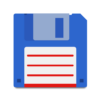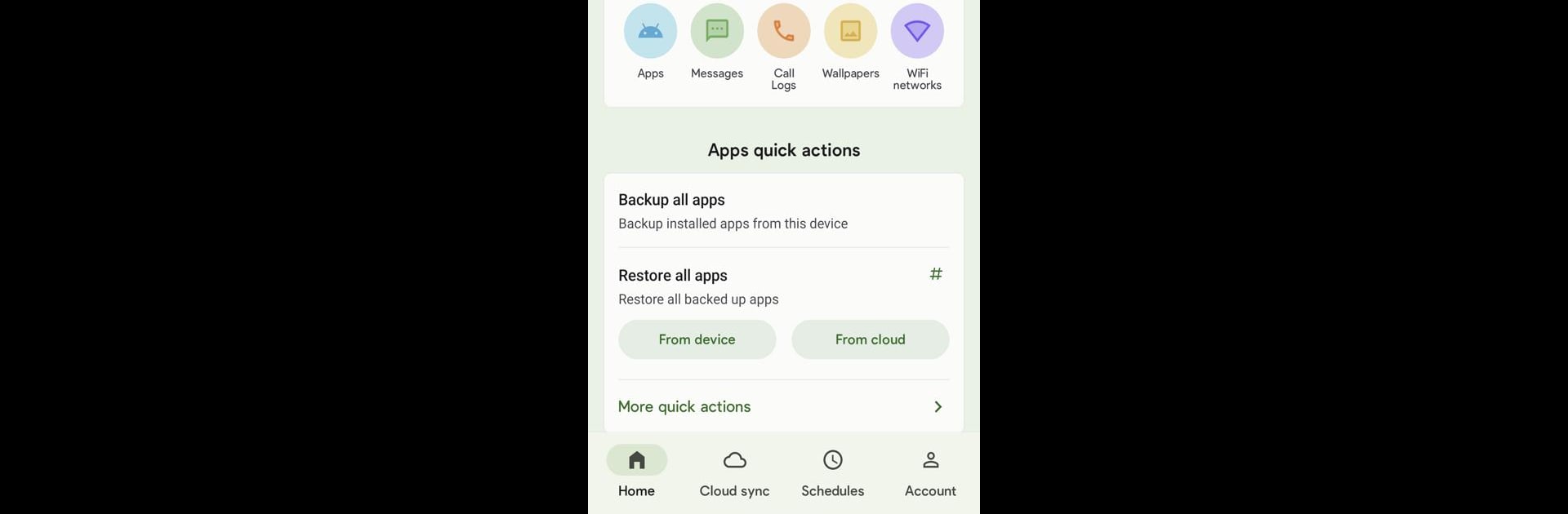

Swift Backup
Chơi trên PC với BlueStacks - Nền tảng chơi game Android, được hơn 500 triệu game thủ tin tưởng.
Trang đã được sửa đổi vào: Dec 15, 2024
Run Swift Backup on PC or Mac
Get freedom from your phone’s obvious limitations. Use Swift Backup, made by SwiftApps.org, a Tools app on your PC or Mac with BlueStacks, and level up your experience.
About the App
Ever worried about losing your apps, messages, or important info when switching phones or making big changes? Swift Backup takes the hassle out of keeping your stuff safe. Made by SwiftApps.org, this handy Tools app lets you back up everything you care about, whether it’s your Android apps, texts, call logs, or even wallpapers, and get it all back just as you left it. Simple, straightforward, and quick—Swift Backup aims to make those “uh-oh!” moments a thing of the past.
App Features
-
Back Up the Essentials
Quickly save your apps (APKs), text messages, call logs, and wallpapers. Got a favorite wallpaper? Swift Backup remembers that too. -
Deep-Dive Backups for Rooted Devices
Use a rooted device? Then you’ll love getting app data, permissions, custom settings, and even your WiFi networks backed up and restored like nothing ever changed. -
Wide Cloud Support
Choose where your info lives—sync with Google Drive, Dropbox, OneDrive, MEGA, pCloud, Box, Yandex, or connect with WebDAV, Samba (SMB), FTP, SFTP, or even Amazon S3. Plenty of options, right at your fingertips. -
Premium Perks
With a quick in-app upgrade, unlock cloud backups for apps, set up app labels, fine-tune backup plans, and schedule automatic backups so you never forget. -
Flexible Sign-In
Cloud features require Google sign-in, but even if your device isn’t playing nice with Google Play services, Swift Backup has you covered with browser-based sign-in. -
Batch Restores & Customization
Restore multiple apps at once if you’re rooted or using Shizuku service—just one more way Swift Backup saves you time. -
Careful Privacy & Refund Policy
Not happy with your purchase? There’s a 14-day no-questions-asked refund policy. -
Runs Smooth on BlueStacks
Prefer managing backups on something other than your phone? Swift Backup works just fine with BlueStacks, giving you some extra flexibility for managing all that data.
BlueStacks gives you the much-needed freedom to experience your favorite apps on a bigger screen. Get it now.
Chơi Swift Backup trên PC. Rất dễ để bắt đầu
-
Tải và cài đặt BlueStacks trên máy của bạn
-
Hoàn tất đăng nhập vào Google để đến PlayStore, hoặc thực hiện sau
-
Tìm Swift Backup trên thanh tìm kiếm ở góc phải màn hình
-
Nhấn vào để cài đặt Swift Backup trong danh sách kết quả tìm kiếm
-
Hoàn tất đăng nhập Google (nếu bạn chưa làm bước 2) để cài đặt Swift Backup
-
Nhấn vào icon Swift Backup tại màn hình chính để bắt đầu chơi