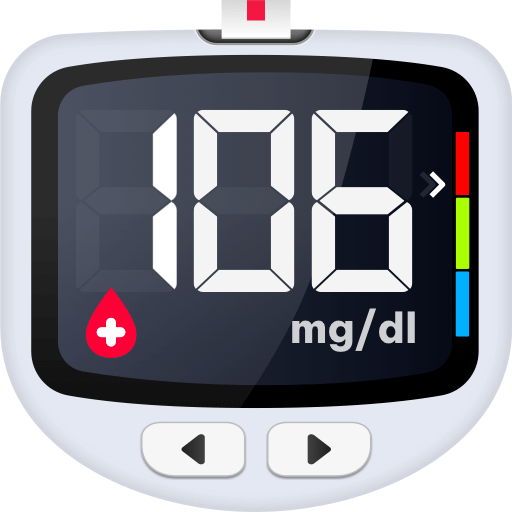PDF Reader - Docx Reader
Graj na PC z BlueStacks – Platforma gamingowa Android, która uzyskała zaufanie ponad 500 milionów graczy!
Strona zmodyfikowana w dniu: May 7, 2025
Run PDF Reader - PDF Viewer on PC or Mac
PDF Reader – PDF Viewer is a Productivity app developed by QR Code Scanner. BlueStacks app player is the best platform to run this Android app on your PC or Mac for an immersive gaming experience.
PDR Reader is the most practical PDF app for Android. You can quickly open and read PDFs without having to manually search for them thanks to this professional document reading app.
In addition to viewing PDFs, this tool can be used to edit them, manage them, add bookmarks, and more. In addition, it’s a breeze to send PDF files to anyone else who needs them.
With PDF Reader, you can read, edit, manage, doodle, add notes, bookmark, merge, split, and do so much more. With this app, you won’t need to download bulky programs on your computer to convert or open files—simply load up PDF Reader with BlueStacks, and you’ll be on your merry way.
After you’re done editing your PDF files, you can share them with PDF Reader to your social media accounts. So, whether you’re a professional who needs to keep team members updated or a student who wants to submit a file to a professor, PDF Reader does everything you’d want it to.
Download PDF Reader – PDF Viewer on PC with BlueStacks and manage your PDF files safely.
Zagraj w PDF Reader - Docx Reader na PC. To takie proste.
-
Pobierz i zainstaluj BlueStacks na PC
-
Zakończ pomyślnie ustawienie Google, aby otrzymać dostęp do sklepu Play, albo zrób to później.
-
Wyszukaj PDF Reader - Docx Reader w pasku wyszukiwania w prawym górnym rogu.
-
Kliknij, aby zainstalować PDF Reader - Docx Reader z wyników wyszukiwania
-
Ukończ pomyślnie rejestrację Google (jeśli krok 2 został pominięty) aby zainstalować PDF Reader - Docx Reader
-
Klinij w ikonę PDF Reader - Docx Reader na ekranie startowym, aby zacząć grę