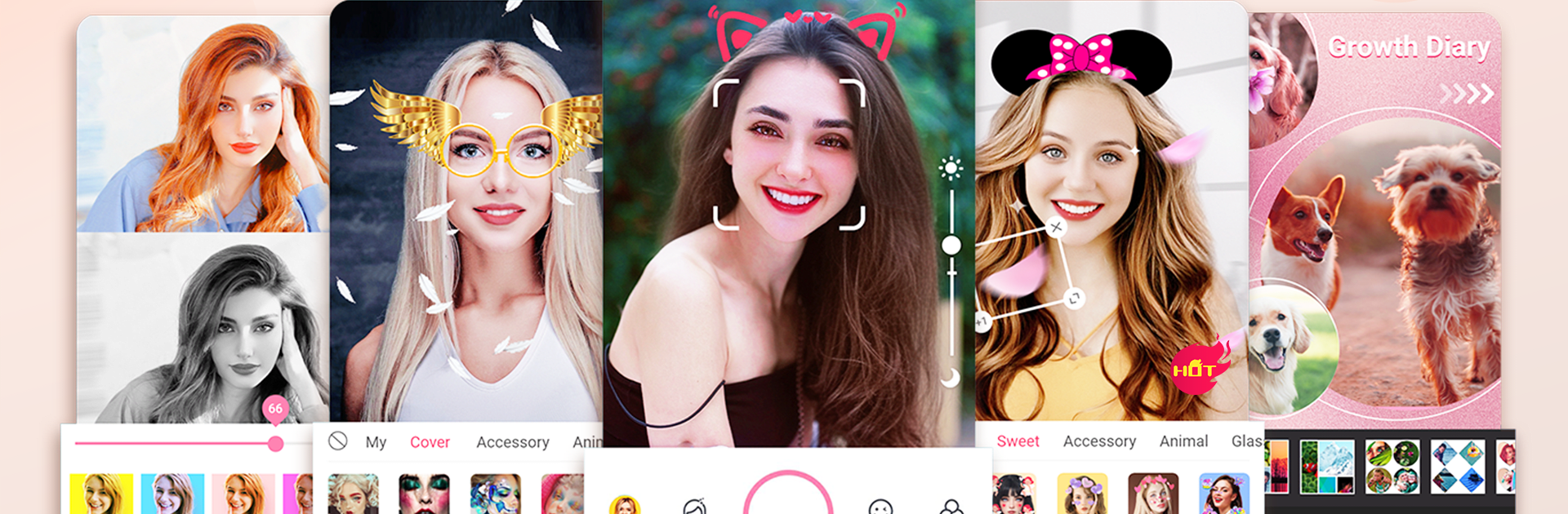

Máy ảnh làm đẹp-Máy ảnh selfie
Chơi trên PC với BlueStacks - Nền tảng chơi game Android, được hơn 500 triệu game thủ tin tưởng.
Trang đã được sửa đổi vào: Mar 5, 2025
Run Selfie Camera - Beauty Camera on PC or Mac
Get freedom from your phone’s obvious limitations. Use Selfie Camera – Beauty Camera, made by Easyelife, a Photography app on your PC or Mac with BlueStacks, and level up your experience.
Selfie Camera – Beauty Camera is one of those apps that packs in more tools than you’d expect, especially when trying it out on a bigger screen with BlueStacks. It isn’t just about taking selfies—there are so many ways to edit and tweak photos that it becomes a bit of a sandbox for anyone who likes experimenting. The app’s auto-beautify tool stands out since it handles most of the touch-ups for you with just a single tap. Smoothing skin, whitening teeth, adjusting eye size, or even changing your hair color—all those features are there and don’t take much effort to use. There’s a bunch of makeup effects if you want to try different looks without actually having to put anything on.
The thing that gets attention is how easy everything feels, like quickly tossing on AR stickers or picking filters that look surprisingly good. They keep adding new stickers and effects, so there’s always something different to mess with. For anyone into videos, there’s a section for making short music videos or duets, and those effects translate well to video too. Editing tools aren’t just for selfies—they cover collages, cropping, changing backgrounds, and even adding music or text to video clips. Using the app this way, especially on PC, gives a lot more space to see everything and get more precise when adjusting stuff. It’s more of a playful editor than a pro tool, but the amount of control means anyone who likes sharing photos or fun clips will probably find more to do each time they open it.
BlueStacks gives you the much-needed freedom to experience your favorite apps on a bigger screen. Get it now.
Chơi Máy ảnh làm đẹp-Máy ảnh selfie trên PC. Rất dễ để bắt đầu
-
Tải và cài đặt BlueStacks trên máy của bạn
-
Hoàn tất đăng nhập vào Google để đến PlayStore, hoặc thực hiện sau
-
Tìm Máy ảnh làm đẹp-Máy ảnh selfie trên thanh tìm kiếm ở góc phải màn hình
-
Nhấn vào để cài đặt Máy ảnh làm đẹp-Máy ảnh selfie trong danh sách kết quả tìm kiếm
-
Hoàn tất đăng nhập Google (nếu bạn chưa làm bước 2) để cài đặt Máy ảnh làm đẹp-Máy ảnh selfie
-
Nhấn vào icon Máy ảnh làm đẹp-Máy ảnh selfie tại màn hình chính để bắt đầu chơi



