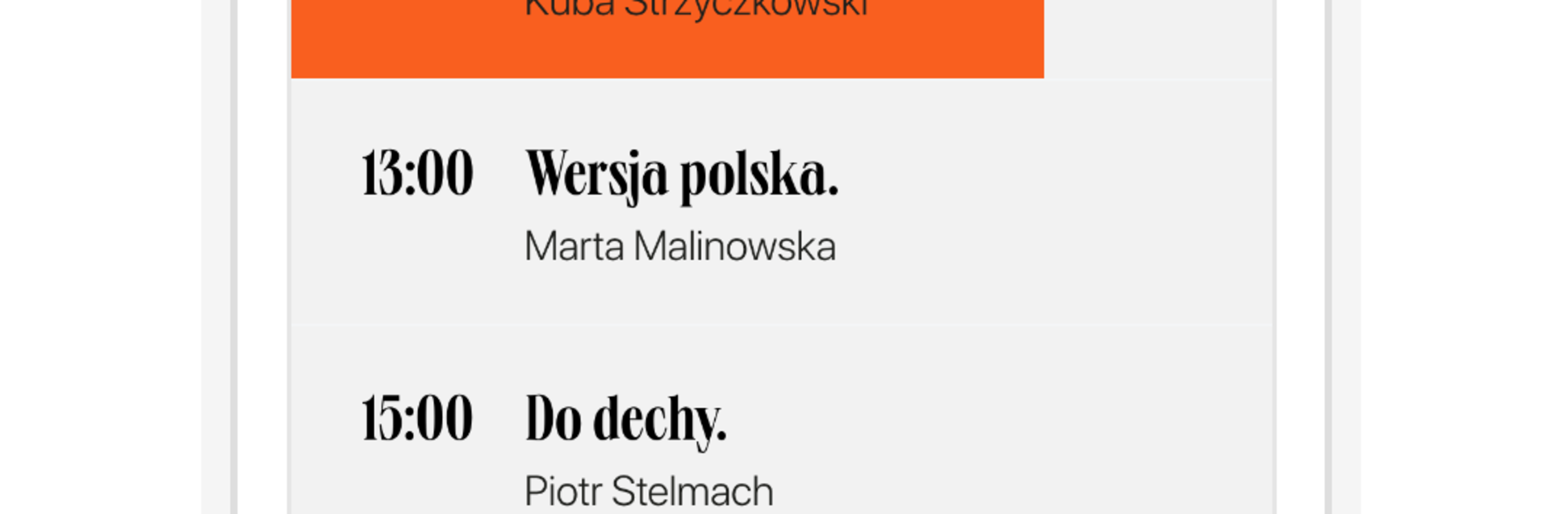
Radio 357
Graj na PC z BlueStacks – Platforma gamingowa Android, która uzyskała zaufanie ponad 500 milionów graczy!
Strona zmodyfikowana w dniu: Dec 16, 2025
Uruchom Radio 357 na PC lub Mac
Pozwól BlueStacks zmienić Twój PC, Mac lub laptop w idealny dom dla Radio 357, ciekawej aplikacji z Muzyka i dźwięk opracowanej przez Radio 357.
O aplikacji
Radio 357 to oficjalna apka stacji, w której rządzi muzyka i mądre treści, a nie bloki reklamowe. Włączasz stream, a dalej już samo płynie: autorskie audycje, świetne głosy za mikrofonem, publicystyka, reportaże i kultura podane bez pośpiechu. Szukasz towarzystwa na poranek, w drodze do pracy albo wieczorem w domu? Tu zawsze coś się dzieje.
Funkcje aplikacji
- Radio na żywo bez bloków reklamowych: Słuchasz non stop, bez zbędnych przerywników. Liczy się program i muzyka – dokładnie tak, jak lubisz.
- Prowadzący, których się słucha: Poranki z Marcelem, podsumowania dnia w Popołudniówce, dociekliwy Kuba Strzyczkowski i cała ekipa, która wie, jak opowiadać o świecie.
- Kuratorzy z pierwszych stron sceny: Artyści w roli prowadzących? Jasne. Swoje muzyczne wybory prezentowali m.in. Ralph Kaminski, Tomasz Organek, Krzysztof Zalewski czy Baasch.
- Biblioteka podcastów: Dużo jakościowych serii – rozmowy, specjalne wydania, spotkania z twórcami. Dla wymagających i ciekawych, w najlepszym wydaniu.
- Muzyka dobrana z głową: Za selekcję odpowiadają redaktorzy z charakterem – usłyszysz klasyki i świeżości, ale bez przypadkowych skoków nastroju.
- Ramówka i opisy audycji: Przejrzysty plan dnia z opisami, żebyś szybko znalazł to, czego chcesz posłuchać teraz albo później.
- Nowa nawigacja i stabilność: Aplikacja została zbudowana praktycznie od nowa – działa szybciej, wygląda czytelniej i jest gotowa na kolejne funkcje.
- Konto Twoje 357: Załóż profil, żeby wygodniej ogarniać słuchanie i mieć wszystko pod ręką.
- Aktualizacje na bieżąco: Zespół Radio 357 regularnie dorzuca usprawnienia i nowości, reagując na to, o co prosicie.
- Społeczność zamiast reklam: Stacja działa dzięki wsparciu słuchaczy. Prosto i po ludzku – bez bloków reklamowych.
- Słuchanie na komputerze: Wolisz większy ekran? Uruchom Radio 357 także na PC przez BlueStacks i miej ulubione audycje zawsze pod ręką.
Gatunek: Music-audio. Twórca: Radio 357.
Przestaw się na BlueStacks i w pełni korzystaj ze swoich aplikacji na PC lub Mac.
Zagraj w Radio 357 na PC. To takie proste.
-
Pobierz i zainstaluj BlueStacks na PC
-
Zakończ pomyślnie ustawienie Google, aby otrzymać dostęp do sklepu Play, albo zrób to później.
-
Wyszukaj Radio 357 w pasku wyszukiwania w prawym górnym rogu.
-
Kliknij, aby zainstalować Radio 357 z wyników wyszukiwania
-
Ukończ pomyślnie rejestrację Google (jeśli krok 2 został pominięty) aby zainstalować Radio 357
-
Klinij w ikonę Radio 357 na ekranie startowym, aby zacząć grę
