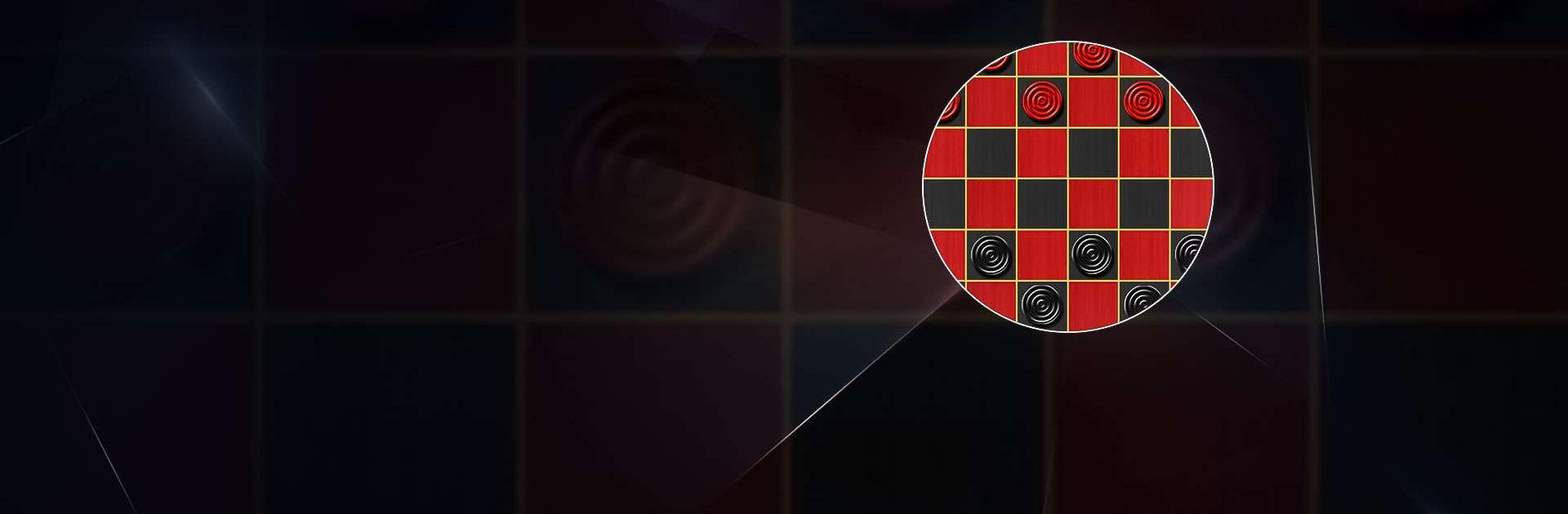
Checkers Online
Chơi trên PC với BlueStacks - Nền tảng chơi game Android, được hơn 500 triệu game thủ tin tưởng.
Trang đã được sửa đổi vào: Dec 23, 2025
Play Checkers Online on PC or Mac
Checkers Online is a Board game developed by CC Games. The Player Bluestacks app is the best platform to play this Android game on your PC or Mac and get an immersive game experience.
Download Checkers Online on PC with BlueStacks. Compete with your friends in the online board game and play one of the most amazing board games ever.
Play this game on your own terms. You choose your own rules, challenge yourself to five difficulty levels, use hints to undo your moves, personalize your user profile by creating avatars, and all of these are completely free.
You can make your profile by using simple steps. The first and most important step is that you have to make a profile by entering your name, choosing an avatar, and entering your nickname. Second, you have to choose the rules, and then you can start playing with your friends and family.
You can also choose or customize the board, isn’t it amazing? So what are you waiting for? Download Checkers Online on your PC with BlueStacks today and start playing this amazing board game.
Chơi Checkers Online trên PC. Rất dễ để bắt đầu
-
Tải và cài đặt BlueStacks trên máy của bạn
-
Hoàn tất đăng nhập vào Google để đến PlayStore, hoặc thực hiện sau
-
Tìm Checkers Online trên thanh tìm kiếm ở góc phải màn hình
-
Nhấn vào để cài đặt Checkers Online trong danh sách kết quả tìm kiếm
-
Hoàn tất đăng nhập Google (nếu bạn chưa làm bước 2) để cài đặt Checkers Online
-
Nhấn vào icon Checkers Online tại màn hình chính để bắt đầu chơi

