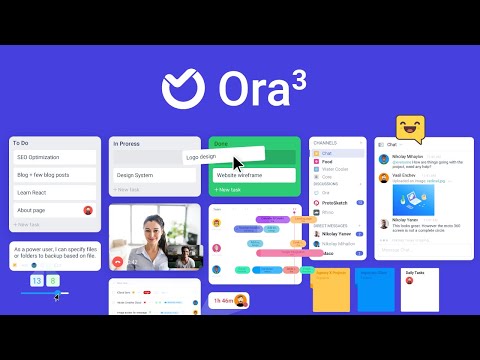Ora - Agile Project Management
Graj na PC z BlueStacks – Platforma gamingowa Android, która uzyskała zaufanie ponad 500 milionów graczy!
Strona zmodyfikowana w dniu: 19 sie 2022
Play Ora - Agile Project Management on PC
Ora enables you to customize your projects and collaborate the way you want! Choose an existing methodology or create your own. Ora has everything your team might need to boost productivity and collaborate! Task management, kanban, list, issues tracking, time tracking, chat, reports on projects and team productivity. It is powerful and yet simple and easy to use.
Power made simple.
Active-Sync (in development) Does this sound familiar? You manage a dozen of projects across different systems not because you want to but because you are forced by a team or a client? Active Sync (in development), allows Ora to sync with other third-party task management applications like Jira, Trello, GitHub, Asana, Basecamp and more. Ora is perfect for people who have all of their tasks scattered in many different systems.
Kanban and List views Why force you? You decide what view to activate on your project. And these are not ordinary views. With collapsible lists, multiple selection and lots of customizations you will organize your work in no time!
My Tasks All tasks assigned to you from different projects, even those assigned to you outside of Ora, will appear on the My Tasks page. Schedule them and focus on what's due today!
Time-Tracking Time tracking is where it should be - on the task you are working on. Start a timer or enter time manually.
Reports Marking tasks as complete isn’t enough. See in detail how your team or project is performing. See how many new tasks were created vs how many tasks were closed. See exactly how much time was spent on a project or task.
FEATURES: Task management Time Tracking List view Kanban View Custom streamline processes Multiple Selection Milestones My Tasks - tasks from all your projects in one place Highly customizable - you can turn features on/off to suit your needs Active sync - the ability to sync with third-party services Labels Checklists Comments Markdown @mentions Subtasks Due dates
Zagraj w Ora - Agile Project Management na PC. To takie proste.
-
Pobierz i zainstaluj BlueStacks na PC
-
Zakończ pomyślnie ustawienie Google, aby otrzymać dostęp do sklepu Play, albo zrób to później.
-
Wyszukaj Ora - Agile Project Management w pasku wyszukiwania w prawym górnym rogu.
-
Kliknij, aby zainstalować Ora - Agile Project Management z wyników wyszukiwania
-
Ukończ pomyślnie rejestrację Google (jeśli krok 2 został pominięty) aby zainstalować Ora - Agile Project Management
-
Klinij w ikonę Ora - Agile Project Management na ekranie startowym, aby zacząć grę