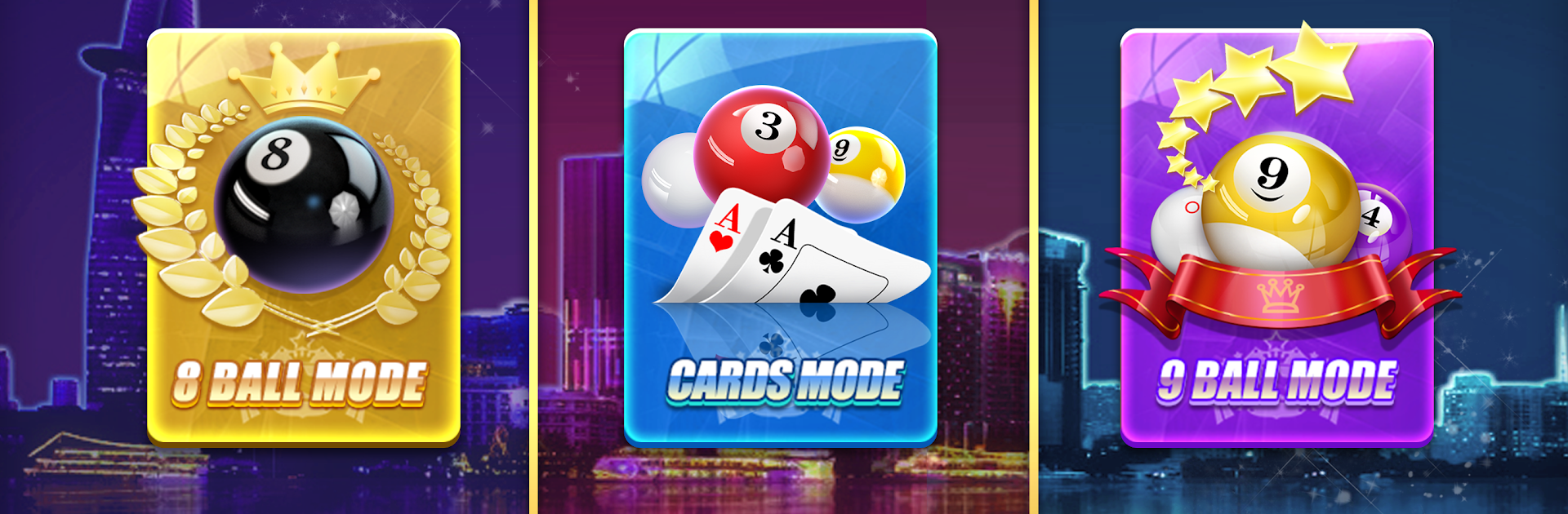

Billiards ZingPlay: Free 8 Ball Pool Game
Chơi trên PC với BlueStacks - Nền tảng chơi game Android, được hơn 500 triệu game thủ tin tưởng.
Trang đã được sửa đổi vào: 21 tháng 9, 2021
Play Billiards ZingPlay: Free 8 Ball Pool Game on PC or Mac
Bring your A-game to Billiards ZingPlay: Free 8 Ball Pool Game, the Board game sensation from VNG ZingPlay Game Studios. Give your gameplay the much-needed boost with precise game controls, high FPS graphics, and top-tier features on your PC or Mac with BlueStacks.
Billiards ZingPlay is a pool game that feels like it was made for everyone, whether someone’s a casual player or just wants a quick match. Jumping into the game, it’s all about classic 8 ball, but there are a few other modes mixed in, like 9 ball and even a mode with cards for something a little different. Everything’s straightforward— the controls work well, and playing on PC with BlueStacks makes aiming and shooting with a mouse super crisp. There are separate “channels,” basically rooms, where players can pick how much they’re willing to bet on each match, so there’s a bit of flexibility and tension if someone’s feeling competitive.
What really stands out is how simple it is to pick up, even if pool isn’t someone’s thing. The game points out shots and helps guide where the ball might go, but there’s freedom to play around with different strategies. Competing in tournaments or hopping on the ranking board adds some motivation, especially when each day brings new quests or events with bonus rewards. Even if it’s just a few quick rounds here and there, there’s always something to aim for— and daily logins give players gold, so running out isn’t a worry. The whole thing just has a relaxed, social feel, whether players are there for fun or want to test their pool skills against others online.
Get ready for a buttery smooth, high-performance gaming action only on BlueStacks.
Chơi Billiards ZingPlay: Free 8 Ball Pool Game trên PC. Rất dễ để bắt đầu
-
Tải và cài đặt BlueStacks trên máy của bạn
-
Hoàn tất đăng nhập vào Google để đến PlayStore, hoặc thực hiện sau
-
Tìm Billiards ZingPlay: Free 8 Ball Pool Game trên thanh tìm kiếm ở góc phải màn hình
-
Nhấn vào để cài đặt Billiards ZingPlay: Free 8 Ball Pool Game trong danh sách kết quả tìm kiếm
-
Hoàn tất đăng nhập Google (nếu bạn chưa làm bước 2) để cài đặt Billiards ZingPlay: Free 8 Ball Pool Game
-
Nhấn vào icon Billiards ZingPlay: Free 8 Ball Pool Game tại màn hình chính để bắt đầu chơi


