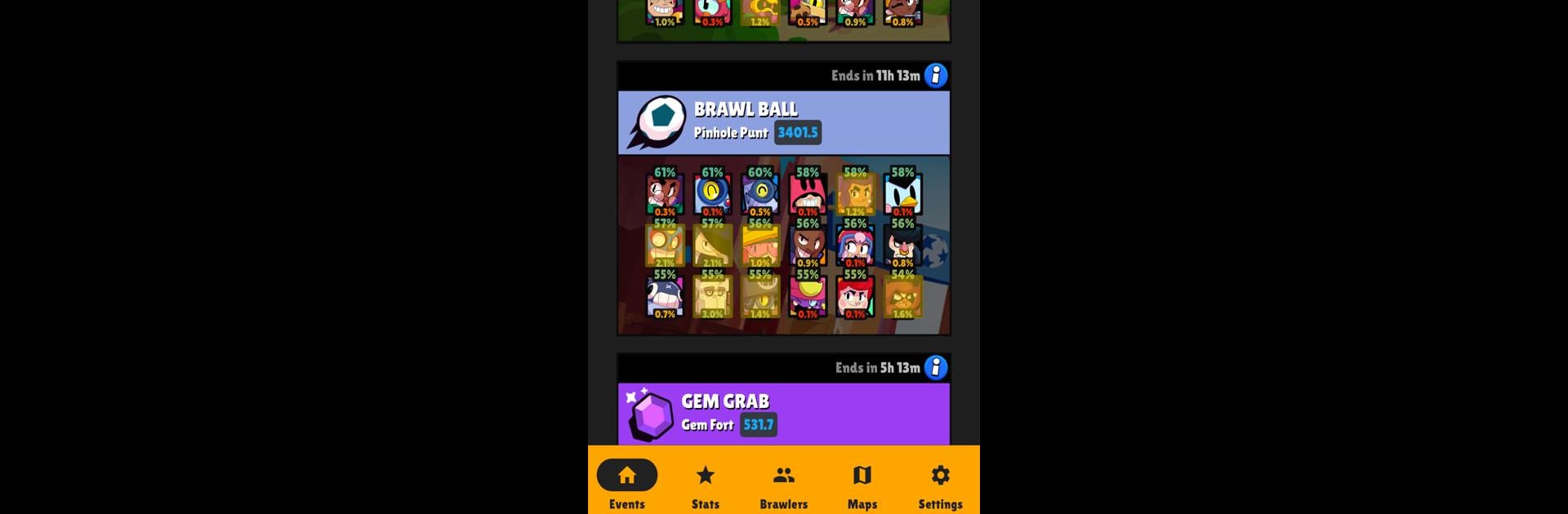

Brawlify for Brawl Stars
Graj na PC z BlueStacks – Platforma gamingowa Android, która uzyskała zaufanie ponad 500 milionów graczy!
Strona zmodyfikowana w dniu: Apr 10, 2025
Run Brawlify for Brawl Stars on PC or Mac
What’s better than using Brawlify for Brawl Stars by Brawlify? Well, try it on a big screen, on your PC or Mac, with BlueStacks to see the difference.
About the App
Brawlify for Brawl Stars brings you the ultimate companion for all your Brawl Stars adventures. Stay ahead with insights into active and upcoming maps, game modes, and the best brawler recommendations tailored to each map. Track your journey with comprehensive logs, trophy graphs, and account updates.
App Features
Active & Upcoming Events
– Discover which maps and modes are live or coming up.
– Get win rate-based brawler suggestions for active maps.
Stats & Progression
– Dive deep into your stats, like win rate, star player rate, and more.
– Keep tabs on your trophy progression with detailed graphs and endless battle logs.
Map Archive
– Access an archive of every map, including retired and inactive ones.
– Find out the last time each map appeared and which brawlers shine on them.
Leaderboards
– Explore country-specific ranks for players and clubs.
– See top players for each brawler around the globe.
Visit Brawlify through BlueStacks for a smooth browsing experience with added mobile-like feel.
Switch to BlueStacks and make the most of your apps on your PC or Mac.
Zagraj w Brawlify for Brawl Stars na PC. To takie proste.
-
Pobierz i zainstaluj BlueStacks na PC
-
Zakończ pomyślnie ustawienie Google, aby otrzymać dostęp do sklepu Play, albo zrób to później.
-
Wyszukaj Brawlify for Brawl Stars w pasku wyszukiwania w prawym górnym rogu.
-
Kliknij, aby zainstalować Brawlify for Brawl Stars z wyników wyszukiwania
-
Ukończ pomyślnie rejestrację Google (jeśli krok 2 został pominięty) aby zainstalować Brawlify for Brawl Stars
-
Klinij w ikonę Brawlify for Brawl Stars na ekranie startowym, aby zacząć grę



