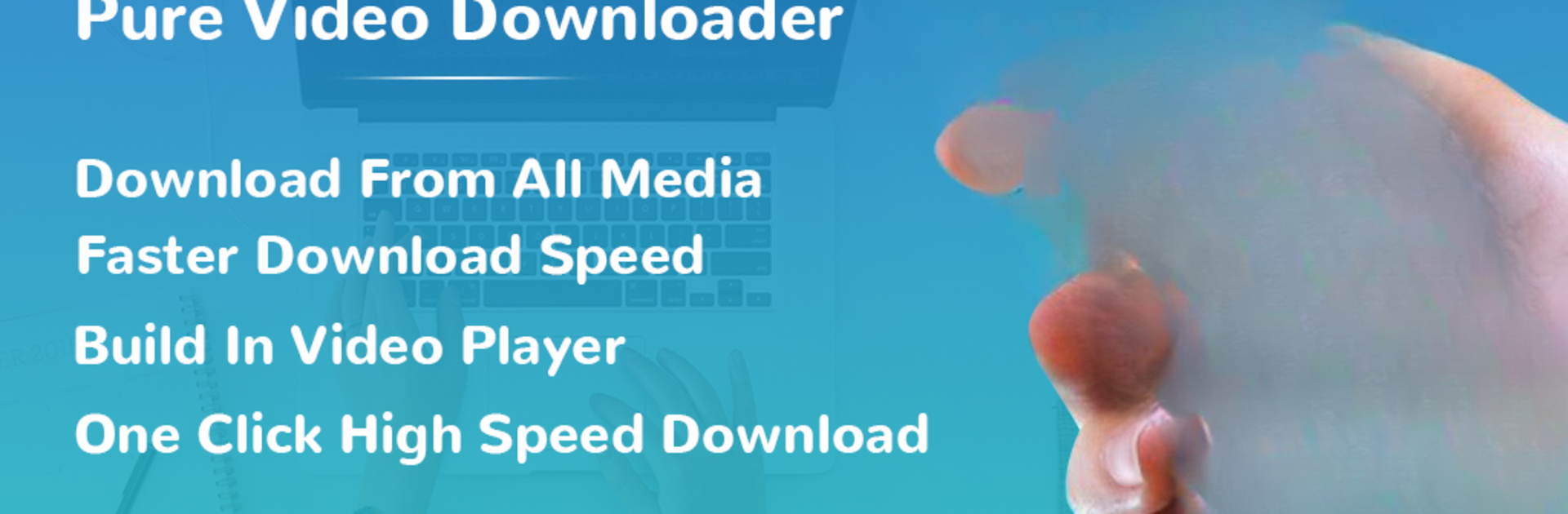

Pure All Video Downloader - Free Video downloader
Chơi trên PC với BlueStacks - Nền tảng chơi game Android, được hơn 500 triệu game thủ tin tưởng.
Trang đã được sửa đổi vào: 30 tháng 12, 2020
Run Pure All Video Downloader - Free Video downloader on PC or Mac
Get freedom from your phone’s obvious limitations. Use Pure All Video Downloader – Free Video downloader, made by PureBrowser, a Video Players & Editors app on your PC or Mac with BlueStacks, and level up your experience.
About the App
Ever found a video you wanted to save for later, but didn’t know how? With Pure All Video Downloader – Free Video downloader, from PureBrowser, grabbing your favorite clips from across the web is a breeze. This handy tool lets you quickly download and organize videos from social feeds, sites, or wherever you like to watch. Just browse, tap, and save—it’s that simple.
App Features
-
Easy Video Downloads
Forget hassle—search or browse inside the built-in browser, play a video, and one tap is all it takes to add it to your device. -
Supports Multiple Platforms
Want to download a video from Instagram, Facebook, Twitter, Vimeo, or Dailymotion? Not a problem. You’re covered for lots of your go-to sites. -
Automatic Video Detection
If you play it, the app’s smart enough to notice. Videos are spotted automatically while browsing, so you won’t miss a thing. -
Multiple Formats and Quality Options
Choose what works for you: download different resolutions or file formats, whether you need a tiny file for sharing or crisp HD for viewing later. -
M3U8 Video Download Support
Grab streaming videos using m3u8 links, giving you even more flexibility, especially with live or segmented content. -
MP3 Conversion
Sometimes, all you want is the audio. Convert videos straight to MP3 and keep your favorite tracks without all the extra steps.
This all comes together in a straightforward package that fits nicely on your phone—and works great with BlueStacks, too, if you’d rather save and manage videos from your PC screen.
Note: Pure All Video Downloader – Free Video downloader doesn’t support YouTube downloads in line with YouTube’s rules. Use responsibly and make sure you respect copyright.
Big screen. Bigger performance. Use BlueStacks on your PC or Mac to run your favorite apps.
Chơi Pure All Video Downloader - Free Video downloader trên PC. Rất dễ để bắt đầu
-
Tải và cài đặt BlueStacks trên máy của bạn
-
Hoàn tất đăng nhập vào Google để đến PlayStore, hoặc thực hiện sau
-
Tìm Pure All Video Downloader - Free Video downloader trên thanh tìm kiếm ở góc phải màn hình
-
Nhấn vào để cài đặt Pure All Video Downloader - Free Video downloader trong danh sách kết quả tìm kiếm
-
Hoàn tất đăng nhập Google (nếu bạn chưa làm bước 2) để cài đặt Pure All Video Downloader - Free Video downloader
-
Nhấn vào icon Pure All Video Downloader - Free Video downloader tại màn hình chính để bắt đầu chơi

