
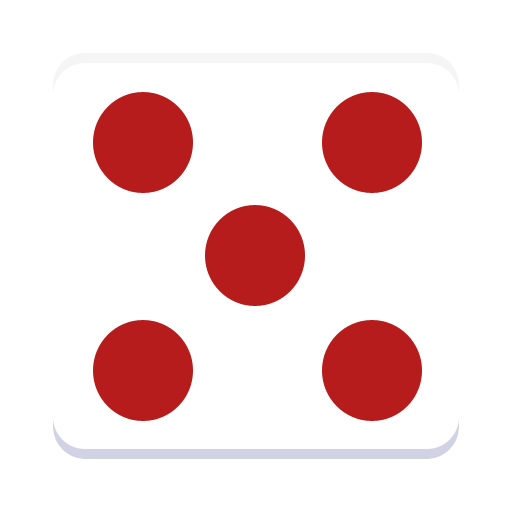
Simple Dice
Graj na PC z BlueStacks – Platforma gamingowa Android, która uzyskała zaufanie ponad 500 milionów graczy!
Strona zmodyfikowana w dniu: 19 marca 2018
Play Simple Dice on PC
The simple interface makes it easy to see how many points each score category will offer your roll by displaying potential points next to each one, but it won't make the decision for you. What you choose to do with each roll is up to you. There are thirteen score categories displayed on the screen above your roll. You get three chances to roll and save rolls for that desired score before you must choose a score category. Each category can only be used once.
This new take on a classic game allows moving rolls from one category to another in case you encounter bigger and better rolls. And for the "Oops, I can't believe I just did that" move, this game features an unlimited Undo option.
From novice to pro it is always nice to remember where you came from. Simple Dice allows you to save your score after each game. As your strategy improves, watch your points grow.
Zagraj w Simple Dice na PC. To takie proste.
-
Pobierz i zainstaluj BlueStacks na PC
-
Zakończ pomyślnie ustawienie Google, aby otrzymać dostęp do sklepu Play, albo zrób to później.
-
Wyszukaj Simple Dice w pasku wyszukiwania w prawym górnym rogu.
-
Kliknij, aby zainstalować Simple Dice z wyników wyszukiwania
-
Ukończ pomyślnie rejestrację Google (jeśli krok 2 został pominięty) aby zainstalować Simple Dice
-
Klinij w ikonę Simple Dice na ekranie startowym, aby zacząć grę



