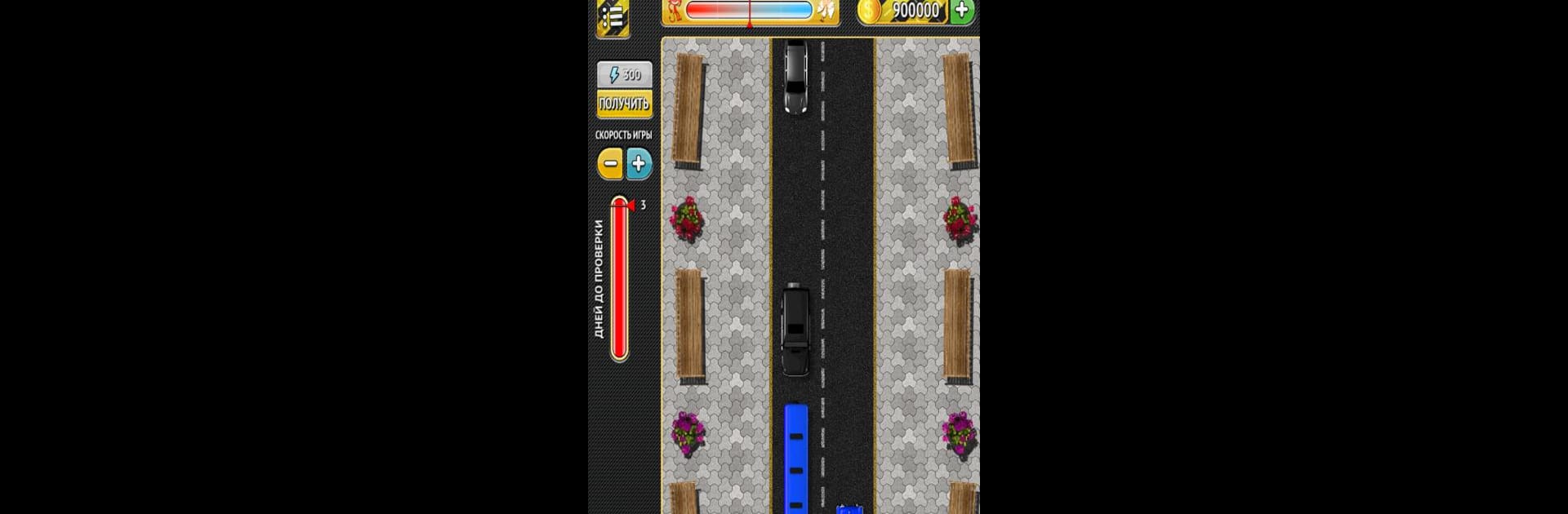

Симулятор Гаишника
Graj na PC z BlueStacks – Platforma gamingowa Android, która uzyskała zaufanie ponad 500 milionów graczy!
Strona zmodyfikowana w dniu: 23 sierpnia 2019
Play Симулятор Гаишника on PC or Mac
Explore a whole new adventure with Симулятор Гаишника, a Simulation game created by Appscraft. Experience great gameplay with BlueStacks, the most popular gaming platform to play Android games on your PC or Mac.
About the Game
Ever wondered what a day in the life of a traffic cop really looks like? Симулятор Гаишника from Appscraft lets you step right into those shoes. You’ll find yourself patrolling the streets, making split-second decisions, and figuring out what kind of officer you want to be. Do you play it honest, follow the rules, or try your luck on the shady side?
Game Features
-
Authentic Traffic Duties
Pull over drivers, check their papers, and decide their fate—whether it’s a simple warning or a hefty fine. It’s up to you to spot who’s breaking the law… or just having a bad day. -
Career Choices
Shape your own career path: stick to honest work by catching real violations for those overdue promotions, or, if you’re feeling bold, dabble in some not-so-legal deals. Nobody’s stopping you but your conscience. -
Action-packed Moments
Sometimes things get wild. High-speed chases? Check. There’s no telling when a routine stop will turn into a chaotic pursuit down busy city streets. -
Character Growth
Your cop isn’t just a uniform—develop skills and reputation, watch your progress, and see doors open (or close) depending on your decisions. -
City Life & Everyday Challenges
Deal with all sorts of drivers—from the friendly to the furious. Each encounter is a toss-up, so no two days feel the same.
You can enjoy all this on your PC with BlueStacks for those times you want a bigger screen or just a smoother experience.
Get ready for a buttery smooth, high-performance gaming action only on BlueStacks.
Zagraj w Симулятор Гаишника na PC. To takie proste.
-
Pobierz i zainstaluj BlueStacks na PC
-
Zakończ pomyślnie ustawienie Google, aby otrzymać dostęp do sklepu Play, albo zrób to później.
-
Wyszukaj Симулятор Гаишника w pasku wyszukiwania w prawym górnym rogu.
-
Kliknij, aby zainstalować Симулятор Гаишника z wyników wyszukiwania
-
Ukończ pomyślnie rejestrację Google (jeśli krok 2 został pominięty) aby zainstalować Симулятор Гаишника
-
Klinij w ikonę Симулятор Гаишника na ekranie startowym, aby zacząć grę


