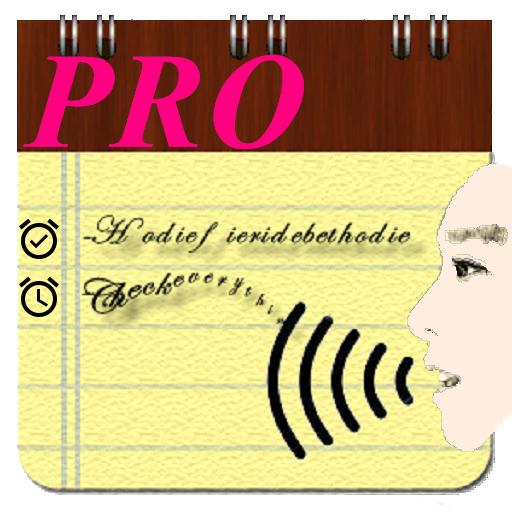Notatki głosowe
Graj na PC z BlueStacks – Platforma gamingowa Android, która uzyskała zaufanie ponad 500 milionów graczy!
Strona zmodyfikowana w dniu: 23 października 2020
Play Voice Notes on PC
Features:
* Create voice notes with a single tap
You no longer need to search for the voice input option in complex settings or menus. In the Voice Notes app, just click on one button, which is always visible.
* Dictate special commands and get connected sentences
For example, say "dot" and "." will appear in the note. The same thing works with other punctuation marks.
* Edit already created notes
You can add text to existing notes using your voice or enter text using the keyboard.
* Smart algorithm correctly recognizes your speech
The most accurate voice input will quickly and accurately translate your voice into text.
* Simple and convenient design
There are no unnecessary elements in the application, but there is everything you need to quickly and easily create voice notes.
Voice Notes will help you instantly create a voice note, no matter what you do. Try it now, it's free!
Zagraj w Notatki głosowe na PC. To takie proste.
-
Pobierz i zainstaluj BlueStacks na PC
-
Zakończ pomyślnie ustawienie Google, aby otrzymać dostęp do sklepu Play, albo zrób to później.
-
Wyszukaj Notatki głosowe w pasku wyszukiwania w prawym górnym rogu.
-
Kliknij, aby zainstalować Notatki głosowe z wyników wyszukiwania
-
Ukończ pomyślnie rejestrację Google (jeśli krok 2 został pominięty) aby zainstalować Notatki głosowe
-
Klinij w ikonę Notatki głosowe na ekranie startowym, aby zacząć grę