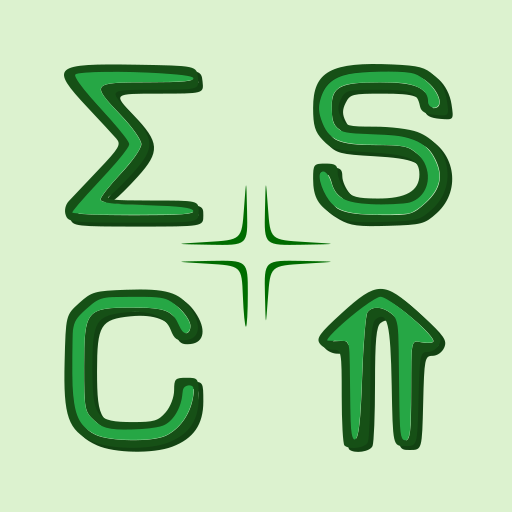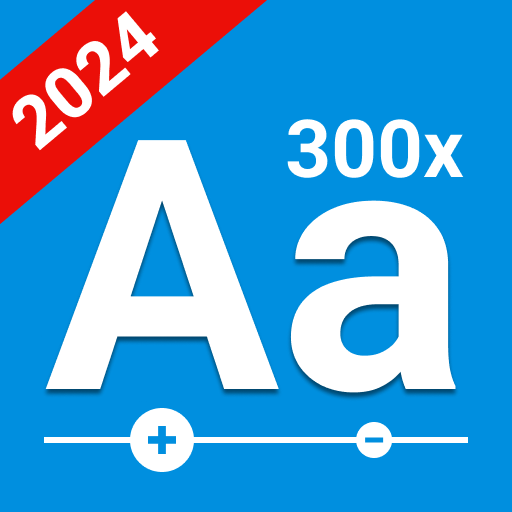Text converter (текст символами)
500M + oyuncunun güvendiği Android Oyun Platformu, BlueStacks ile PC'de oynayın.
Sayfa Değiştirilme tarihi: 11 Ara 2018
Play Text Converter on PC
★ Keyboard with symbols (beta)
You no longer need to go into the application to convert texts into characters and then copy into other applications. We created a keyboard that will automatically convert the text into symbols. In quick settings, you can also select the usual type of text (without conversion, for example, to enter a login / password).
★ Text with unusual characters
Conversion of Russian and English letters into similar symbols, which allows you to write a very unusual and original text.
★ Automatically send to a social network, etc.
You can immediately send the written text to any social network, send it as an ordinary message, add it to your notes, etc.
★ Over 600 custom character options
You can independently install the symbol you like from the library, which currently contains more than 600 symbols
★ Overlay symbols
This converter puts symbols on top of plain text.
★ Flip text
This function turns the letters upside down.
★ Inverted text
The application can write any message by flipping it
★ Wavy text
You can create text with "dancing" letters
★ Brick (salt) language
More information can be found on the Internet.
★ Transliteration
★ Morse code
Text converter (текст символами) oyununu PC'de oyna. Başlamak çok kolay.
-
BlueStacks'i PC'nize İndirin ve Yükleyin
-
Play Store'a erişmek için Google girişi yapın ya da daha sonraya bırakın.
-
Sağ üst köşeye Text converter (текст символами) yazarak arayın.
-
Text converter (текст символами) uygulamasını arama sonuçlarından indirmek için tıklayın.
-
(iEğer Adım 2'yi atladıysanız) Text converter (текст символами) uygulamasını yüklemek için Google'a giriş yapın.
-
Oynatmaya başlatmak için ekrandaki Text converter (текст символами) ikonuna tıklayın.