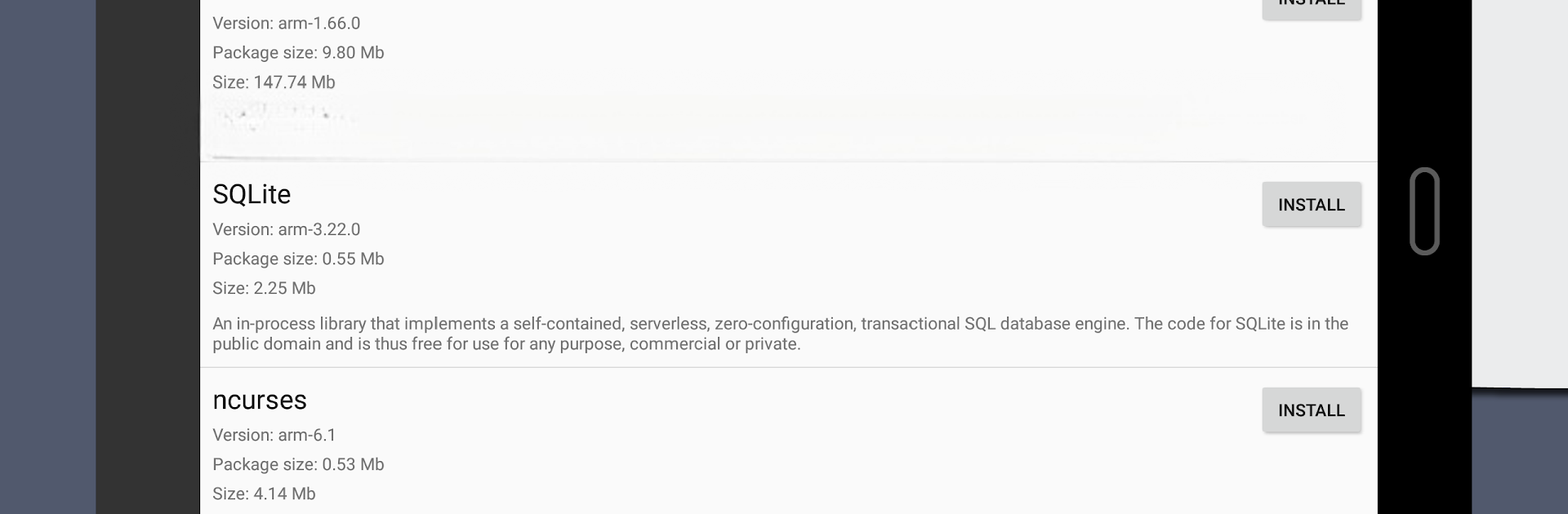
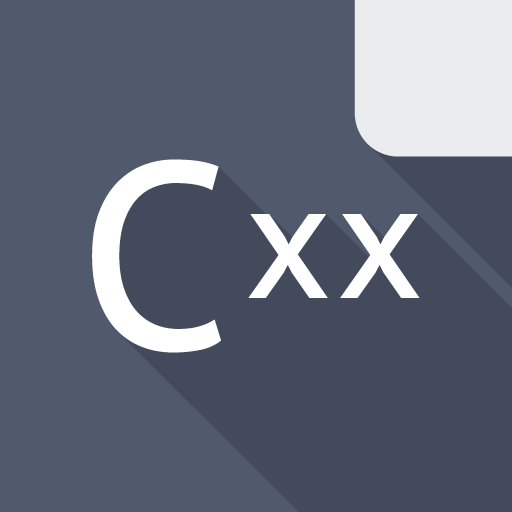
Cxxdroid - C++ compiler IDE for mobile development
Chơi trên PC với BlueStacks - Nền tảng chơi game Android, được hơn 500 triệu game thủ tin tưởng.
Trang đã được sửa đổi vào: 26 tháng 6, 2019
Run Cxxdroid - C++ compiler IDE for mobile development on PC or Mac
Get freedom from your phone’s obvious limitations. Use Cxxdroid – C++ compiler IDE for mobile development, made by IIEC, a Education app on your PC or Mac with BlueStacks, and level up your experience.
About the App
Ever wanted to write and test C++ code without dragging your laptop everywhere? Cxxdroid – C++ compiler IDE for mobile development lets you bring your favorite coding tools right to your phone. Built by IIEC, this app makes learning (or practicing) C++ programming as flexible as your day demands. Whether you’re a beginner picking up the basics or you already know your way around a compiler, this one keeps things simple, straightforward, and right at your fingertips.
App Features
-
Offline Compiler
Run C and C++ code whenever you want—no WiFi required. Seriously, you can practice or debug on the go, travel, wherever inspiration strikes. -
Handy Package Manager
Need extra libraries like Boost, SQLite, or ncurses? Grab them straight from Cxxdroid’s own package manager. No digging around, just a few taps and you’re set up. -
Quick-Start Examples
Not sure where to begin? Crack open ready-made sample programs to see how things work or pick up new C++ tricks in a snap. -
Terminal Emulator Built-In
There’s no need to switch apps—Cxxdroid gives you a full-featured terminal so you can test, run, and tinker all from one place. -
Interpreter Mode
Try out code fragments or test ideas instantly using REPL mode, powered by CERN Cling. It’s a fun way to experiment and see results without the fuss. -
Reliable, Fast Performance
Thanks to its smart compiler caching, things move a lot quicker—especially if you’re working with big libraries. Less waiting, more doing. -
Intuitive User Interface
The app skips the guesswork. Run your code, edit, or navigate projects without wrestling with weird shortcuts or confusing button combos. -
True Compiler Support
This isn’t just a wrapper—it’s a real C++ IDE. Supports inline assembler with Clang syntax, and there’s no sneakiness with Java or Javascript-based interpreters. -
Smart Code Editing Tools (Premium)
Get features like code prediction as you type, auto-indentation, and instant code analysis—just like desktop IDEs. -
Programmer-Friendly Keyboard
Access a special keyboard bar loaded with C++ symbols, so you don’t waste time hunting for curly braces or semicolons. -
Customizable Editor
Switch up syntax themes to fit your style, open code in tabs, and share your work to Pastebin with a tap.
If you like writing code on your PC, you’ll notice Cxxdroid feels right at home, even more so if you give it a spin using BlueStacks. You’ll want around 150MB free space (more if you go nuts with libraries), but once it’s set up, Cxxdroid makes learning and building C++ projects as mobile as you are.
Switch to BlueStacks and make the most of your apps on your PC or Mac.
Chơi Cxxdroid - C++ compiler IDE for mobile development trên PC. Rất dễ để bắt đầu
-
Tải và cài đặt BlueStacks trên máy của bạn
-
Hoàn tất đăng nhập vào Google để đến PlayStore, hoặc thực hiện sau
-
Tìm Cxxdroid - C++ compiler IDE for mobile development trên thanh tìm kiếm ở góc phải màn hình
-
Nhấn vào để cài đặt Cxxdroid - C++ compiler IDE for mobile development trong danh sách kết quả tìm kiếm
-
Hoàn tất đăng nhập Google (nếu bạn chưa làm bước 2) để cài đặt Cxxdroid - C++ compiler IDE for mobile development
-
Nhấn vào icon Cxxdroid - C++ compiler IDE for mobile development tại màn hình chính để bắt đầu chơi
