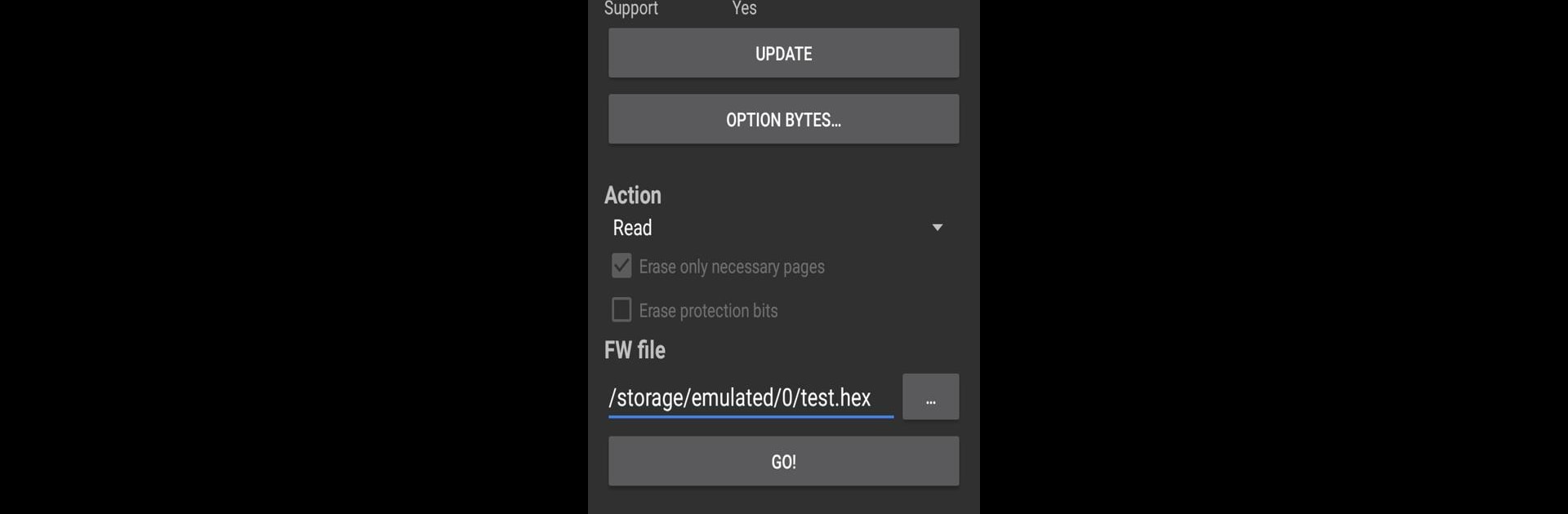

ZFlasher STM32
Chơi trên PC với BlueStacks - Nền tảng chơi game Android, được hơn 500 triệu game thủ tin tưởng.
Trang đã được sửa đổi vào: 18 tháng 2, 2019
Run ZFlasher STM32 on PC or Mac
Get freedom from your phone’s obvious limitations. Use ZFlasher STM32, made by ZDevs, a Tools app on your PC or Mac with BlueStacks, and level up your experience.
About the App
Think of ZFlasher STM32 as your go-to companion for working with STM32 microcontrollers, especially if you like getting hands-on with your projects. Built by ZDevs for folks who want reliability and a bit of flexibility, this tool lets you flash a broad list of STM32 chips right from your Android device. Whether you’re messing around with some tinkering at home or handling serious debugging at work, you’ll find it handles jobs with minimal fuss. If you’re the type who prefers a bigger workspace, using ZFlasher STM32 through BlueStacks can really streamline the whole process.
App Features
-
Broad STM32 Compatibility
Works with a pretty extensive set of STM32 families—F1, F2, F3, F4, F7, L0, L1, L4, G0, and more. If your board falls into one of these groups, chances are you’re good to go. -
Supports Multiple Programmer Tools
Out of the box, you’ll get support for ST-LINK v2, ST-LINK v2.1 (great if you’re using a Nucleo Board), and even the DFU Bootloader. Plug in your preferred tool and the app gets to work. -
USB Host (OTG) Requirement
Just a heads-up: your Android device has to support USB Host (OTG). No OTG? The app won’t be able to do its thing. -
Hands-On Flashing
Manage your flashing sessions smoothly with a straightforward interface. You have all the core essentials for writing firmware without unnecessary clutter, so you can focus on the task at hand. -
User Feedback Welcome
ZDevs is open to suggestions and comments. If you’ve got ideas for making the app better, they actually want to hear from you—which is always nice. -
Flexible Workspaces
Want more room to maneuver? ZFlasher STM32 works well on a larger screen if you run it with BlueStacks, so you’re not stuck on a tiny display.
BlueStacks gives you the much-needed freedom to experience your favorite apps on a bigger screen. Get it now.
Chơi ZFlasher STM32 trên PC. Rất dễ để bắt đầu
-
Tải và cài đặt BlueStacks trên máy của bạn
-
Hoàn tất đăng nhập vào Google để đến PlayStore, hoặc thực hiện sau
-
Tìm ZFlasher STM32 trên thanh tìm kiếm ở góc phải màn hình
-
Nhấn vào để cài đặt ZFlasher STM32 trong danh sách kết quả tìm kiếm
-
Hoàn tất đăng nhập Google (nếu bạn chưa làm bước 2) để cài đặt ZFlasher STM32
-
Nhấn vào icon ZFlasher STM32 tại màn hình chính để bắt đầu chơi
