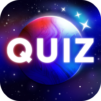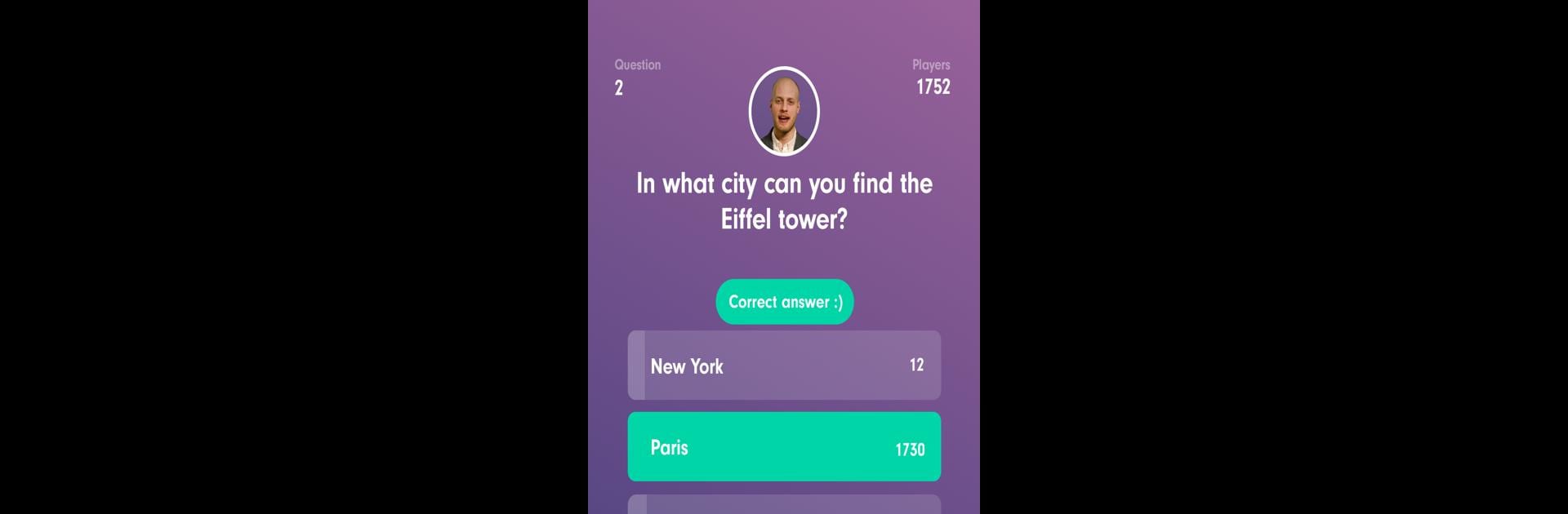
Primetime - Quiz
Graj na PC z BlueStacks – Platforma gamingowa Android, która uzyskała zaufanie ponad 500 milionów graczy!
Strona zmodyfikowana w dniu: Aug 11, 2025
Play Primetime - Live Quiz Game on PC or Mac
Bring your A-game to Primetime – Live Quiz Game, the Trivia game sensation from Sventertainment AB. Give your gameplay the much-needed boost with precise game controls, high FPS graphics, and top-tier features on your PC or Mac with BlueStacks.
About the Game
If you love showing off your trivia skills and have a thing for friendly competition, Primetime – Live Quiz Game might just be your new favorite pastime. Here, the excitement starts as you tune in for a real live quiz session, right on your phone. Hosted every day, this trivia game lets you go head-to-head with other players in a fast-paced race to get every question right—and maybe even snag a cash prize.
Game Features
-
Live Daily Quizzes
Join in on a fresh quiz broadcast live each day. The questions start rolling as soon as the game’s on, and you’ve only got a moment to answer—keeps things interesting, that’s for sure. -
Real-Time Competition
It’s not just you and the questions; you’ll be playing alongside loads of other folks. See how your brainpower stacks up as you answer against the clock with everyone else. -
Cash Prizes
Answer every question correctly, and there’s real money up for grabs. And since it’s free to play, there’s nothing stopping you from taking a shot. -
Multilingual Support
Whether you speak Swedish, Finnish, or Danish, the game’s got you covered. Pick your language and jump straight in. -
Simple & Fun Experience
No complicated setups. Just open the app, play the quiz, and enjoy—especially if you’re playing with BlueStacks and want that bigger screen experience. -
Learn As You Go
Even if you don’t win every time, you’ll probably pick up a fact or two along the way. The questions range across lots of topics, so things never get stale.
Start your journey now. Download the game on BlueStacks, invite your friends, and march on a new adventure.
Zagraj w Primetime - Quiz na PC. To takie proste.
-
Pobierz i zainstaluj BlueStacks na PC
-
Zakończ pomyślnie ustawienie Google, aby otrzymać dostęp do sklepu Play, albo zrób to później.
-
Wyszukaj Primetime - Quiz w pasku wyszukiwania w prawym górnym rogu.
-
Kliknij, aby zainstalować Primetime - Quiz z wyników wyszukiwania
-
Ukończ pomyślnie rejestrację Google (jeśli krok 2 został pominięty) aby zainstalować Primetime - Quiz
-
Klinij w ikonę Primetime - Quiz na ekranie startowym, aby zacząć grę