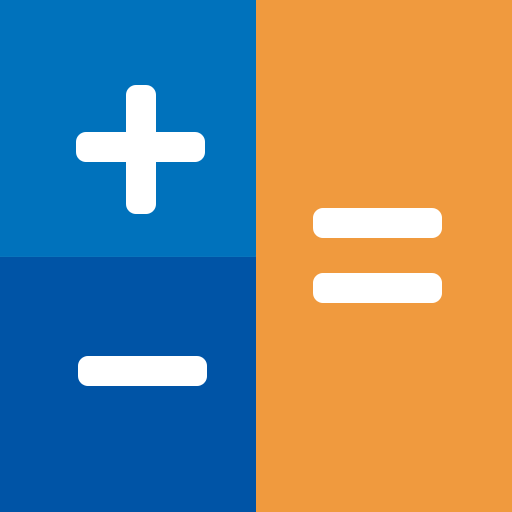Calculator Lock - Hide Photos Video
Graj na PC z BlueStacks – Platforma gamingowa Android, która uzyskała zaufanie ponad 500 milionów graczy!
Strona zmodyfikowana w dniu: 4 listopada 2021
Play Calculator Lock - Hide Photos Video on PC
Features:
🌟 Lock Photos and videos:
Take secured photos on the fly or import from gallery, you also have the option to securely download and password protect images taken from your web browser.
🌟 Secured Gallery:
Secured gallery allows you to organize, view and play all your locked images and videos inside a protected and discreet interface.
🌟 Lock Audios:
Lock private and confidential audio recordings and conversations either by importing through web browser or by selecting specific audio files through the phone’s internal storage.
🌟 Secure Notes:
Whether you want to create a list of secret things to do, or write down your private feelings, you can do so securely with the ‘Notes’ feature.
🌟 Lock Documents:
Secure your confidential documents.
🌟 To do List:
Manage your task to do.
Secured Password and Credentials:
Create and lockdown sensitive credentials for your bank accounts, computer logins, credit cards, email accounts, social networks, e-banking, instant messenger and many other categories.
🌟 Recover lost password:
You don’t have to worry about forgetting your password. You can conveniently, retrieve your lost password through your recovery question.
🌟 Multiple Security Locks:
Choose from a multitude of security locks, you have the option to setup a calculator lock, touch ID, PIN, Pattern or password.
Secondary Security Features:
Decoy Mode:
Prevent other users on your phone from accessing your locked data, create a fake username and password to convince others you have nothing to hide.
🌟 Panic Switch:
Prevent shoulder surfers and snoopers from seeing your sensitive data, enable panic switch to quickly switch to another app.
🌟 Disguise Mode:
Confuse snoopers by enabling a fake error message box, it displays a fake crash notification to thwart further attempts on hacking your data.
Zagraj w Calculator Lock - Hide Photos Video na PC. To takie proste.
-
Pobierz i zainstaluj BlueStacks na PC
-
Zakończ pomyślnie ustawienie Google, aby otrzymać dostęp do sklepu Play, albo zrób to później.
-
Wyszukaj Calculator Lock - Hide Photos Video w pasku wyszukiwania w prawym górnym rogu.
-
Kliknij, aby zainstalować Calculator Lock - Hide Photos Video z wyników wyszukiwania
-
Ukończ pomyślnie rejestrację Google (jeśli krok 2 został pominięty) aby zainstalować Calculator Lock - Hide Photos Video
-
Klinij w ikonę Calculator Lock - Hide Photos Video na ekranie startowym, aby zacząć grę