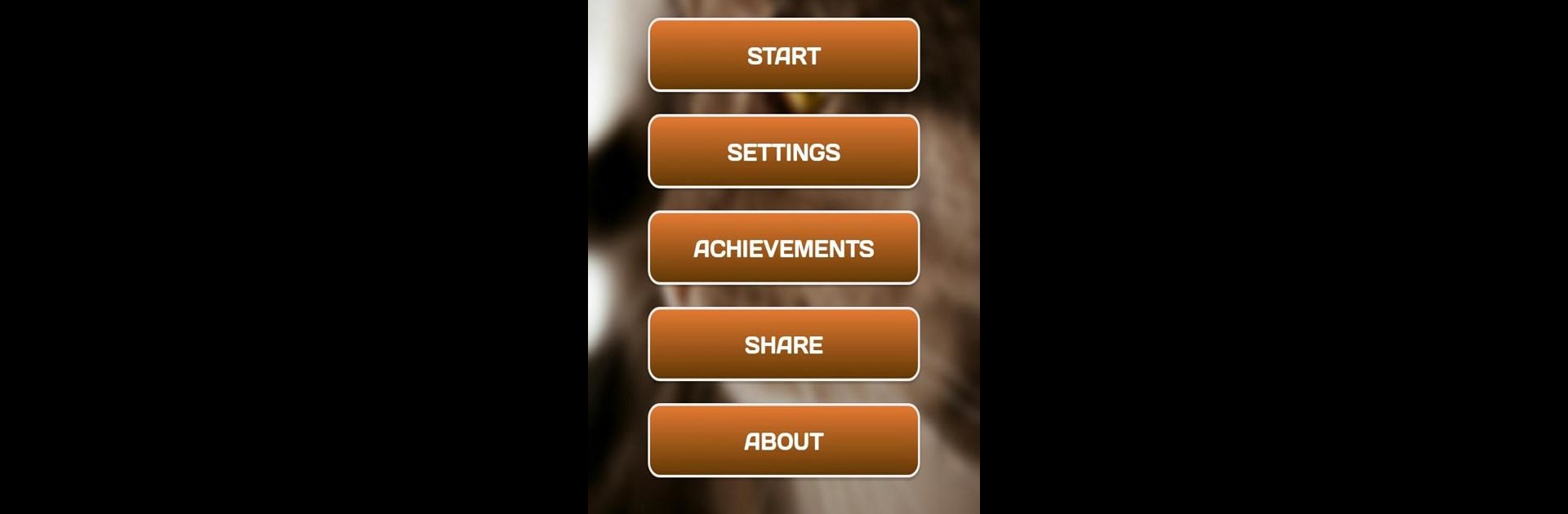
Найди кота 2
Graj na PC z BlueStacks – Platforma gamingowa Android, która uzyskała zaufanie ponad 500 milionów graczy!
Strona zmodyfikowana w dniu: Sep 27, 2025
Play Find a cat 2. Free! on PC or Mac
From the innovators and creators at SRSDT, Find a cat 2. Free! is another fun addition to the World of Arcade games. Go beyond your mobile screen and play it bigger and better on your PC or Mac. An immersive experience awaits you.
About the Game
Find a cat 2. Free! is a quirky little Arcade game from SRSDT that’s all about spotting hidden cats in a bunch of different pictures. If you’re the type who gets a kick out of classic “hidden object” games, or maybe you just like cats a little too much, this one’s right up your alley. It’s straightforward but surprisingly challenging—sometimes those cats blend in where you’d least expect!
Game Features
- Fresh Graphics: The visuals got an upgrade, so everything’s sharper, cuter, and a lot more fun to stare at (yes, even the trickier pictures).
- Plenty of Levels: You won’t run out of cats to find. New levels keep popping up, each one throwing in different backgrounds and sneakier felines.
- Simple Gameplay: Just tap on the cat’s face when you spot it—no complicated controls or weird tricks. It’s all about testing how sharp your eyes really are.
- New Achievements: If you like bragging rights, there are in-game achievements for spotting those hard-to-find cats or knocking out levels super fast.
- No In-App Purchases: Seriously—once you’ve got the game, that’s it. No sneaky “premium” cats or surprise purchases.
- Works Smoothly on BlueStacks: The game runs nicely on BlueStacks, so if you feel like searching for cats on a bigger screen, it’s easy to set up.
Cats keep getting added with updates, so there’s always more to discover if you think you’re the ultimate cat-spotter.
Start your journey now. Download the game on BlueStacks, invite your friends, and march on a new adventure.
Zagraj w Найди кота 2 na PC. To takie proste.
-
Pobierz i zainstaluj BlueStacks na PC
-
Zakończ pomyślnie ustawienie Google, aby otrzymać dostęp do sklepu Play, albo zrób to później.
-
Wyszukaj Найди кота 2 w pasku wyszukiwania w prawym górnym rogu.
-
Kliknij, aby zainstalować Найди кота 2 z wyników wyszukiwania
-
Ukończ pomyślnie rejestrację Google (jeśli krok 2 został pominięty) aby zainstalować Найди кота 2
-
Klinij w ikonę Найди кота 2 na ekranie startowym, aby zacząć grę

