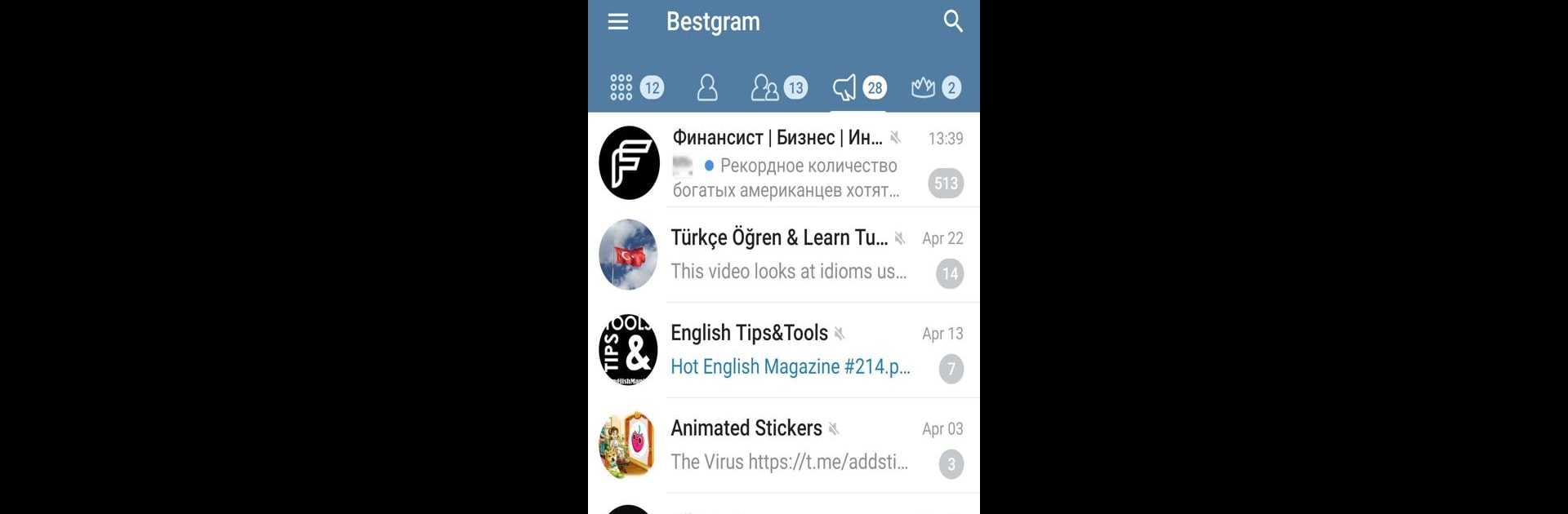

Bestgram
Graj na PC z BlueStacks – Platforma gamingowa Android, która uzyskała zaufanie ponad 500 milionów graczy!
Strona zmodyfikowana w dniu: 26 gru 2024
Run Bestgram on PC or Mac
Get freedom from your phone’s obvious limitations. Use Bestgram, made by Worldwide Messenger, a Communication app on your PC or Mac with BlueStacks, and level up your experience.
About the App
Bestgram, brought to you by Worldwide Messenger, enriches your communication experience by building on Telegram’s API and adding unique features. Expect to easily edit and forward messages, organize your chats, and customize your profile—all within a sleek interface.
App Features
Multi Forward
Edit messages on the fly and send them to multiple friends at once.
Hidden Chats
Keep your secrets safe. Hide private messages so only you can access them.
Contacts Changes
Stay in the loop. Instantly know when friends update their profiles.
Tabs
Tidy up your communication. Use tabs to organize your conversations with ease.
Profile Name Designer
Spice up your profile! Give your page a standout appearance with creative names.
First Message
Take a trip down memory lane. See your very first chats with someone.
Fonts & Themes
Make it yours. Customize app visuals with different fonts and themes.
ID Finder
Search and connect. Type a username, find, and chat effortlessly.
Package Installer
Exchange APK files seamlessly. Download and install them right from your device.
Enjoy the app features on BlueStacks.
Ready to experience Bestgram on a bigger screen, in all its glory? Download BlueStacks now.
Zagraj w Bestgram na PC. To takie proste.
-
Pobierz i zainstaluj BlueStacks na PC
-
Zakończ pomyślnie ustawienie Google, aby otrzymać dostęp do sklepu Play, albo zrób to później.
-
Wyszukaj Bestgram w pasku wyszukiwania w prawym górnym rogu.
-
Kliknij, aby zainstalować Bestgram z wyników wyszukiwania
-
Ukończ pomyślnie rejestrację Google (jeśli krok 2 został pominięty) aby zainstalować Bestgram
-
Klinij w ikonę Bestgram na ekranie startowym, aby zacząć grę



