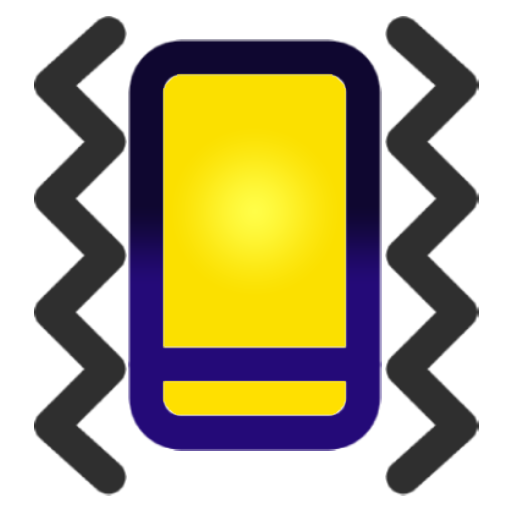VRCHaptics Plus + (for VRChat)
Graj na PC z BlueStacks – Platforma gamingowa Android, która uzyskała zaufanie ponad 500 milionów graczy!
Strona zmodyfikowana w dniu: 25 sty 2023
Play VRCHaptics Plus + (for VRChat) on PC
This plus version includes a one time payment to access haptics in the background ads free and also supporting the developer to make more cool apps :D
In order for it to work:
1. You have to download the VRCHaptics desktop app. The desktop app sends haptics signal over to the phone when there's interaction in VRChat.
2. Enable OSC on VRChat.( sometimes it requires to restart VRChat)
3. Use a avatar with that triggers items/emotions to toggle on and off when on touch works too. Normally it has VRCContactSender component that changes a boolean value in the parameter to true or false for VRChat to send out OSC signals.
An example avatar that works is justper's rexouium headpats and nose boops.
https://vrchat.com/home/world/wrld_08437c5f-01c1-45a8-8c71-51458d883351
4. Connect to the correct phone's ipAddress, the phone should vibrate when you click connect on the desktop app.
This application is to use with it's desktop companion app to communicate OSC data from VRChat desktop to the phone. The desktop application receives OSC interaction messages from VRChat and sends over signals to vibrate the phone.
Desktop companion app: https://shorturl.at/nzGPT
**Do note that this only works on PCVR VRChat and not standalone
Zagraj w VRCHaptics Plus + (for VRChat) na PC. To takie proste.
-
Pobierz i zainstaluj BlueStacks na PC
-
Zakończ pomyślnie ustawienie Google, aby otrzymać dostęp do sklepu Play, albo zrób to później.
-
Wyszukaj VRCHaptics Plus + (for VRChat) w pasku wyszukiwania w prawym górnym rogu.
-
Kliknij, aby zainstalować VRCHaptics Plus + (for VRChat) z wyników wyszukiwania
-
Ukończ pomyślnie rejestrację Google (jeśli krok 2 został pominięty) aby zainstalować VRCHaptics Plus + (for VRChat)
-
Klinij w ikonę VRCHaptics Plus + (for VRChat) na ekranie startowym, aby zacząć grę