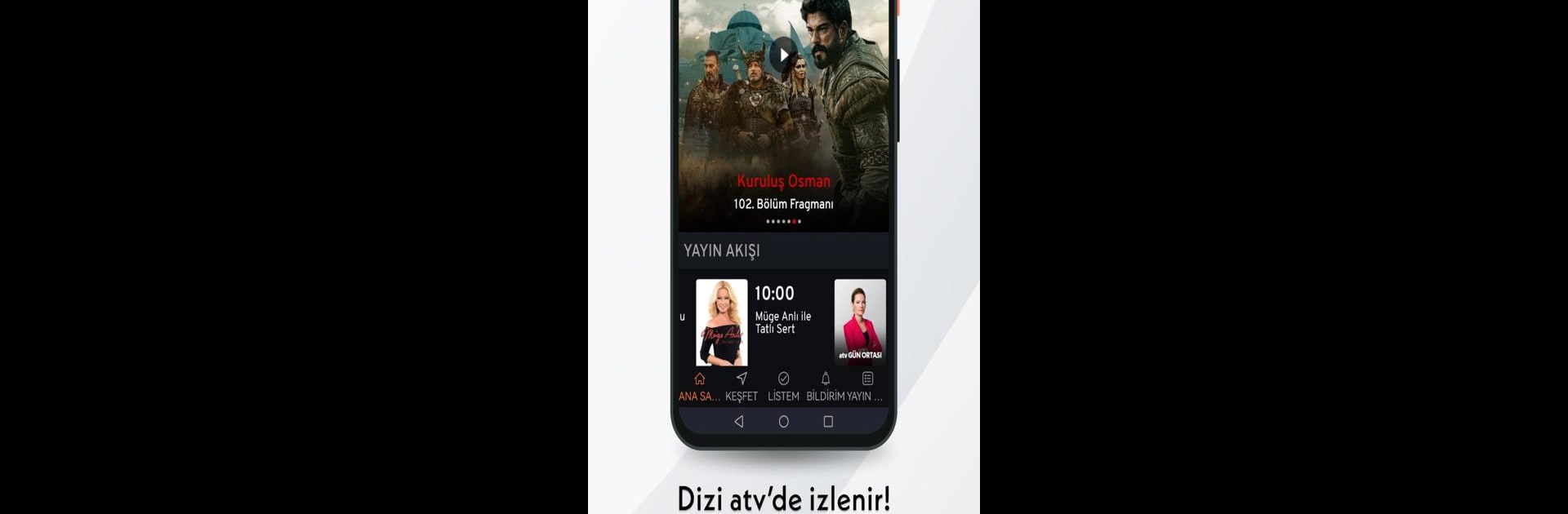

atv - Canlı TV - Dizi İzle
Graj na PC z BlueStacks – Platforma gamingowa Android, która uzyskała zaufanie ponad 500 milionów graczy!
Strona zmodyfikowana w dniu: Apr 16, 2025
Run atv - Canlı TV - Dizi İzle on PC or Mac
Upgrade your experience. Try atv – Canlı TV – Dizi İzle, the fantastic Entertainment app from Turkuvaz Haberleşme ve Yayıncılık AŞ, from the comfort of your laptop, PC, or Mac, only on BlueStacks.
About the App
Catch Turkey’s top TV channel anywhere, anytime with “atv – Canlı TV – Dizi İzle”! Dive into live broadcasts, your favorite series, and exclusive trailers before anyone else. With a user-friendly design, it’s never been easier to watch popular shows like Müge Anlı, Esra Erol, and more! Stay updated on current events and must-see news programs like Breakfast News and ATV Main News directly from your device.
App Features
-
Live Broadcasts & Series
Stream live TV, catch the latest episodes, and never miss your favorite programs. Whether it’s the latest from Safir on Mondays or Firebirds on Fridays, it’s all here. -
Easy Catch-Up
Missed an episode? No worries! Revisit any episodes or programs right from the app, anytime. -
Custom Notifications
Set alarms for your favorite shows and get notified as soon they’re on, so you never miss a moment. -
Interactive Features
Participate in the ‘Who Wants to Be a Millionaire?’ competition from the app, featuring a new 5 million TL prize! -
Seamless Viewing
Enjoy uninterrupted streaming thanks to the auto-adjusting image quality based on your connection speed.
Experience it on BlueStacks for a more dynamic engagement!
Ready to experience atv – Canlı TV – Dizi İzle on a bigger screen, in all its glory? Download BlueStacks now.
Zagraj w atv - Canlı TV - Dizi İzle na PC. To takie proste.
-
Pobierz i zainstaluj BlueStacks na PC
-
Zakończ pomyślnie ustawienie Google, aby otrzymać dostęp do sklepu Play, albo zrób to później.
-
Wyszukaj atv - Canlı TV - Dizi İzle w pasku wyszukiwania w prawym górnym rogu.
-
Kliknij, aby zainstalować atv - Canlı TV - Dizi İzle z wyników wyszukiwania
-
Ukończ pomyślnie rejestrację Google (jeśli krok 2 został pominięty) aby zainstalować atv - Canlı TV - Dizi İzle
-
Klinij w ikonę atv - Canlı TV - Dizi İzle na ekranie startowym, aby zacząć grę



