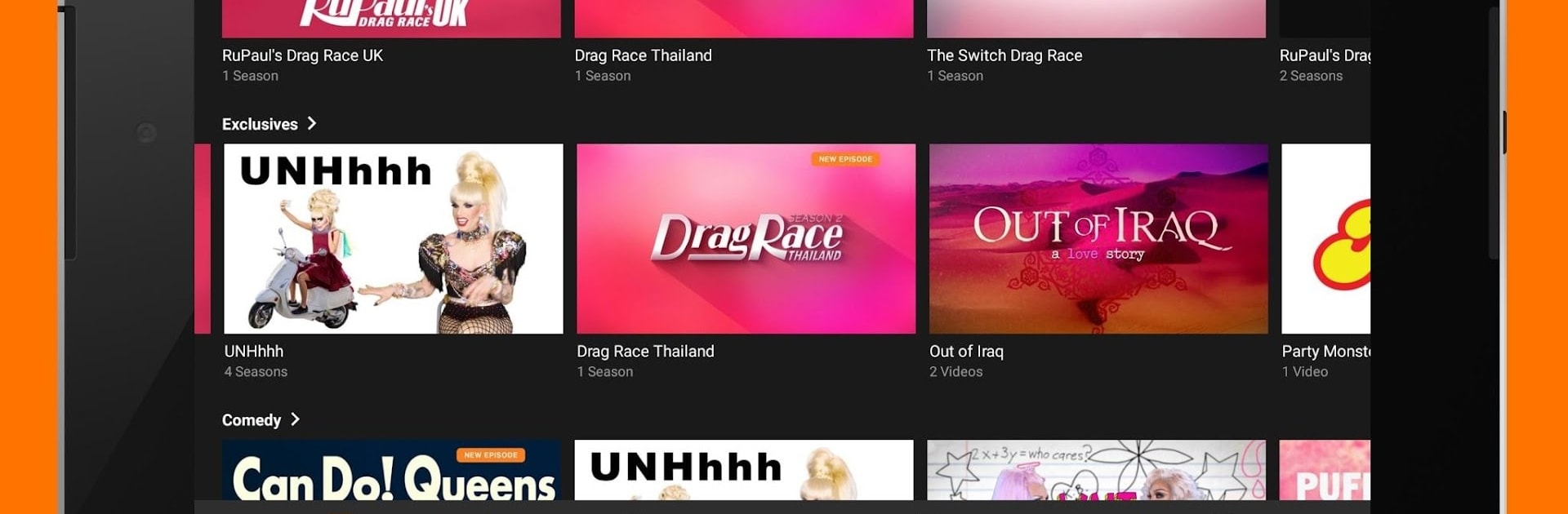
WOW Presents Plus
Spiele auf dem PC mit BlueStacks - der Android-Gaming-Plattform, der über 500 Millionen Spieler vertrauen.
Seite geändert am: Aug 14, 2025
Run WOW Presents Plus on PC or Mac
What’s better than using WOW Presents Plus by World of Wonder Productions, Inc? Well, try it on a big screen, on your PC or Mac, with BlueStacks to see the difference.
About the App
Looking for a streaming app that serves up drag, sass, and a whole lot of fabulous content? WOW Presents Plus has got your back. Whether you’re a longtime Drag Race fan or just looking to explore all things LGBTQ+ entertainment, this app’s collection will keep you coming back for more. Expect tons of laughs, drama, and show-stopping moments – all ad free.
App Features
-
All the Drag Race You Want
Catch full seasons from different Drag Race franchises all in one place. It’s perfect whether you want to revisit a favorite lip-sync or see what’s happening around the world in drag. -
Original Series & Specials
Get easy access to exclusive shows like Painted with Raven, Werq The World, and the ever-iconic UNHhhh with Trixie and Katya. There’s always something new to binge. -
Documentaries & LGBTQ+ Gems
Take a deep dive into documentaries and specials spotlighting queer creators, stories, and trailblazers. Everyone can find something inspiring or entertaining. -
No Ads, Just Content
Streams are totally ad free, so nothing gets between you and your favorites. -
Flexible Subscriptions
Choose between monthly and yearly plans that renew automatically. Prices are shown before you pay, and you can manage everything in your account settings. -
Easy Access Across Devices
Watch your favorite entertainment seamlessly on your devices, and if you’re using BlueStacks, enjoy the shows on a bigger screen without missing a beat.
Switch to BlueStacks and make the most of your apps on your PC or Mac.
Spiele WOW Presents Plus auf dem PC. Der Einstieg ist einfach.
-
Lade BlueStacks herunter und installiere es auf deinem PC
-
Schließe die Google-Anmeldung ab, um auf den Play Store zuzugreifen, oder mache es später
-
Suche in der Suchleiste oben rechts nach WOW Presents Plus
-
Klicke hier, um WOW Presents Plus aus den Suchergebnissen zu installieren
-
Schließe die Google-Anmeldung ab (wenn du Schritt 2 übersprungen hast), um WOW Presents Plus zu installieren.
-
Klicke auf dem Startbildschirm auf das WOW Presents Plus Symbol, um mit dem Spielen zu beginnen




