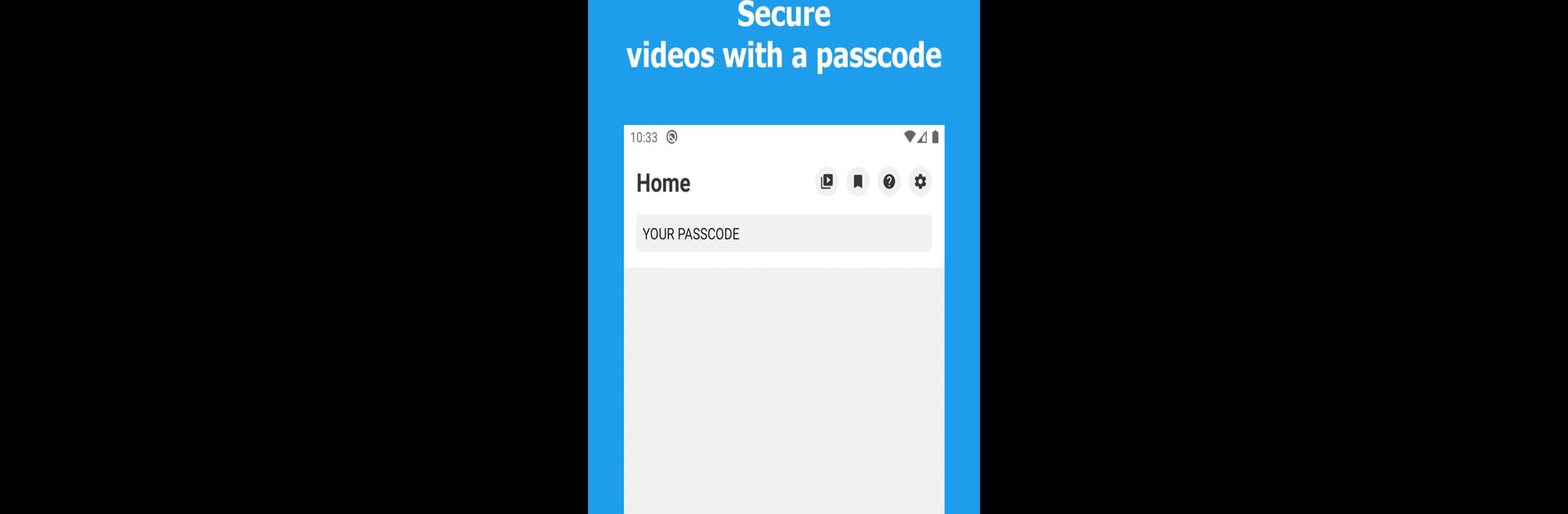

Download Twitter Videos - GIF
Graj na PC z BlueStacks – Platforma gamingowa Android, która uzyskała zaufanie ponad 500 milionów graczy!
Strona zmodyfikowana w dniu: Feb 26, 2025
Run Download Twitter Videos - GIF on PC or Mac
Multitask effortlessly on your PC or Mac as you try out Download Twitter Videos – GIF, a Tools app by Photo and Video App on BlueStacks.
About the App
Wish you could keep your favorite Twitter videos and GIFs handy for whenever you want? Download Twitter Videos – GIF makes saving content from Twitter to your device hassle-free. Whether it’s a funny clip, a jaw-dropping moment, or something you want to watch again and again, this app, designed by Photo and Video App in the Tools genre, lets you get it with just a couple of taps. Expect a straightforward and smooth experience—no tech expertise required.
App Features
-
Quick and Easy Downloads
Snag any Twitter video or GIF you like in just a few simple steps. No hoops to jump through. -
No More Duplicates
The app uses a smart memory system so you won’t accidentally download the same thing twice—nice way to save your data, too. -
Customize Video Quality
Need a smaller file or want the highest resolution? Choose from several video quality options (when available) before downloading. -
See File Size Before Downloading
Get a heads up on how big each video is. That way, you can make sure you’ve got space for what matters. -
Direct Sharing to Your Favorite Apps
Share those downloaded videos straight to Snapchat, Instagram, WhatsApp, Facebook, or wherever else you’re hanging out. -
External Storage Support
Everything you save goes straight to your external storage, so you can open it in your gallery or any video player app you prefer. -
Two Simple Download Methods
You can either paste a Twitter link directly into the app or just hit share from Twitter and pick Download Twitter Videos – GIF from the options. -
Download Manager Built Right In
Keep an eye on what’s downloading, pause and resume as needed—no mystery progress bars here. -
Integrated Video Player
Watch your saved videos and GIFs right in the app, no need for extra players. -
Easy Organization
Quickly find, watch, share, or delete files you’ve downloaded, with simple tools to see where everything is stored. -
Saves Twitter GIFs Too
Not just videos—grab those awesome Twitter GIFs and save them for a rainy day. -
Multi-task Downloads
Queue up several downloads at once and let the app do its thing in the background. -
Low on Ads, Light on Space
The app keeps ads minimal and takes up hardly any room on your device—just 2.9 MB. -
Seamless PC Experience with BlueStacks
If you want to manage your Twitter downloads on a bigger screen, you can use Download Twitter Videos – GIF on your computer with BlueStacks, bringing the same simple controls to your desktop setup.
BlueStacks gives you the much-needed freedom to experience your favorite apps on a bigger screen. Get it now.
Zagraj w Download Twitter Videos - GIF na PC. To takie proste.
-
Pobierz i zainstaluj BlueStacks na PC
-
Zakończ pomyślnie ustawienie Google, aby otrzymać dostęp do sklepu Play, albo zrób to później.
-
Wyszukaj Download Twitter Videos - GIF w pasku wyszukiwania w prawym górnym rogu.
-
Kliknij, aby zainstalować Download Twitter Videos - GIF z wyników wyszukiwania
-
Ukończ pomyślnie rejestrację Google (jeśli krok 2 został pominięty) aby zainstalować Download Twitter Videos - GIF
-
Klinij w ikonę Download Twitter Videos - GIF na ekranie startowym, aby zacząć grę
