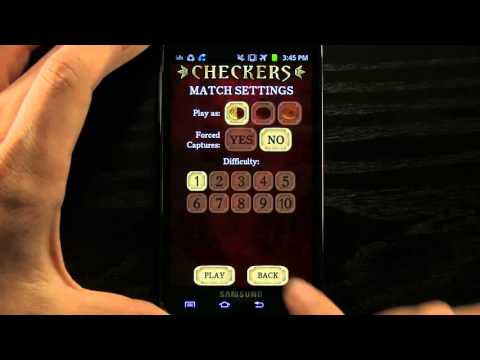Checkers
Chơi trên PC với BlueStacks - Nền tảng chơi game Android, được hơn 500 triệu game thủ tin tưởng.
Trang đã được sửa đổi vào: Oct 14, 2024
Play Checkers on PC or Mac
Checkers brings the Board genre to life, and throws up exciting challenges for gamers. Developed by AI Factory Limited, this Android game is best experienced on BlueStacks, the World’s #1 app player for PC and Mac users.
About the Game
Remember those endless afternoons playing Checkers with friends or family? This Board game from AI Factory Limited tosses that classic experience right onto your phone or tablet. Whether you’re just starting out or pride yourself on your expert moves, Checkers promises plenty of laid-back strategy and competitive fun. You can pick it up for a quick match or really dig in, tweaking all sorts of settings to play your way—maybe even against a buddy for some local competition.
Game Features
-
Loads of Difficulty Levels
Work your way up from total beginner to all-out expert. With 12 unique difficulty settings, there’s always a challenge waiting—whether you want to hone your skills or just relax. -
Play with Friends
Not feeling the computer? Set the game to hot-seat mode and pass your device to a friend for some classic two-player action. -
Tweak Your Board
Mix things up with a choice of six different checker sets and seven distinct board designs. Pick your favorite combo to suit your mood—old-school look or something more modern, it’s your call. -
Learn and Improve
Hints and undo options let you try out strategies, figure out where you went wrong, and fine-tune your approach. There’s also a neat game review feature so you can look back over each match. -
Stats That Matter
Curious how you’re stacking up? Track your progress against each difficulty level and see how your skills shape up over time. -
Flexible Rules
Play using either official US/English rules with compulsory jumps or go for the more relaxed non-compulsory capture style. Just set your preference and start playing. -
Opening Move Insights
Ever wonder which opening strategies you’re using? The game tells you, which can come in handy if you’re trying to sharpen your tactics. -
Optimized for All Devices
Works great on both phones and tablets. And if you want a bigger screen, you can always play on BlueStacks. -
Strong Game Engine
Don’t underestimate the AI—it’s designed to give you a real challenge, even pulling off advanced maneuvers you’d expect from seasoned Checkers players.
Get ready for a buttery smooth, high-performance gaming action only on BlueStacks.
Chơi Checkers trên PC. Rất dễ để bắt đầu
-
Tải và cài đặt BlueStacks trên máy của bạn
-
Hoàn tất đăng nhập vào Google để đến PlayStore, hoặc thực hiện sau
-
Tìm Checkers trên thanh tìm kiếm ở góc phải màn hình
-
Nhấn vào để cài đặt Checkers trong danh sách kết quả tìm kiếm
-
Hoàn tất đăng nhập Google (nếu bạn chưa làm bước 2) để cài đặt Checkers
-
Nhấn vào icon Checkers tại màn hình chính để bắt đầu chơi