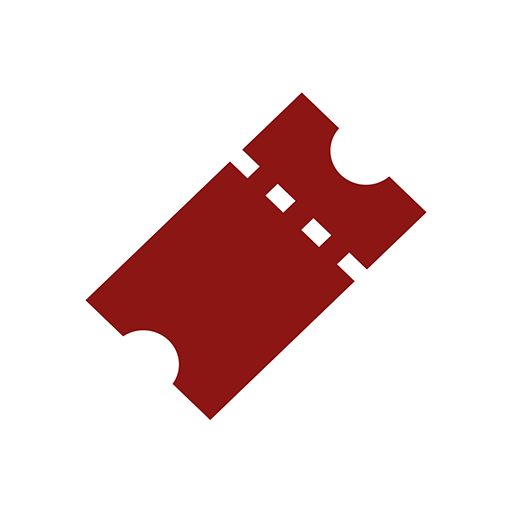Santander Cycles
Chơi trên PC với BlueStacks - Nền tảng chơi game Android, được hơn 500 triệu game thủ tin tưởng.
Trang đã được sửa đổi vào: 7 tháng 10, 2020
Play Santander Cycles on PC
The official Santander Cycles app from Transport for London is the only app to send bike release codes straight to your smartphone. So you can skip past the docking station terminal and get on your bike quicker.
Simply register with your bank card, and use the app to ‘Hire now’ from a nearby docking station. Follow the instructions to get your bike release code. Tap the code into the docking point and you’re good to go!
You can also:
• See up-to-the minute information about which docking stations have bikes and spaces available
• Plan a journey with an easy to follow map
• Receive notifications – for example, summarising the cost at the end of your hire
• View your recent journeys and charges • Save your favourite docking stations
Each bike release code is valid for 10 minutes at your chosen docking station.
Please note the app doesn’t reserve bikes. If there are no bikes available at the docking station, don’t worry. Use the app to find a nearby docking station with bikes, and get another bike release code to use there. You won’t be charged until you use the release code.
You must be 18 or over to hire a bike, and 14 or over to ride one. For full Santander Cycles terms and conditions, see tfl.gov.uk/santandercycles
Chơi Santander Cycles trên PC. Rất dễ để bắt đầu
-
Tải và cài đặt BlueStacks trên máy của bạn
-
Hoàn tất đăng nhập vào Google để đến PlayStore, hoặc thực hiện sau
-
Tìm Santander Cycles trên thanh tìm kiếm ở góc phải màn hình
-
Nhấn vào để cài đặt Santander Cycles trong danh sách kết quả tìm kiếm
-
Hoàn tất đăng nhập Google (nếu bạn chưa làm bước 2) để cài đặt Santander Cycles
-
Nhấn vào icon Santander Cycles tại màn hình chính để bắt đầu chơi