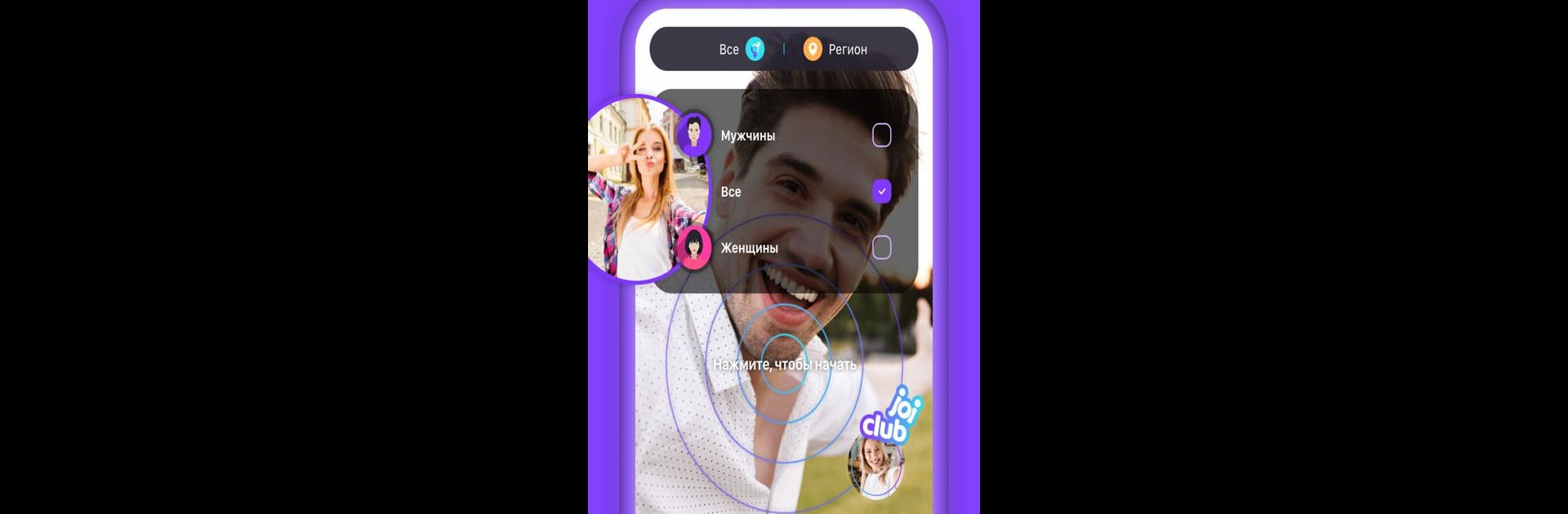

Joi - Live Video Chat & Calls
Graj na PC z BlueStacks – Platforma gamingowa Android, która uzyskała zaufanie ponad 500 milionów graczy!
Strona zmodyfikowana w dniu: Mar 18, 2025
Run Joi - Live Video Chat on PC or Mac
Let BlueStacks turn your PC, Mac, or laptop into the perfect home for Joi – Live Video Chat, a fun Social app from VLMedia A.Ş..
About the App
Meet new friends and explore the world with Joi – Live Video Chat! With just a few taps, connect with people globally through live video calls and direct messages. Joi makes socializing fun and easy, catering to those who seek more than short-term chats. Expect endless entertainment and exciting conversations that promise a great time.
App Features
-
Instant Connections
Enjoy seamless chatting and video calling with millions of users. Quickly meet new friends by filtering by gender and location. -
Limitless Chats with Auto-Translation
Don’t let language barriers stop you. With real-time auto-translation, chat and connect with people from diverse backgrounds effortlessly. -
Create a Community
Build your following by sharing your life’s moments. Customize your profile to match your interests and watch your popularity grow. -
Privacy Protection & Safety
Your privacy is paramount. Each video chat starts with a blurring filter, ensuring your location stays private. 1-on-1 chats provide more privacy, and you can report misuse easily.
Explore Joi on BlueStacks for a unique live video chat experience!
Big screen. Bigger performance. Use BlueStacks on your PC or Mac to run your favorite apps.
Zagraj w Joi - Live Video Chat & Calls na PC. To takie proste.
-
Pobierz i zainstaluj BlueStacks na PC
-
Zakończ pomyślnie ustawienie Google, aby otrzymać dostęp do sklepu Play, albo zrób to później.
-
Wyszukaj Joi - Live Video Chat & Calls w pasku wyszukiwania w prawym górnym rogu.
-
Kliknij, aby zainstalować Joi - Live Video Chat & Calls z wyników wyszukiwania
-
Ukończ pomyślnie rejestrację Google (jeśli krok 2 został pominięty) aby zainstalować Joi - Live Video Chat & Calls
-
Klinij w ikonę Joi - Live Video Chat & Calls na ekranie startowym, aby zacząć grę



