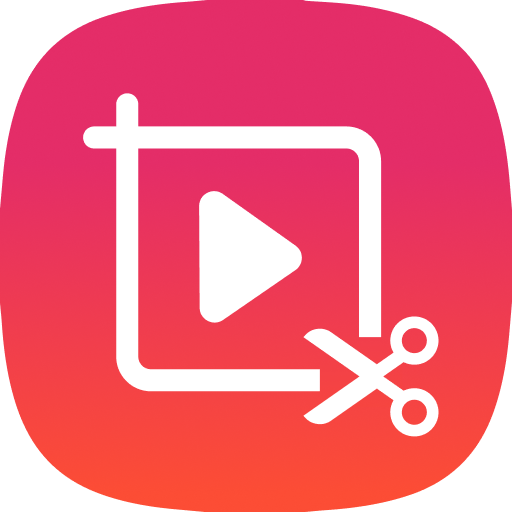Cắt & xén video (cắt video)
Chơi trên PC với BlueStacks - Nền tảng chơi game Android, được hơn 500 triệu game thủ tin tưởng.
Trang đã được sửa đổi vào: 8 tháng 9, 2021
Play Video Crop & Trim (Video Cut) on PC
Edit videos faster than ever with this ultimate video cropper.
Video to audio converter and the audio cutter are also provided.
Features:
✪ Video crop & cut in your device.
✪ Supports all video formats including MP4, MOV, M4V, MKV, WMV, RMVB, FLV, AVI, 3GP, TS, etc.
✪ Export video without watermark.
✪ Trim any part of the video.
✪ Video aspect ratio support (4:3, 16:9, 9:16, portrait, landscape, square ).
✪ Select Video crop compression quality and video size.
✪ Integrated video player.
✪ Fast video to MP3 converter & Ringtone maker.
✪ Directly share cropped videos with friends.
Chơi Cắt & xén video (cắt video) trên PC. Rất dễ để bắt đầu
-
Tải và cài đặt BlueStacks trên máy của bạn
-
Hoàn tất đăng nhập vào Google để đến PlayStore, hoặc thực hiện sau
-
Tìm Cắt & xén video (cắt video) trên thanh tìm kiếm ở góc phải màn hình
-
Nhấn vào để cài đặt Cắt & xén video (cắt video) trong danh sách kết quả tìm kiếm
-
Hoàn tất đăng nhập Google (nếu bạn chưa làm bước 2) để cài đặt Cắt & xén video (cắt video)
-
Nhấn vào icon Cắt & xén video (cắt video) tại màn hình chính để bắt đầu chơi