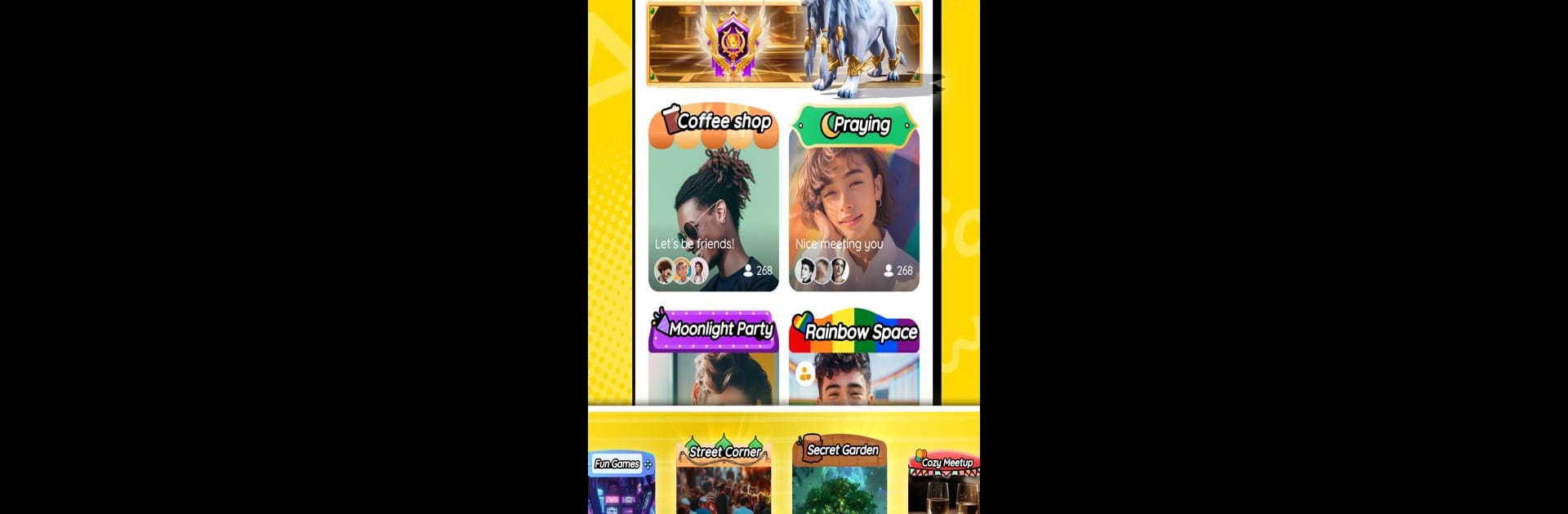

Likee Saya - Games&Party
Graj na PC z BlueStacks – Platforma gamingowa Android, która uzyskała zaufanie ponad 500 milionów graczy!
Strona zmodyfikowana w dniu: Mar 18, 2025
Run Likee Saya - Games&Party on PC or Mac
Get freedom from your phone’s obvious limitations. Use Likee Saya – Games&Party, made by Likeme Pte. Ltd., a Social app on your PC or Mac with BlueStacks, and level up your experience.
About the App
Likee Saya – Games&Party brings the best of both gaming and social interactions together in one vibrant platform. Whether you’re up for a thrilling game of Ludo or enjoying an engaging voice chat in themed rooms, this app by Likeme Pte. Ltd. blends fun and friendship seamlessly. Expect to discover new games and make lasting connections.
App Features
-
Comprehensive Game Hub
Enjoy a diverse range of table games like Domino, Monster Crush, and Monopoly. Our library keeps growing, with something to match everyone’s taste. -
Immersive Chat Experiences
Jump into chat rooms with unique themes like cozy cafes or moonlit parties. Enjoy lively voice chats filled with music and interactive features. -
Interactive Social Playground
Meet incredible people worldwide, and have fun whether you’re gaming or chatting. Forge friendships that make your heart smile. -
Creative Interaction
Use playful emojis to express yourself and make conversations exciting. It’s all about adding a bit of joy and sparking fun!
Experience this dynamic universe on BlueStacks effortlessly.
BlueStacks brings your apps to life on a bigger screen—seamless and straightforward.
Zagraj w Likee Saya - Games&Party na PC. To takie proste.
-
Pobierz i zainstaluj BlueStacks na PC
-
Zakończ pomyślnie ustawienie Google, aby otrzymać dostęp do sklepu Play, albo zrób to później.
-
Wyszukaj Likee Saya - Games&Party w pasku wyszukiwania w prawym górnym rogu.
-
Kliknij, aby zainstalować Likee Saya - Games&Party z wyników wyszukiwania
-
Ukończ pomyślnie rejestrację Google (jeśli krok 2 został pominięty) aby zainstalować Likee Saya - Games&Party
-
Klinij w ikonę Likee Saya - Games&Party na ekranie startowym, aby zacząć grę

