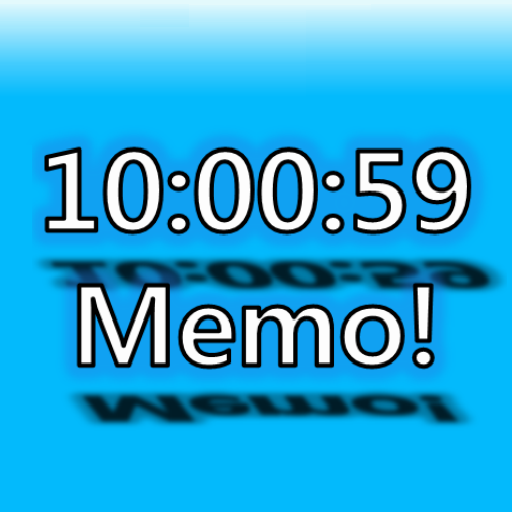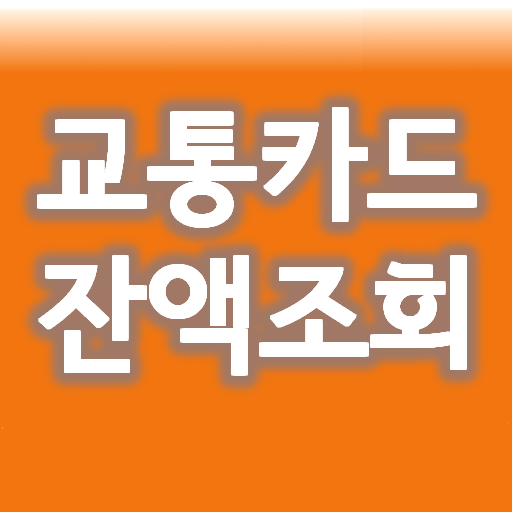

Phát biểu đồng hồ báo thức
Chơi trên PC với BlueStacks - Nền tảng chơi game Android, được hơn 500 triệu game thủ tin tưởng.
Trang đã được sửa đổi vào: Nov 14, 2024
Run Speaking Alarm Clock on PC or Mac
Upgrade your experience. Try Speaking Alarm Clock, the fantastic Tools app from Wansoft, from the comfort of your laptop, PC, or Mac, only on BlueStacks.
About the App
Meet the Speaking Alarm Clock by Wansoft, a handy companion for your daily routine, perfect for juggling time with ease. This versatile app allows you to keep track of time, get vocal updates, and manage alarms in a seamless interface. Speaking screens? Absolutely. It’s more than just a regular alarm; it’s an insightful tool right on your device.
App Features
Table Clock
– Easily check date, time, and battery status.
– Adjust brightness with a touch; includes burn-in prevention.
Speaking Stopwatch and Timer
– Voice notifications at each set interval.
– Share your recorded timer sessions easily.
Voice Time Announcements
– Shake your device anytime to hear the current time.
– Works while you’re watching movies or jamming to music.
Morning Wake-up Alarm
– Set different alarms for weekdays and weekends.
– Gradual volume increase to ease you awake without a jolt.
– Select ringtones or personal music files.
Customizable Alarms
– Hourly chimes and interval alarms with varied voices or sounds.
– Schedule alarms with text-to-speech (TTS) reminders.
Battery Notifications
– Get notified when your battery is full or low—customize the levels.
– TTS voice alerts when connecting or disconnecting the charger.
Widgets
– Choose from analog or digital clock widgets with cute designs.
Permission Information
– Wi-Fi, media, and call permissions (non-mandatory) for smooth operation. Use the app worry-free.
Use the Speaking Alarm Clock with BlueStacks for a layered experience that maximizes functionality in the desktop setting.
Eager to take your app experience to the next level? Start right away by downloading BlueStacks on your PC or Mac.
Chơi Phát biểu đồng hồ báo thức trên PC. Rất dễ để bắt đầu
-
Tải và cài đặt BlueStacks trên máy của bạn
-
Hoàn tất đăng nhập vào Google để đến PlayStore, hoặc thực hiện sau
-
Tìm Phát biểu đồng hồ báo thức trên thanh tìm kiếm ở góc phải màn hình
-
Nhấn vào để cài đặt Phát biểu đồng hồ báo thức trong danh sách kết quả tìm kiếm
-
Hoàn tất đăng nhập Google (nếu bạn chưa làm bước 2) để cài đặt Phát biểu đồng hồ báo thức
-
Nhấn vào icon Phát biểu đồng hồ báo thức tại màn hình chính để bắt đầu chơi