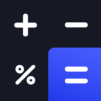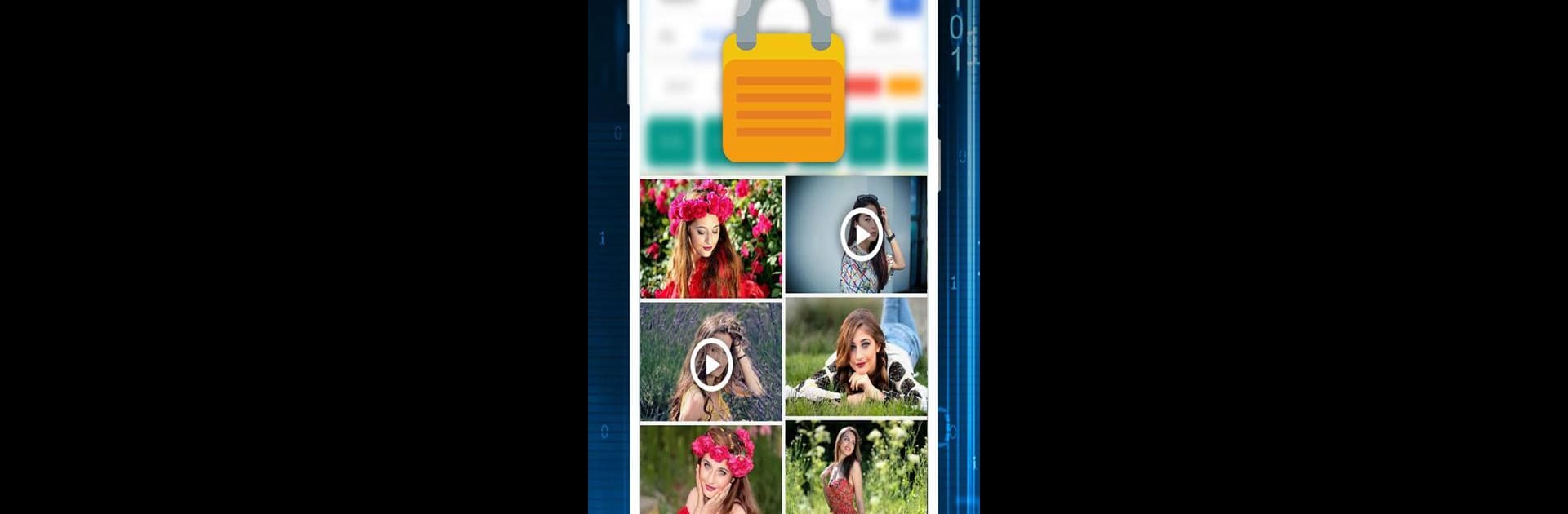

Clock - The Vault : Secret Photo Video Locker
Chơi trên PC với BlueStacks - Nền tảng chơi game Android, được hơn 500 triệu game thủ tin tưởng.
Trang đã được sửa đổi vào: 7 tháng 11, 2018
Run Clock - The Vault : Secret Photo Video Locker on PC or Mac
Multitask effortlessly on your PC or Mac as you try out Clock – The Vault : Secret Photo Video Locker, a Tools app by WS INFOTECH on BlueStacks.
About the App
Looking for a clever way to keep your private photos and videos out of sight? Clock – The Vault : Secret Photo Video Locker by WS INFOTECH helps you stash away sensitive files right where nobody would expect—inside what looks like an ordinary clock app. With this little vault, you get peace of mind knowing your media, apps, and even browsing history are safely hidden behind a unique password. Whether you’re guarding personal pictures or just want a little extra privacy from nosy friends or family, this app makes managing your secrets simple.
App Features
-
Secret Photo & Video Locker
Tuck away your private pictures and videos effortlessly. Move them from your gallery straight into the vault so only you can see them—no prying eyes allowed. -
Custom App Locking
Want to keep message apps, emails, or your browser locked? Set up protections for any app you like, and even put locks on WiFi and Bluetooth if you want. -
Disguised Icon Options
Hide in plain sight! Swap the clock icon for a calculator, music app, or even a weather app, so no one will guess where your vault really is. -
Fingerprint Security
Unlock your secret stash using just your fingerprint for that added touch of convenience and security. -
Break-in Alerts
Someone tries to sneak a peek? The app snaps a quick selfie of the snooper so you know exactly who’s been nosey. -
Decoy Locker (Fake Passwords)
Create a fake password that leads to a completely different set of files—perfect for those “show me your phone” moments. -
Private Browser
Browse the web without leaving any traces. Download pictures, videos, and audio directly into your vault, with nobody the wiser. -
Built-in Video Player
No need to hop between apps just to watch your secured videos—play everything right inside the vault. -
Custom Themes and Easy Navigation
Make your lock screen your own with different backgrounds or gallery images. Instantly move back with easy swipe gestures. -
Smart File Management
Rename, move, or organize your hidden files and folders however you want. Quick sharing from your gallery is also supported for hiding stuff in bulk.
Running Clock – The Vault : Secret Photo Video Locker on a bigger screen with BlueStacks can make file management and navigation even simpler.
Eager to take your app experience to the next level? Start right away by downloading BlueStacks on your PC or Mac.
Chơi Clock - The Vault : Secret Photo Video Locker trên PC. Rất dễ để bắt đầu
-
Tải và cài đặt BlueStacks trên máy của bạn
-
Hoàn tất đăng nhập vào Google để đến PlayStore, hoặc thực hiện sau
-
Tìm Clock - The Vault : Secret Photo Video Locker trên thanh tìm kiếm ở góc phải màn hình
-
Nhấn vào để cài đặt Clock - The Vault : Secret Photo Video Locker trong danh sách kết quả tìm kiếm
-
Hoàn tất đăng nhập Google (nếu bạn chưa làm bước 2) để cài đặt Clock - The Vault : Secret Photo Video Locker
-
Nhấn vào icon Clock - The Vault : Secret Photo Video Locker tại màn hình chính để bắt đầu chơi