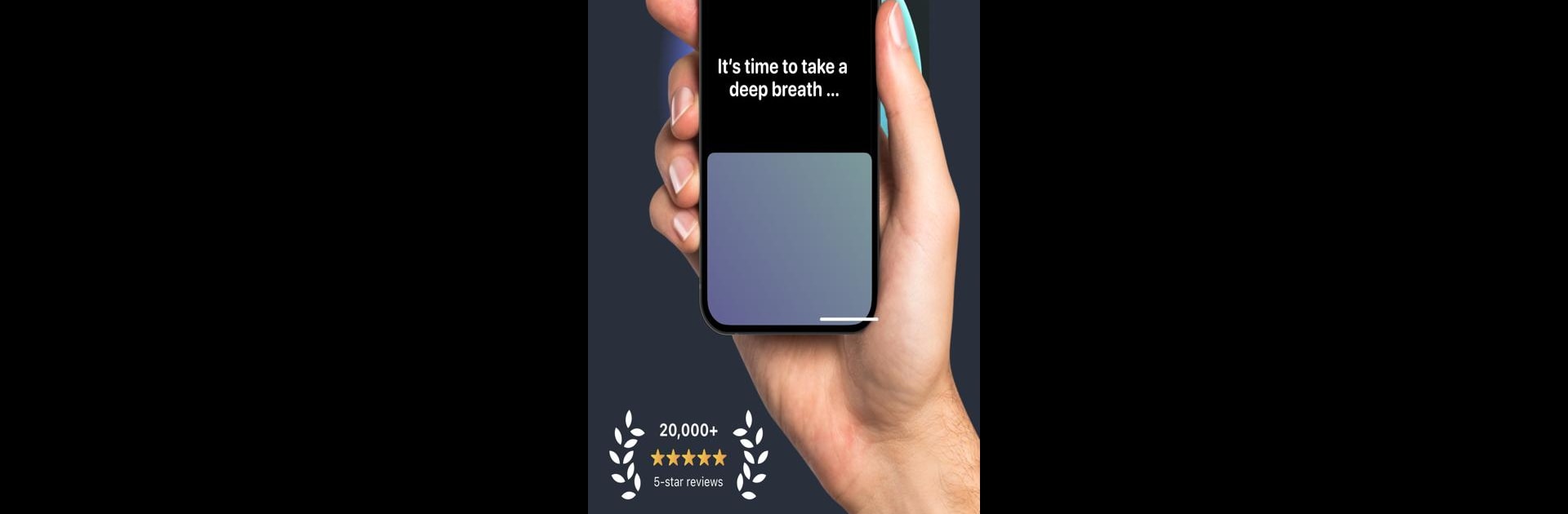

one sec–Bildschirmzeit & Fokus
Spiele auf dem PC mit BlueStacks - der Android-Gaming-Plattform, der über 500 Millionen Spieler vertrauen.
Seite geändert am: May 11, 2025
Run one sec | app blocker, focus on PC or Mac
Upgrade your experience. Try one sec | app blocker, focus, the fantastic Productivity app from riedel.wtf, from the comfort of your laptop, PC, or Mac, only on BlueStacks.
About the App
Meet “one sec | app blocker, focus” by riedel.wtf, a revolutionary Productivity app designed to change how you use social media. Every time you open a distracting app, you’re prompted to take a deep breath, helping you become aware of your habits. The app is fully automated, encouraging reflection and long-term habit change by tackling unconscious usage right at the root.
App Features
- 🤳 Balanced social media use
-
Experience a 57% drop in app usage, backed by science.
-
🧑💻 Productivity
-
Reclaim two extra weeks each year for projects or chilling out.
-
🙏 Mental health
-
Cut down on social media and see improvements in depression and anxiety symptoms.
-
⚡️ ADHD relief
-
Users call it the “holy grail for ADHD relief.”
-
🏃 Sports
-
Less scrolling means more moving; studies link it to increased sports activity.
-
🚭 Quit smoking
-
The app helps reduce smoking behavior by cutting down social use.
-
💰 Save money
-
Avoid impulse buys by breaking the scroll-reflex.
-
🛌 Sleep better
- Stop late-night and early-morning screen time, improving overall rest.
“one sec” is accessible on desktops via BlueStacks, amplifying your focus journey.
Switch to BlueStacks and make the most of your apps on your PC or Mac.
Spiele one sec–Bildschirmzeit & Fokus auf dem PC. Der Einstieg ist einfach.
-
Lade BlueStacks herunter und installiere es auf deinem PC
-
Schließe die Google-Anmeldung ab, um auf den Play Store zuzugreifen, oder mache es später
-
Suche in der Suchleiste oben rechts nach one sec–Bildschirmzeit & Fokus
-
Klicke hier, um one sec–Bildschirmzeit & Fokus aus den Suchergebnissen zu installieren
-
Schließe die Google-Anmeldung ab (wenn du Schritt 2 übersprungen hast), um one sec–Bildschirmzeit & Fokus zu installieren.
-
Klicke auf dem Startbildschirm auf das one sec–Bildschirmzeit & Fokus Symbol, um mit dem Spielen zu beginnen




