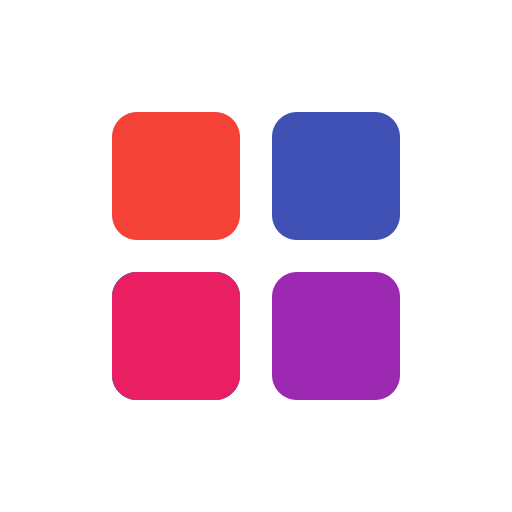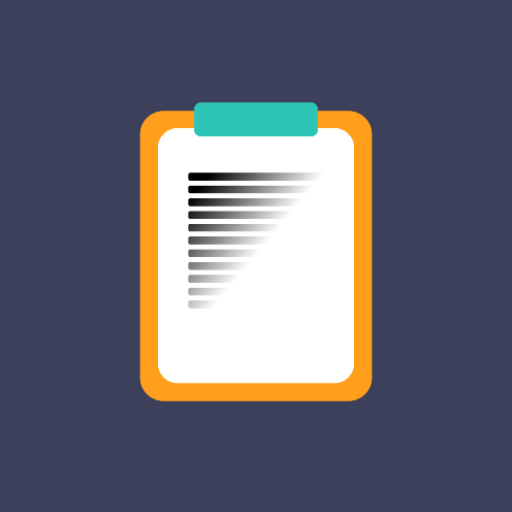Fine Lock (only for Samsung)
Chơi trên PC với BlueStacks - Nền tảng chơi game Android, được hơn 500 triệu game thủ tin tưởng.
Trang đã được sửa đổi vào: Jul 4, 2024
Run Fine Lock (only for Samsung) on PC or Mac
Fine Lock (only for Samsung) is a Personalization app developed by YUH APPS. BlueStacks app player is the best platform to run this Android app on your PC or Mac for an immersive gaming experience.
Unfortunately, the Galaxy Store only makes Good Lock and Galaxy Labs available in a handful of markets, despite being excellent official tools for personalizing and optimizing the Android experience on Samsung devices running official Oreo and One UI. It’s possible that even after installation they won’t function properly.
Luckily, the issue can be remedied thanks to Fine Lock, which serves as a launcher for Good Lock and Galaxy Labs modules. Samsung devices running an AOSP OS build, such as LineageOS, are not supported by Fine Lock.
This pro version of Fine Lock lets you customize the shortcuts on your home screen, check for updates in the background, and keep modules out of view when they’re not installed. You can also set up dynamic wallpaper in both light and dark mode for added umph factor for your phone.
Get Fine Lock today and enjoy all of the missing features that should already be standard in Samsung and Android phones, specifically regarding the customization of your home screen.
Download Fine Lock (only for Samsung) on PC with BlueStacks and enjoy ultimate personalization.
Chơi Fine Lock (only for Samsung) trên PC. Rất dễ để bắt đầu
-
Tải và cài đặt BlueStacks trên máy của bạn
-
Hoàn tất đăng nhập vào Google để đến PlayStore, hoặc thực hiện sau
-
Tìm Fine Lock (only for Samsung) trên thanh tìm kiếm ở góc phải màn hình
-
Nhấn vào để cài đặt Fine Lock (only for Samsung) trong danh sách kết quả tìm kiếm
-
Hoàn tất đăng nhập Google (nếu bạn chưa làm bước 2) để cài đặt Fine Lock (only for Samsung)
-
Nhấn vào icon Fine Lock (only for Samsung) tại màn hình chính để bắt đầu chơi