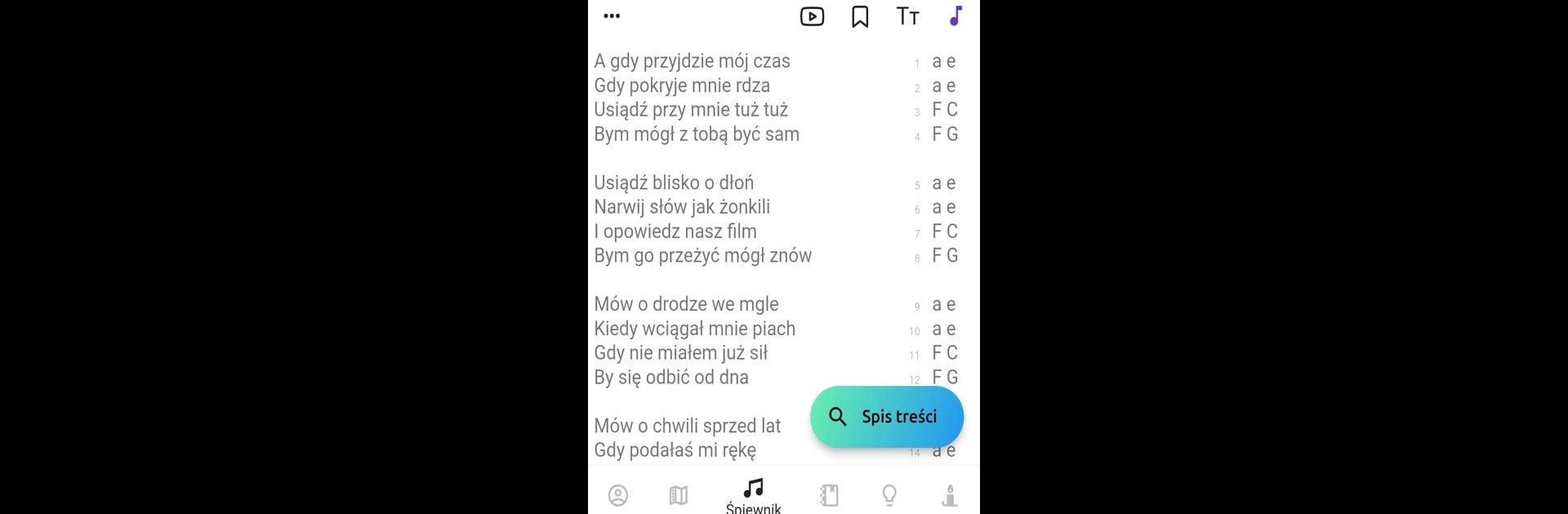

HarcApp
Graj na PC z BlueStacks – Platforma gamingowa Android, która uzyskała zaufanie ponad 500 milionów graczy!
Strona zmodyfikowana w dniu: Feb 27, 2025
Run HarcApp on PC or Mac
Get freedom from your phone’s obvious limitations. Use HarcApp, made by ZHP, a Productivity app on your PC or Mac with BlueStacks, and level up your experience.
About the App
HarcApp by ZHP is your ultimate scouting companion, designed to inspire and assist you in a wide range of activities. Whether you’re brushing up on scouting history, learning to sing a song in any key, or preparing for a camping trip, HarcApp has you covered. Expect comprehensive resources that enhance your scouting experience.
App Features
-
Scouting Resources: Get answers to all your questions on Laws and Promises, methods, and more. HarcApp is a treasure trove of scouting wisdom.
-
Music Mastery: Learn how to sing any song in any key. Perfect for campfire sing-alongs and building group camaraderie!
-
Camping Guides: Follow scouting regulations to prepare delicious meals and efficiently organize patrol signs for your next adventure.
-
Skills and Techniques: Access a wide array of knowledge on degrees, skills, and structures to bolster your scouting activities.
Seamlessly run HarcApp on BlueStacks for a smooth and enhanced experience.
Big screen. Bigger performance. Use BlueStacks on your PC or Mac to run your favorite apps.
Zagraj w HarcApp na PC. To takie proste.
-
Pobierz i zainstaluj BlueStacks na PC
-
Zakończ pomyślnie ustawienie Google, aby otrzymać dostęp do sklepu Play, albo zrób to później.
-
Wyszukaj HarcApp w pasku wyszukiwania w prawym górnym rogu.
-
Kliknij, aby zainstalować HarcApp z wyników wyszukiwania
-
Ukończ pomyślnie rejestrację Google (jeśli krok 2 został pominięty) aby zainstalować HarcApp
-
Klinij w ikonę HarcApp na ekranie startowym, aby zacząć grę



