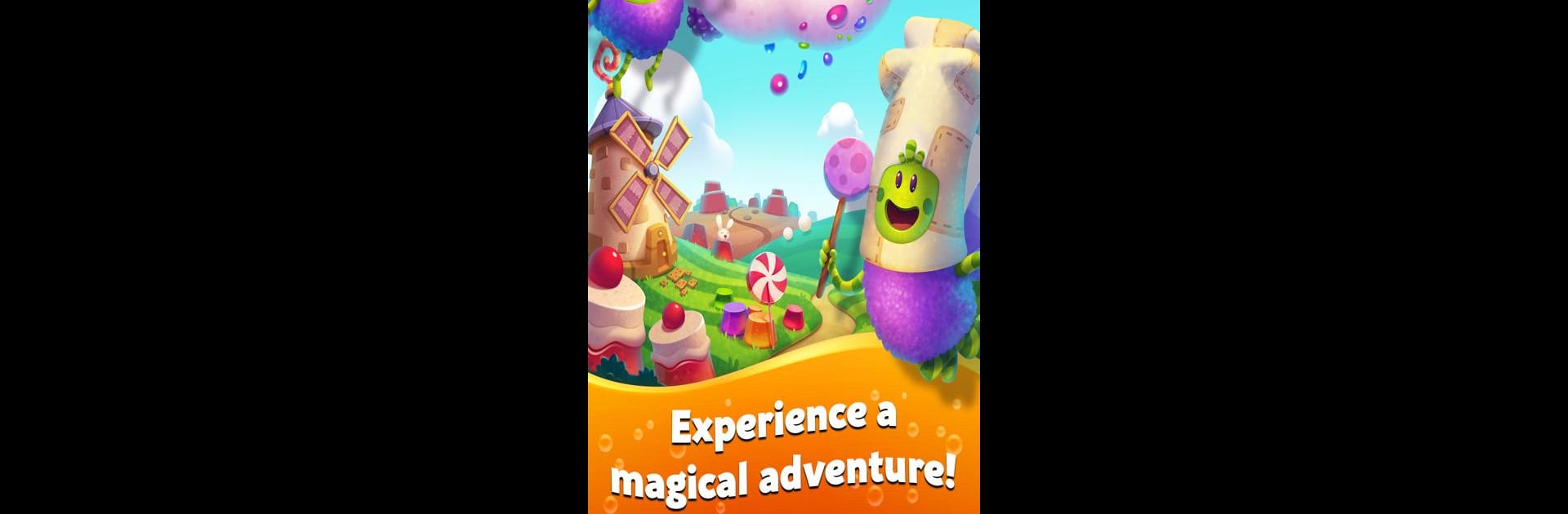
Jelly Cube Blast
Graj na PC z BlueStacks – Platforma gamingowa Android, która uzyskała zaufanie ponad 500 milionów graczy!
Strona zmodyfikowana w dniu: Aug 18, 2025
Play Jelly Cube Blast on PC or Mac
Explore a whole new adventure with Jelly Cube Blast, a Puzzle game created by redBit games. Experience great gameplay with BlueStacks, the most popular gaming platform to play Android games on your PC or Mac.
About the Game
Jelly Cube Blast serves up a tasty mix of puzzles and adventure with Flan and Soufflé on a mission—helping their grandma, Baba Praline. Each level is packed with rich, colorful challenges, where you’ll blast your way through quirky jelly cubes and all kinds of delightful obstacles. Whether you’re in the mood for quick play sessions or just want to see how far you can go, every level feels like a new treat.
Game Features
-
Loads of Unique Puzzle Levels
You won’t run out of ways to challenge yourself—every stage brings its own twist, with plenty of new surprises waiting around the corner. -
Mash Up Jelly Cubes
Matching and combining jelly cubes? Sure, that sounds easy at first, but getting the right combos really takes a bit of thought, especially as things ramp up. -
Surprising Obstacles
Blackberries, licorice, ice—these aren’t just sweet treats; they’ll block your way and make each puzzle a little more interesting. -
Boosters and Power-Ups
Stuck in a tight spot? Whip out a booster! Some levels have tricky moves, and these game-changing power-ups are a blast to use (literally). -
Whimsical Adventure with Characters
Follow Flan and Soufflé as they bounce around a bright, animated world, full of oddball scenarios and playful characters. -
Share the Fun
Connecting to Facebook lets you swap lives and compete with friends, so you’re never playing alone unless you want to. -
Works Smoothly on BlueStacks
If you’d rather play on a bigger screen, Jelly Cube Blast runs well on BlueStacks, letting you puzzle away with easy controls and crisp visuals.
Make your gaming sessions memorable with precise controls that give you an edge in close combats and visuals that pop up, bringing every character to life.
Zagraj w Jelly Cube Blast na PC. To takie proste.
-
Pobierz i zainstaluj BlueStacks na PC
-
Zakończ pomyślnie ustawienie Google, aby otrzymać dostęp do sklepu Play, albo zrób to później.
-
Wyszukaj Jelly Cube Blast w pasku wyszukiwania w prawym górnym rogu.
-
Kliknij, aby zainstalować Jelly Cube Blast z wyników wyszukiwania
-
Ukończ pomyślnie rejestrację Google (jeśli krok 2 został pominięty) aby zainstalować Jelly Cube Blast
-
Klinij w ikonę Jelly Cube Blast na ekranie startowym, aby zacząć grę




