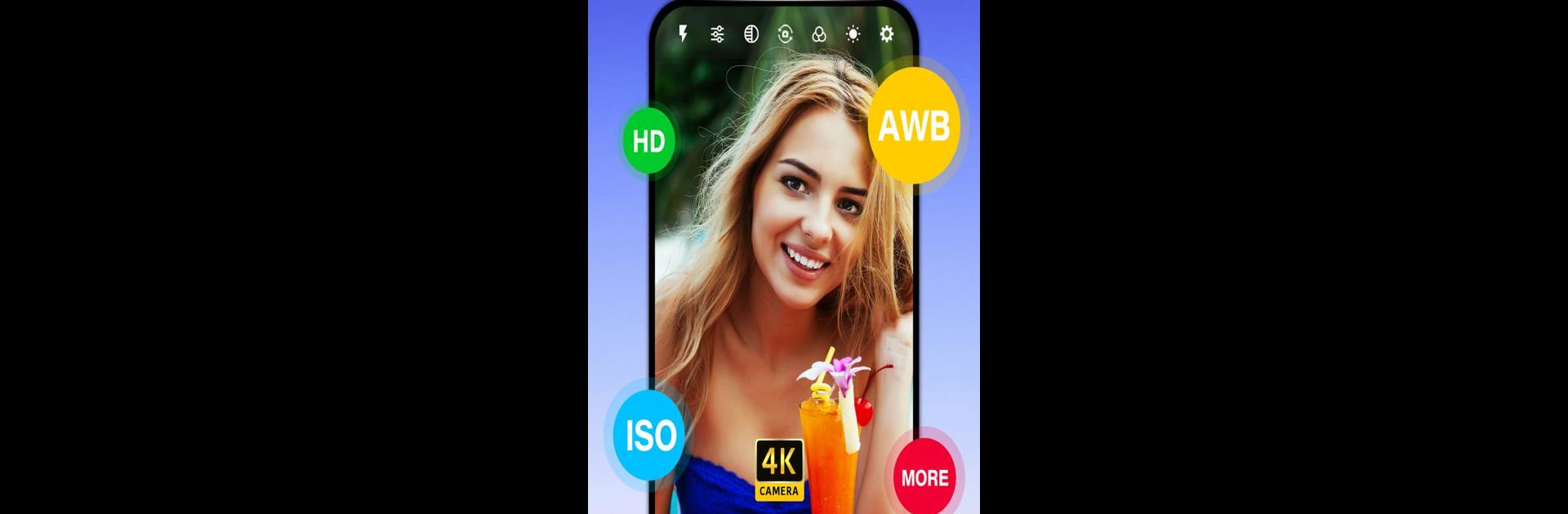
Profesjonalna kamera HD
Graj na PC z BlueStacks – Platforma gamingowa Android, która uzyskała zaufanie ponad 500 milionów graczy!
Strona zmodyfikowana w dniu: Jan 29, 2025
Run Professional HD Camera on PC or Mac
Upgrade your experience. Try Professional HD Camera, the fantastic Photography app from HD Camera, from the comfort of your laptop, PC, or Mac, only on BlueStacks.
About the App
Professional HD Camera by HD Camera offers a comprehensive photography experience right on your device. Snap quick and easy photos or videos with features aimed at both beginners and enthusiasts. Expect intelligent face detection, high-performance selfie capabilities, and real-time filters to capture your perfect moment with ease.
App Features
- Face Detection & Selfies: Automatically recognize faces for hassle-free group shots, and make the most of your selfie game with enhanced performance.
- Real-Time Filters: Enhance your photos instantly with colorful effects and stylish HDR, enriching even low-light and backlit scenes.
- Manual Controls: Explore creative possibilities with manual focusing distance, ISO, exposure time, and shoot RAW (DNG) files for ultimate flexibility.
- Configuration Options: Customize your shooting experience with configurable volume keys for shutter control, continuous shooting options, and auto-stabilization to keep your shots sharp.
Capture your world seamlessly with Professional HD Camera—and yes, it pairs beautifully with BlueStacks for those who enjoy a larger screen experience.
BlueStacks brings your apps to life on a bigger screen—seamless and straightforward.
Zagraj w Profesjonalna kamera HD na PC. To takie proste.
-
Pobierz i zainstaluj BlueStacks na PC
-
Zakończ pomyślnie ustawienie Google, aby otrzymać dostęp do sklepu Play, albo zrób to później.
-
Wyszukaj Profesjonalna kamera HD w pasku wyszukiwania w prawym górnym rogu.
-
Kliknij, aby zainstalować Profesjonalna kamera HD z wyników wyszukiwania
-
Ukończ pomyślnie rejestrację Google (jeśli krok 2 został pominięty) aby zainstalować Profesjonalna kamera HD
-
Klinij w ikonę Profesjonalna kamera HD na ekranie startowym, aby zacząć grę


