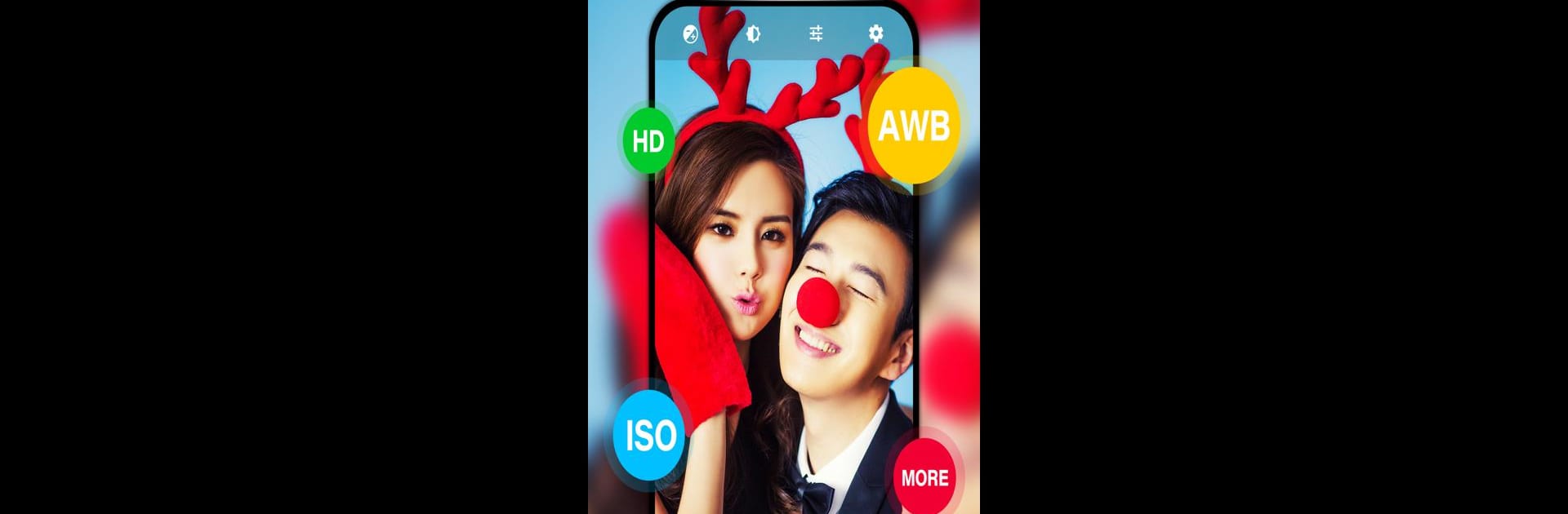
Kamera HD
Graj na PC z BlueStacks – Platforma gamingowa Android, która uzyskała zaufanie ponad 500 milionów graczy!
Strona zmodyfikowana w dniu: Jan 29, 2025
Run HD Camera on PC or Mac
Upgrade your experience. Try HD Camera, the fantastic Photography app from HD Camera, from the comfort of your laptop, PC, or Mac, only on BlueStacks.
About the App
HD Camera, crafted by HD Camera, is your go-to app for stunning photography! Dive into an immersive experience where you can snap incredible photos with a wide range of amazing filters. Whether you’re in low light or bright sunlight, this app brings out the best in your shots.
App Features
Professional Effects
Add a touch of flair with different styles to transform your photos.
Stylish HDR
Enhance images captured in low-light and backlit scenes for that perfect look.
Real-time Filters
Preview the filter effect before capturing pictures or videos, so you know exactly what you’ll get.
Advanced Camera Controls
Tweak focus modes, color effects, white balance, ISO, and more for customized shots.
Fast Performance
Quick Snap, Continuous shooting, and Auto-stabilize ensure every shot is just right.
Capture unforgettable moments effortlessly with HD Camera, now enhanced with BlueStacks for more intuitive control.
BlueStacks brings your apps to life on a bigger screen—seamless and straightforward.
Zagraj w Kamera HD na PC. To takie proste.
-
Pobierz i zainstaluj BlueStacks na PC
-
Zakończ pomyślnie ustawienie Google, aby otrzymać dostęp do sklepu Play, albo zrób to później.
-
Wyszukaj Kamera HD w pasku wyszukiwania w prawym górnym rogu.
-
Kliknij, aby zainstalować Kamera HD z wyników wyszukiwania
-
Ukończ pomyślnie rejestrację Google (jeśli krok 2 został pominięty) aby zainstalować Kamera HD
-
Klinij w ikonę Kamera HD na ekranie startowym, aby zacząć grę



