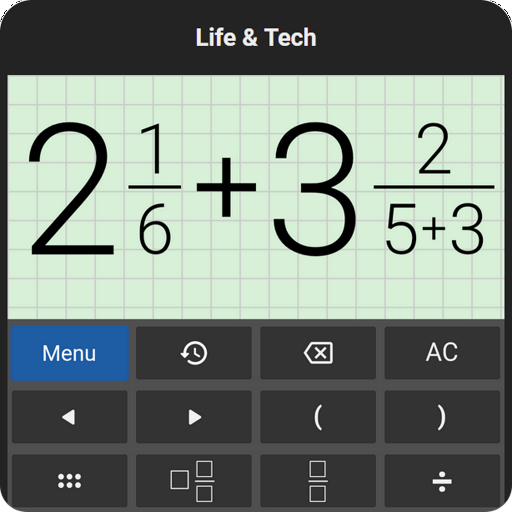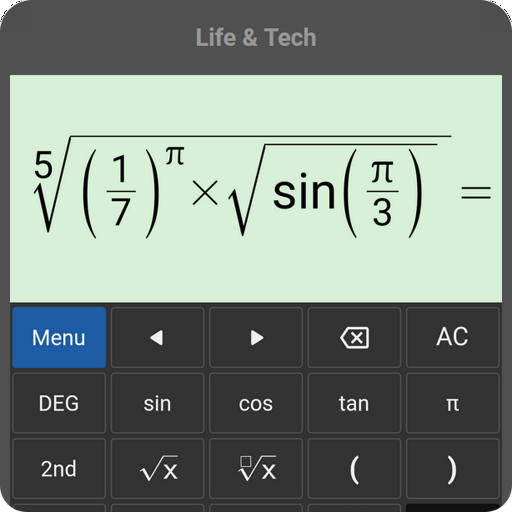Máy tính: Siêu máy tính
Chơi trên PC với BlueStacks - Nền tảng chơi game Android, được hơn 500 triệu game thủ tin tưởng.
Trang đã được sửa đổi vào: 13 thg 5, 2024
Play Calculator: Super Calculator on PC
Calculator: Super Calculator - The most comprehensive calculator & unit converter
This calculator app is a versatile calculator that can handle all of your everyday calculations. It is free to download and has a clean interface and practical functions.
Here are the features that we support:
1. Calculator (Simple + Scientific Calculator)
• Basic arithmetic operations (addition, subtraction, multiplication, division)
• Square, Nth power, root, Nth root operations
• Parentheses and percentage operations
• Fraction and mixed fraction operations
• Scientific operations (trigonometric, inverse trigonometric, and logarithmic functions)
• Ability to edit expressions with a movable, clickable cursor
• User-friendly and easy to use
• History of previous calculations available
2. Equation Solving Calculator
• Linear Equation: ax + b = c
• Quadratic Equation: ax² + bx + c = d
• 2x2 System of Equations
• 3x3 System of Equations
3. Percentage Calculator
• Increase: a + b% = c
• Decrease: a - b% = c
• Percentage of Number: a x b% = c
• Percentage Change: a → b = c%↑↓
4. Average Calculator
• Calculate the arithmetic mean, geometric mean, median, etc. for two or more numbers.
5. Ratio and Proportion Calculator
• Ratio simplification, proportion calculation
6. Fraction Simplification Calculator
• Convert fraction to simplest form
7. Fraction, Decimal Converter
• Conversion between fraction and decimal
8. Greatest Common Factor / Least Common Multiple Calculator
9. Prime Number Checker
10. Combinations Calculator & Generator
• Calculate the number of possible combinations. Generate all possible combinations for given items.
11. Random Number Generator
12. Geometry Calculator
• Calculator for plane shapes and solid objects. Calculate perimeter, area, volume, height etc. for plane shapes like triangle, square, rectangle, circle, parallelogram, ellipse, pentagon etc. and solid objects like cube, cuboid, triangular pyramid, cone, cylinder, sphere etc.
13. Unit Converters
• Convert between units like length, area, volume, weight, cooking, pressure, temperature, energy, speed, fuel, electric voltage, current, resistance, flow rate and all other commonly used units in daily life.
14. Currency Converter
• Calculate and convert between 163 currencies in the world, including dollar, euro, yen, yuan, rupee etc.
15. Finance Calculators
• Tip Calculator
• Discount Calculator
• Saving and Interest
• Loan
• VAT and Sale Tax
16. Fuel Cost Calculator
• Calculate required fuel and cost
17. Health Calculator
• Body Mass Index
• Body Fat Percentage
• Basal Metabolic Rate & Total Daily Energy Expenditure
18. Others
• Age and Birthday
• Date
• Time
Thanks to:
Pencil PNGs by Vecteezy: https://www.vecteezy.com/free-png/pencil
School PNGs by Vecteezy: https://www.vecteezy.com/free-png/school
silver PNG Designed By 588ku from https://pngtree.com/freepng/silver-compass-illustration_4674174.html?sol=downref&id=bef
[ Disclaimer ]
We make no warranty as to the accuracy or reliability or suitability of any calculation results of information provided through the app. We're not responsible for any damages, direct or indirect, which may occur by the calculation results or information provided through the app.
Chơi Máy tính: Siêu máy tính trên PC. Rất dễ để bắt đầu
-
Tải và cài đặt BlueStacks trên máy của bạn
-
Hoàn tất đăng nhập vào Google để đến PlayStore, hoặc thực hiện sau
-
Tìm Máy tính: Siêu máy tính trên thanh tìm kiếm ở góc phải màn hình
-
Nhấn vào để cài đặt Máy tính: Siêu máy tính trong danh sách kết quả tìm kiếm
-
Hoàn tất đăng nhập Google (nếu bạn chưa làm bước 2) để cài đặt Máy tính: Siêu máy tính
-
Nhấn vào icon Máy tính: Siêu máy tính tại màn hình chính để bắt đầu chơi