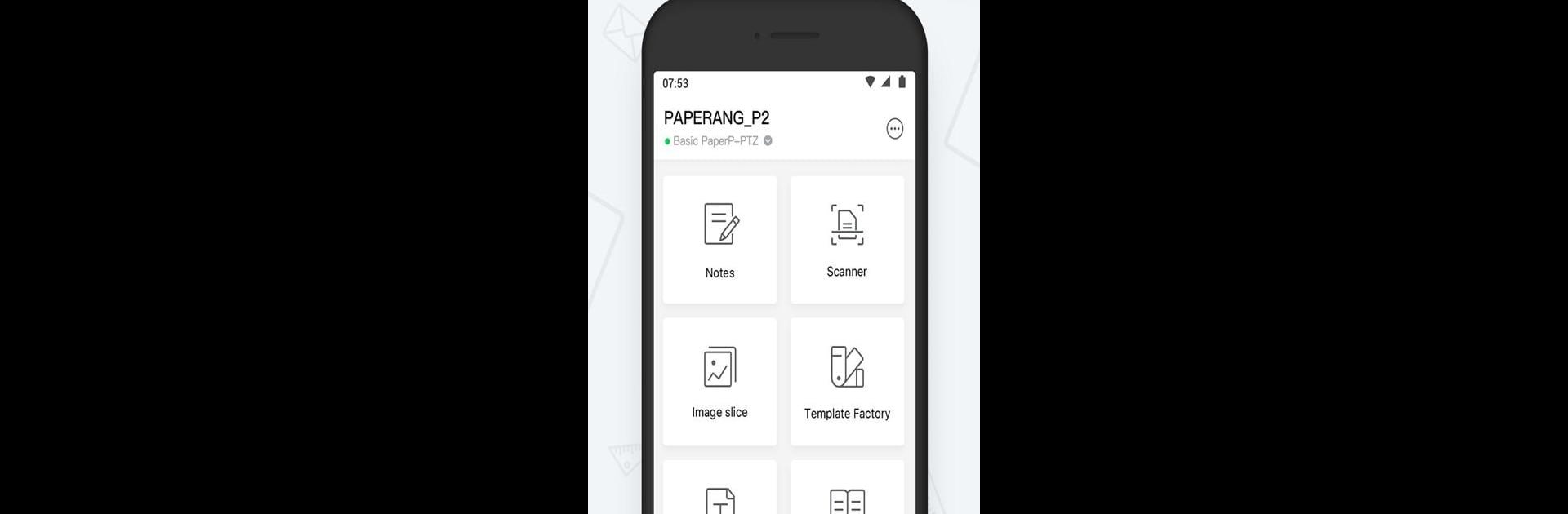
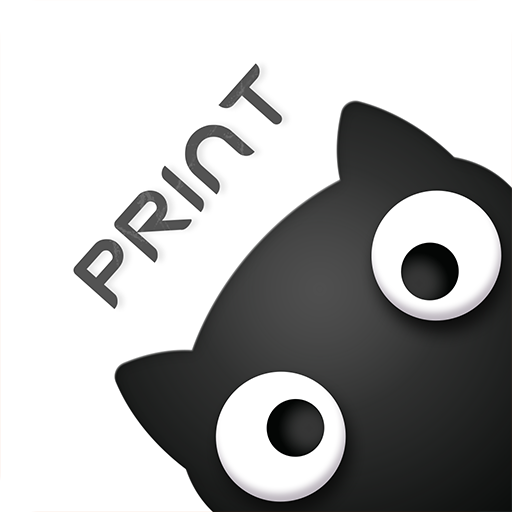
Paperang
Graj na PC z BlueStacks – Platforma gamingowa Android, która uzyskała zaufanie ponad 500 milionów graczy!
Strona zmodyfikowana w dniu: Aug 26, 2024
Run Paperang on PC or Mac
Multitask effortlessly on your PC or Mac as you try out Paperang, a Tools app by Polar Future, Ltd on BlueStacks.
About the App
Paperang by Polar Future, Ltd is your pocket-sized printing companion that brings memorable moments to life—right from your fingertips. Easily print on post-its, stickers, and banners, capturing your favorite memories and sharing them with loved ones. Expect seamless printing of everything from lovely photos to quick memos, all with a tap on your phone.
App Features
Mini Fax & Easy Printing
– Send and print memos, texts, and to-do lists effortlessly. Your daily tasks have never looked this good.
Photo Printing
– Snap photos and print high-quality images instantly. The magic of memories, on paper, in no time.
Web & Banner Printing
– Surf the web and print anything you fancy. Need a banner for an event? It’s never been easier.
User-friendly Connectivity
– Quick Bluetooth pairing through QR codes—print without the hassle.
Paperang Printer Features
Portable Printing
– Carry the small mobile pocket printer anywhere. Fast, efficient, and ready when you are.
Exclusive Paper Rolls
– Choose from Post-it, Sticker, or Standard rolls. More paper varieties coming soon!
Experience Paperang’s full potential on your PC with BlueStacks.
Big screen. Bigger performance. Use BlueStacks on your PC or Mac to run your favorite apps.
Zagraj w Paperang na PC. To takie proste.
-
Pobierz i zainstaluj BlueStacks na PC
-
Zakończ pomyślnie ustawienie Google, aby otrzymać dostęp do sklepu Play, albo zrób to później.
-
Wyszukaj Paperang w pasku wyszukiwania w prawym górnym rogu.
-
Kliknij, aby zainstalować Paperang z wyników wyszukiwania
-
Ukończ pomyślnie rejestrację Google (jeśli krok 2 został pominięty) aby zainstalować Paperang
-
Klinij w ikonę Paperang na ekranie startowym, aby zacząć grę




