
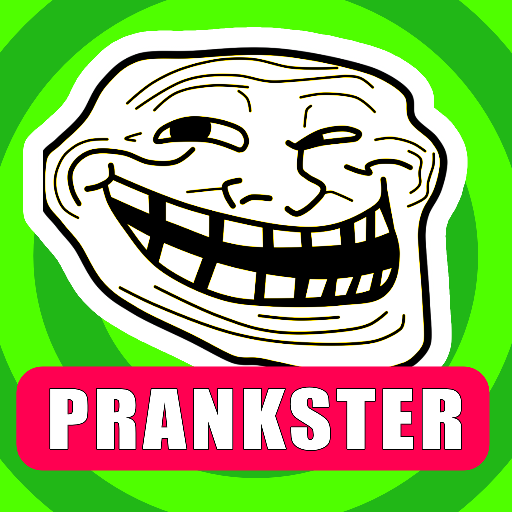
Prankster - 250 Prank sounds
Graj na PC z BlueStacks – Platforma gamingowa Android, która uzyskała zaufanie ponad 500 milionów graczy!
Strona zmodyfikowana w dniu: 27 cze 2024
Play Prankster - 250 Prank sounds on PC
If you are looking for the best funny pranks, you are in the right prank app. Prankster is a fun prank audio player that offers a large collection of more than 250 hilarious sound effects to make everyone laugh.
Prankster - 250 Funny effects offers a collection of prank sounds to enjoy and make everyone laugh, such as:,siren sounds, scary pranks, the loudest horn sound, fart sounds, burping sounds, funny sounds and even a hair clipper prank, among many other funny audios to enjoy and laughter with all your companions.
If you want to be the center of attention at a party, just open this application and become the biggest joker that can exist. With Prankster you will enjoy funny situations and endless laughter that will make everyone always remember you.
Download the Prankster app now and enjoy yourself without messing around with unpleasant effects or bothering friends and family! Don't miss the opportunity to play pranks on your friends and have some nice laughs.
Disclaimer: This Joke app is intended for harmless pranks and entertainment purposes only. Do not use the sound effects to cheat, commit fraud, perform illegal activities. Users must comply with applicable laws, regulations and guidelines when using sound effects. Use Prankster - 250 Prank sound app responsibly and respectfully.
Zagraj w Prankster - 250 Prank sounds na PC. To takie proste.
-
Pobierz i zainstaluj BlueStacks na PC
-
Zakończ pomyślnie ustawienie Google, aby otrzymać dostęp do sklepu Play, albo zrób to później.
-
Wyszukaj Prankster - 250 Prank sounds w pasku wyszukiwania w prawym górnym rogu.
-
Kliknij, aby zainstalować Prankster - 250 Prank sounds z wyników wyszukiwania
-
Ukończ pomyślnie rejestrację Google (jeśli krok 2 został pominięty) aby zainstalować Prankster - 250 Prank sounds
-
Klinij w ikonę Prankster - 250 Prank sounds na ekranie startowym, aby zacząć grę



