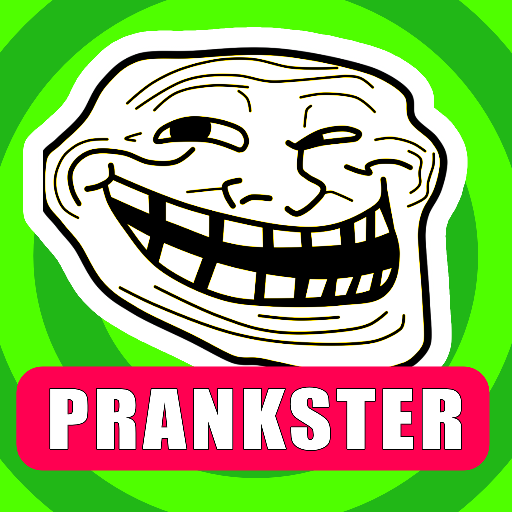Charlie Charlie Challenge Real
Graj na PC z BlueStacks – Platforma gamingowa Android, która uzyskała zaufanie ponad 500 milionów graczy!
Strona zmodyfikowana w dniu: 23 cze 2024
Play Charlie Charlie Challenge Real on PC
Summon Charlie spirit by pressing the talk button and ask him a question, he will answer in a YES or NO game.
To start you must ask the ghost "Are you there". The spinning pencil will start moving until you choose YES. At that point you can start asking scary questions for spirit to answer.
There are many surprises hidden in the YES or NO board and also some unexpected scares and jumps cares.
FEATURES:
- The most realistic of all Charlie Challenge.
- Terrifying sound effects for the ultimate horror game.
- Added secrets where the spirit will have fun with you.
- Horror scares with visual effects with the pencil spinners.
Download this Charlie Charlie Challenge game and have a good time with your friends.
Disclaimer:
This Charlie App is for entertainment purposes only, it is not a ghost app nor is any spirit invoked by its use. If you are a scary person, particularly sensitive or prone to anxiety, it is advisable to reconsider using this app and leave.
Zagraj w Charlie Charlie Challenge Real na PC. To takie proste.
-
Pobierz i zainstaluj BlueStacks na PC
-
Zakończ pomyślnie ustawienie Google, aby otrzymać dostęp do sklepu Play, albo zrób to później.
-
Wyszukaj Charlie Charlie Challenge Real w pasku wyszukiwania w prawym górnym rogu.
-
Kliknij, aby zainstalować Charlie Charlie Challenge Real z wyników wyszukiwania
-
Ukończ pomyślnie rejestrację Google (jeśli krok 2 został pominięty) aby zainstalować Charlie Charlie Challenge Real
-
Klinij w ikonę Charlie Charlie Challenge Real na ekranie startowym, aby zacząć grę