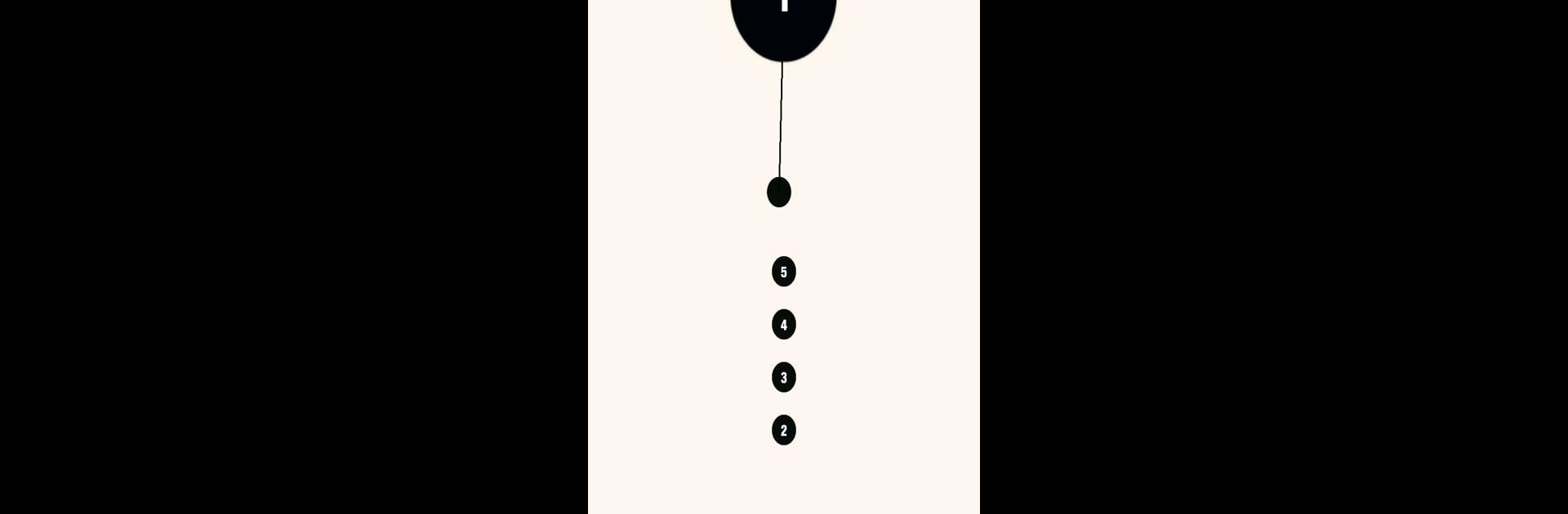
aa 2
Chơi trên PC với BlueStacks - Nền tảng chơi game Android, được hơn 500 triệu game thủ tin tưởng.
Trang đã được sửa đổi vào: Jun 29, 2018
Play aa 2 on PC or Mac
Bring your A-game to aa 2, the Casual game sensation from General Adaptive Apps Pty Ltd. Give your gameplay the much-needed boost with precise game controls, high FPS graphics, and top-tier features on your PC or Mac with BlueStacks.
About the Game
aa 2 is where simplicity meets challenge in this quirky, Casual game by General Adaptive Apps Pty Ltd. It harks back to the classic feel of old brick phones, focusing on precision and timing to hit moving targets. Expect a blend of nostalgia and devilish difficulty that keeps you hooked!
Game Features
-
Simple Yet Addictive Gameplay: Navigate tricky levels with pinpoint accuracy reminiscent of the good ol’ days. Easy to pick up, tough to master!
-
Australia-Made Authenticity: Lovingly handcrafted Down Under, aa 2 is the real deal. If it’s not by General Adaptive, it’s not genuine.
-
Minimalist Design: Clean, straightforward visuals ensure all focus is on the addictive gameplay, just like in simpler times.
-
Perfect for Quick Sessions: Whether you’re on a break or waiting in line, dive into quick rounds on your Android devices (or even on PC using BlueStacks for those bigger screens).
Enjoy being part of this retro yet fresh gaming experience!
Start your journey now. Download the game on BlueStacks, invite your friends, and march on a new adventure.
Chơi aa 2 trên PC. Rất dễ để bắt đầu
-
Tải và cài đặt BlueStacks trên máy của bạn
-
Hoàn tất đăng nhập vào Google để đến PlayStore, hoặc thực hiện sau
-
Tìm aa 2 trên thanh tìm kiếm ở góc phải màn hình
-
Nhấn vào để cài đặt aa 2 trong danh sách kết quả tìm kiếm
-
Hoàn tất đăng nhập Google (nếu bạn chưa làm bước 2) để cài đặt aa 2
-
Nhấn vào icon aa 2 tại màn hình chính để bắt đầu chơi

