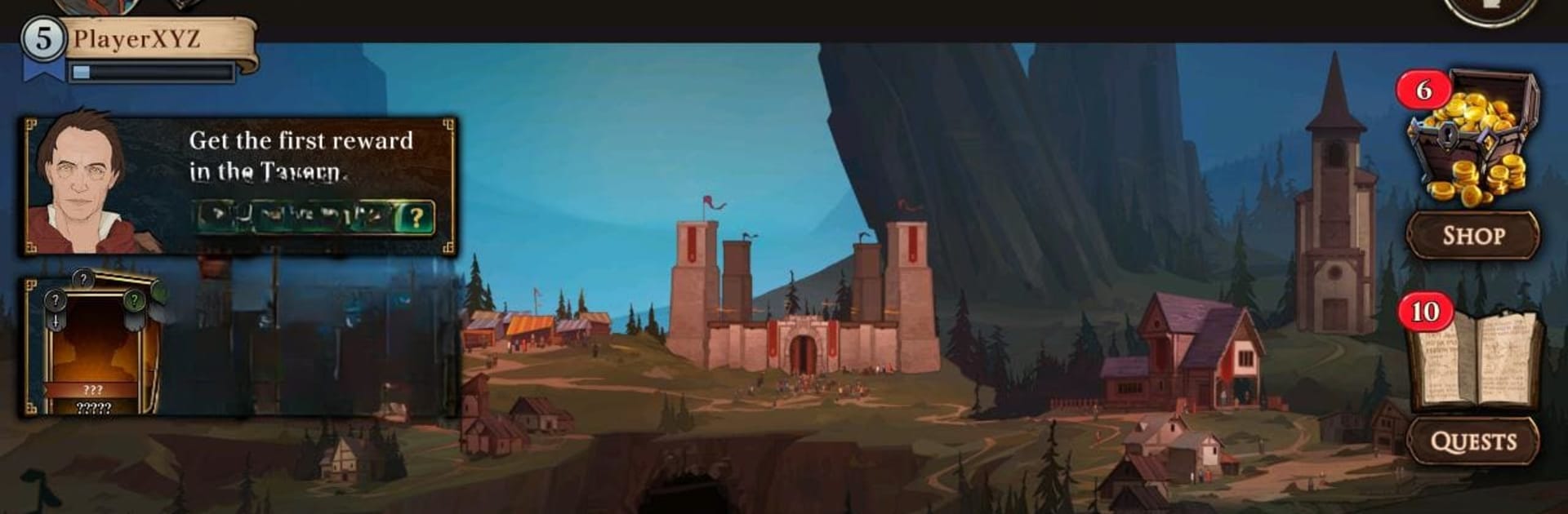
Ash of Gods: Tactics
Graj na PC z BlueStacks – Platforma gamingowa Android, która uzyskała zaufanie ponad 500 milionów graczy!
Strona zmodyfikowana w dniu: May 25, 2020
Play Ash of Gods: Tactics on PC or Mac
Step into the World of Ash of Gods: Tactics, a thrilling Strategy game from the house of TBG LIMITED. Play this Android game on BlueStacks App Player and experience immersive gaming on PC or Mac.
Ash of Gods: Tactics plays like a dark fantasy strategy game where every fight demands some real planning. It drops you into this world on the brink of disaster, with a whole backstory about ancient destruction and a new threat on the way, so the story feels bigger than just moving pieces around a board. The game’s all about gathering and building up a team — you hire new units, train them up, choose their upgrades, and look for artifacts that actually make a difference in how they fight. Deck-building plays a big role, too; you collect these special magic cards that add a layer of surprise to battles, so the way you prepare before a fight matters as much as what you do during it.
It’s got a story mode with a surprising number of battles, each throwing something new at your group, and it’s never just about brute force. There’s a PvP mode for people who want to test their strategies against others, and it’s serious enough that building a strong squad pays off. What immediately stands out is the hand-drawn style and animation — it gives everything the look of a moving graphic novel, which fits the story-heavy feel of the game. Playing on PC using BlueStacks just makes it all smoother, since moving units and managing your party with a mouse is pretty satisfying. If fantasy strategy with a focus on team-building and tactical deck use sounds interesting, this one’s easy to get into but sticks with you for a while because of how much you can tweak your setup.
Get ready for a buttery smooth, high-performance gaming action only on BlueStacks.
Zagraj w Ash of Gods: Tactics na PC. To takie proste.
-
Pobierz i zainstaluj BlueStacks na PC
-
Zakończ pomyślnie ustawienie Google, aby otrzymać dostęp do sklepu Play, albo zrób to później.
-
Wyszukaj Ash of Gods: Tactics w pasku wyszukiwania w prawym górnym rogu.
-
Kliknij, aby zainstalować Ash of Gods: Tactics z wyników wyszukiwania
-
Ukończ pomyślnie rejestrację Google (jeśli krok 2 został pominięty) aby zainstalować Ash of Gods: Tactics
-
Klinij w ikonę Ash of Gods: Tactics na ekranie startowym, aby zacząć grę




