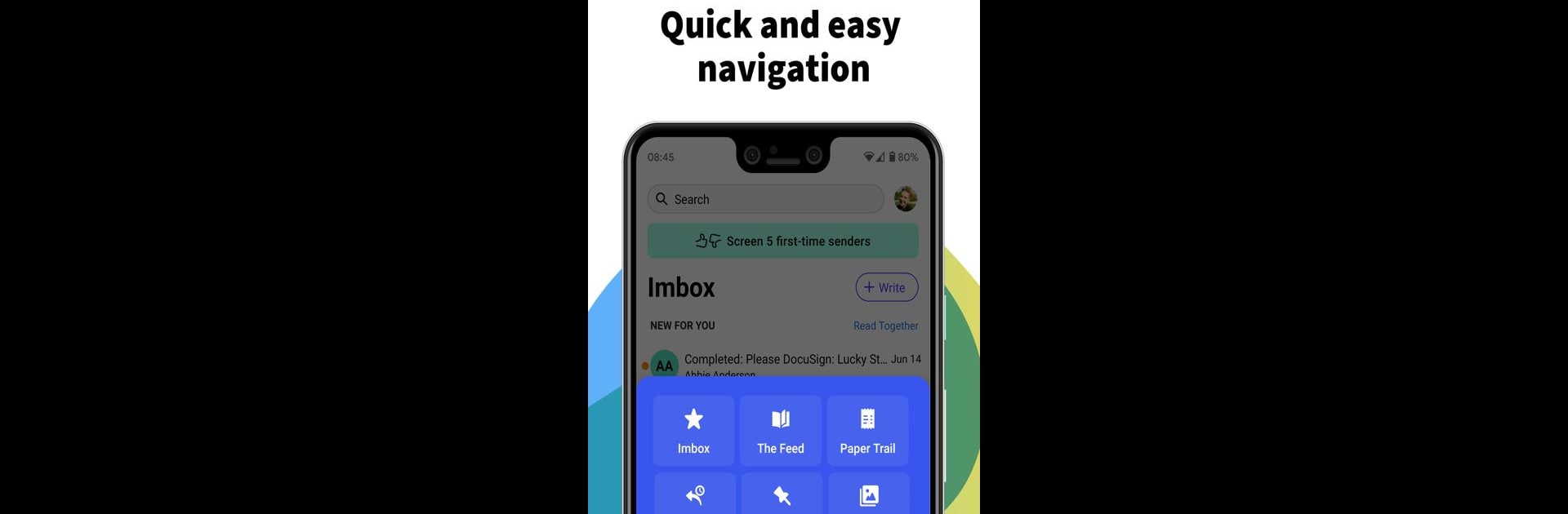

HEY Email
Chơi trên PC với BlueStacks - Nền tảng chơi game Android, được hơn 500 triệu game thủ tin tưởng.
Trang đã được sửa đổi vào: May 22, 2025
Run HEY Email on PC or Mac
Let BlueStacks turn your PC, Mac, or laptop into the perfect home for HEY Email, a fun Communication app from 37signals.
About the App
HEY Email isn’t just another way to check your messages—it’s a game-changer for the way you handle your email, plain and simple. Made by 37signals, it’s designed for folks who want more than just a place to store unread newsletters and spam. With HEY Email, you’re in the driver’s seat: you only see what actually matters, and the noise just fades into the background. Got a bunch of accounts? Doesn’t matter—everything stays neatly sorted, so you’re never scrambling to find that one important message.
App Features
-
Email Screening, Your Way
Decide who gets through and who stays out. The first time someone reaches out, you choose if their messages make the cut or head straight to where you’ll never see them again. -
Focused Imbox, Not a Typo
The Imbox is HEY Email’s answer to messy inboxes. Only the important stuff shows up here: the people and conversations that actually deserve your attention, not those endless receipts or random sales emails. -
Reply Later? Easy
Got something you need to answer but not right now? Tap “Reply Later” and it’ll be set aside in its own spot until you’re ready to deal with it. -
Set Aside the Handy Stuff
Travel bookings, event details, or just a list you need to reference for later? Stash emails in a dedicated spot so they’re always easy to find but never cluttering up your view. -
No Annoying Notifications
By default, notifications are off—so your phone won’t buzz every time something unimportant lands in your Imbox. Want to keep tabs on a specific person or thread? You can turn notifications on, just for them. -
Publish to the Web Instantly
Ever wanted to share an email with the world? It’s a couple of taps, then your words are live for people to follow—email updates and even RSS are included. -
Workflow & Progress Tracking
Organize emails into steps or stages, especially handy when you’re juggling longer threads or projects. See at a glance where things stand and what’s left to tackle. -
Contact Notes At-a-Glance
Remember details about who you’ve met and when—add notes right to a contact so you never forget. -
No More Email Spying
HEY Email shuts down those creepy tracking pixels and tells you who tried to snoop. Your privacy, actually respected. -
Merge Conversations with E Pluribus Unum
Got lots of messages about the same topic scattered across different threads? Bring them together in one place—way easier to keep your thoughts straight. -
Cover Art for Your Imbox
Spruce up your space or get a little privacy by applying custom cover art—pick from built-in themes or upload your own. -
Multiple Accounts, One Place
Switch between your personal and work HEY accounts seamlessly—no endless logging in and out. -
Read Like a Newsfeed
Open a stack of emails and browse through all of them in a smooth scroll—like flicking through your favorite social app. -
Works Great on BlueStacks
If you want to enjoy the full experience on a bigger screen, HEY Email runs smoothly on BlueStacks.
BlueStacks brings your apps to life on a bigger screen—seamless and straightforward.
Chơi HEY Email trên PC. Rất dễ để bắt đầu
-
Tải và cài đặt BlueStacks trên máy của bạn
-
Hoàn tất đăng nhập vào Google để đến PlayStore, hoặc thực hiện sau
-
Tìm HEY Email trên thanh tìm kiếm ở góc phải màn hình
-
Nhấn vào để cài đặt HEY Email trong danh sách kết quả tìm kiếm
-
Hoàn tất đăng nhập Google (nếu bạn chưa làm bước 2) để cài đặt HEY Email
-
Nhấn vào icon HEY Email tại màn hình chính để bắt đầu chơi


