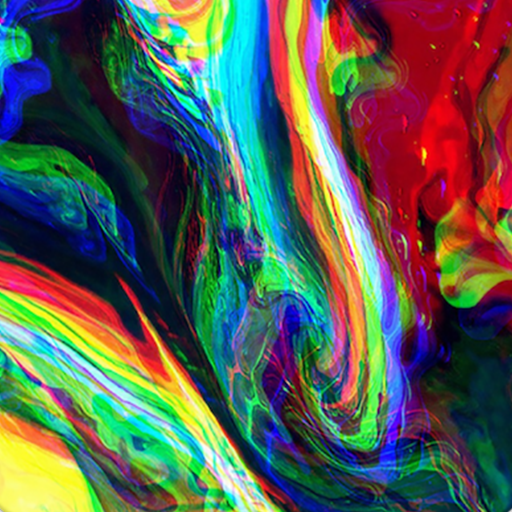Hiệu Ứng Video Glitch, Chỉnh Sửa Video
Chơi trên PC với BlueStacks - Nền tảng chơi game Android, được hơn 500 triệu game thủ tin tưởng.
Trang đã được sửa đổi vào: 6 tháng 1, 2020
Play Glitch Effect Video Editor And Vhs Effect Photo on PC
The video effect maker and effect editor app will help you to create extremely unique photos and videos. The glitch video effect hd and photo effect apps provides a lot of effects: glitch video effect, vhs effect for pictures, mirror, grainy effect, ... make sure you will be satisfied when using.
Why choose our video effect camera and photo effect editor app?
+ Professional effect editor photo and video effect editor
+ Many filters and beautiful effects: vhs effect video editor, glitch effect photo editor, grainy photo effect, vaporwave effects...
+ Save HD video after video glitch editor
+ Collection of wave effects
+ Share video and photo quickly
+ Friendly video effects creator and video glitcher application interface
+ Free glitch effects for videos and vhs effect for videos
With just a few simple steps, you can create a masterpiece with all the eye-catching photo effect and video effects. Let's experience the great features in any vhs effects for videos application!
Turn videos into masterpieces
+ Select videos from your phone and edit with filters
+ Turn your phone into a classic camcorder with many video effects: video glitch filter, vhs effect photo editor, vaporwave effect video...
+ You will be a real artist with glitch video editor and photo editor grainy effect
+ 3D effects to make videos intuitive and vivid
It is not too difficult for you to turn your video into a work of art. 30s to install the application and start the great experience. Do not forget to share the application with friends to create masterpieces together!
Chơi Hiệu Ứng Video Glitch, Chỉnh Sửa Video trên PC. Rất dễ để bắt đầu
-
Tải và cài đặt BlueStacks trên máy của bạn
-
Hoàn tất đăng nhập vào Google để đến PlayStore, hoặc thực hiện sau
-
Tìm Hiệu Ứng Video Glitch, Chỉnh Sửa Video trên thanh tìm kiếm ở góc phải màn hình
-
Nhấn vào để cài đặt Hiệu Ứng Video Glitch, Chỉnh Sửa Video trong danh sách kết quả tìm kiếm
-
Hoàn tất đăng nhập Google (nếu bạn chưa làm bước 2) để cài đặt Hiệu Ứng Video Glitch, Chỉnh Sửa Video
-
Nhấn vào icon Hiệu Ứng Video Glitch, Chỉnh Sửa Video tại màn hình chính để bắt đầu chơi