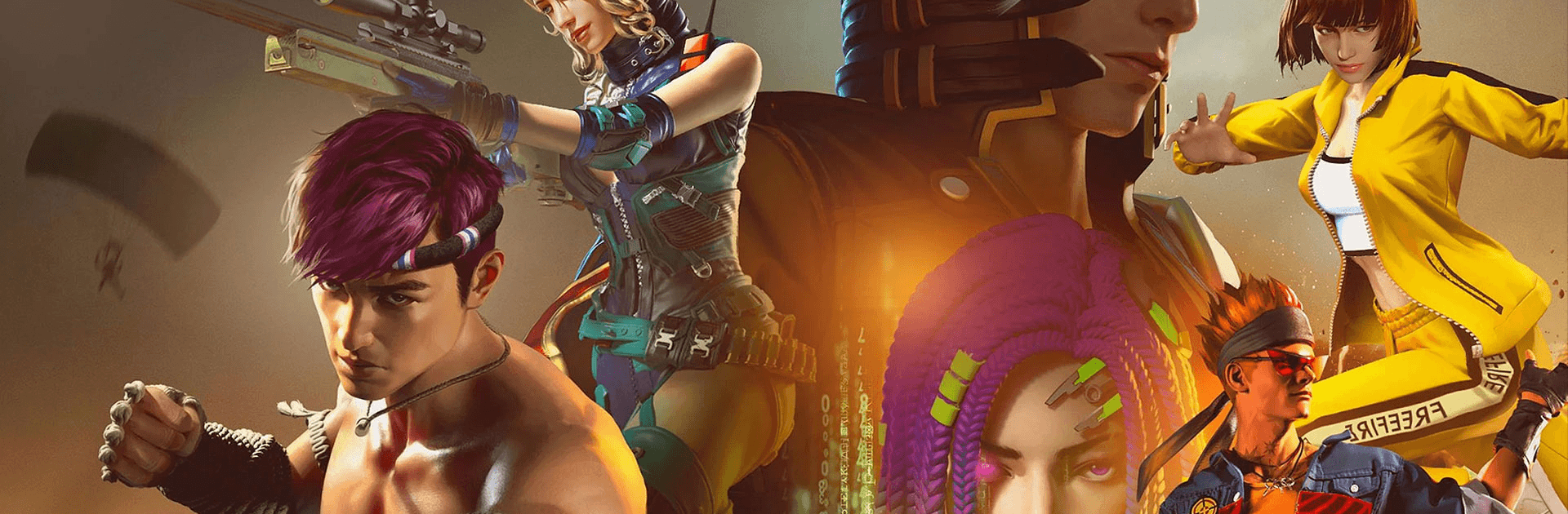
Free Fire MAX
Chơi trên PC với BlueStacks - Nền tảng chơi game Android, được hơn 500 triệu game thủ tin tưởng.
Trang đã được sửa đổi vào: 7 thg 4, 2024
Play Free Fire MAX on PC
Free Fire MAX is an Action game developed by Garena International I. BlueStacks app player is the best platform to play this Android game on your PC or Mac for an immersive gaming experience. BlueStacks is the only gaming platform in the world that supports Android 11. Play your favorite games with BlueStacks at 120 FPS.
The NexTerra 2.0 update brings a host of visual changes to the world of Free Fire MAX. Desert plains have been rejuvenated into verdant greens, and certain lootable locations have been expanded. New balancing changes ensure every match feels fairer and more exciting than before!
There’s a new fighter ready to wage war. Ryden is a 16-year-old engineering prodigy. Together with his pet robo-spider, he’ll tie you up and take you down with cold, scientific efficiency. Enjoy a slew of brand-new features that elevate the Free Fire experience. Improved HD graphics and special effects make every moment feel more real.
Your crew just got bigger thanks to the 4-man squad feature. Invite one more buddy to the fray and revel in the chaos! Firelink lets you seamlessly transfer your accounts between Free Fire and Free Fire Max. Play on both platforms with the same account!
BlueStacks with Android 11 is faster and smoother than ever before. Play your favorite game, Free Fire MAX, right away.
Download Free Fire MAX APK for Free
Download Free Fire MAX APK for Android
Install the BlueStacks app player and play Free Fire MAX at 120 FPS on a PC using an Android 9 (Android Pie) instance.
Learn how to download and play APK Games on your PC or MAC.
Chơi Free Fire MAX trên PC. Rất dễ để bắt đầu
-
Tải và cài đặt BlueStacks trên máy của bạn
-
Hoàn tất đăng nhập vào Google để đến PlayStore, hoặc thực hiện sau
-
Tìm Free Fire MAX trên thanh tìm kiếm ở góc phải màn hình
-
Nhấn vào để cài đặt Free Fire MAX trong danh sách kết quả tìm kiếm
-
Hoàn tất đăng nhập Google (nếu bạn chưa làm bước 2) để cài đặt Free Fire MAX
-
Nhấn vào icon Free Fire MAX tại màn hình chính để bắt đầu chơi

