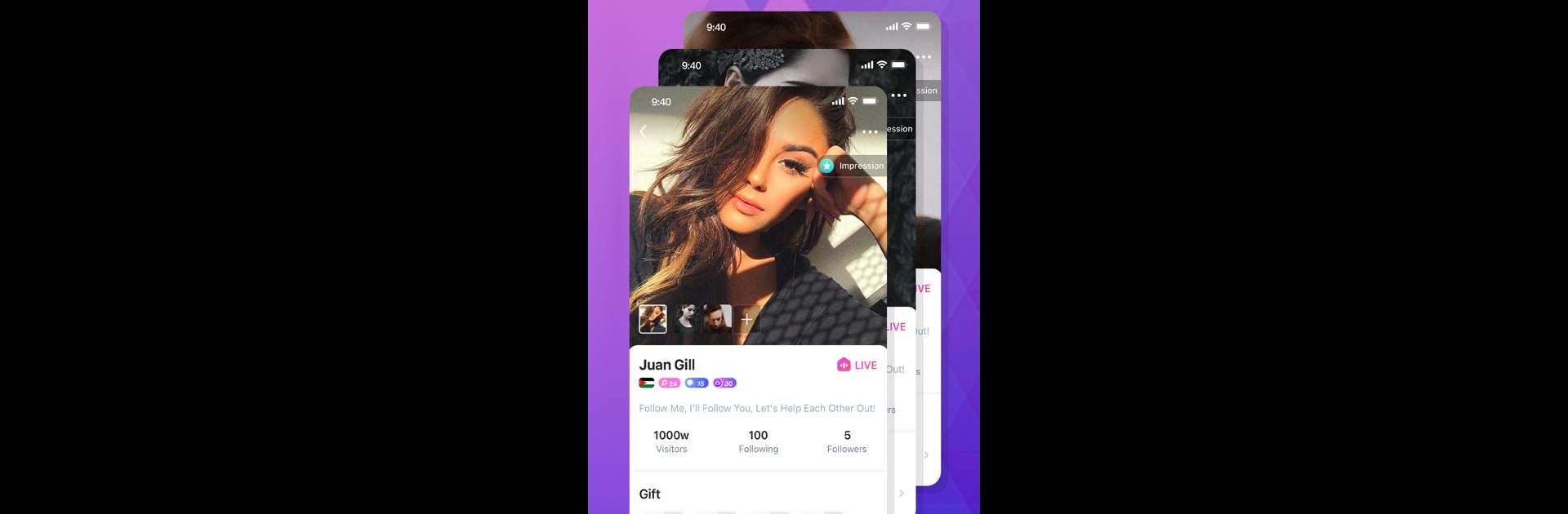

Hiya-Group Voice Chat
Spiele auf dem PC mit BlueStacks - der Android-Gaming-Plattform, der über 500 Millionen Spieler vertrauen.
Seite geändert am: May 27, 2025
Run Hiya-Group Voice Chat on PC or Mac
Get freedom from your phone’s obvious limitations. Use Hiya-Group Voice Chat, made by Funi Pte Ltd, a Entertainment app on your PC or Mac with BlueStacks, and level up your experience.
About the App
Hiya-Group Voice Chat, by Funi Pte Ltd, is your gateway to connecting with people worldwide. Gather for an online party, share moments, and chat freely with friends whenever you want. Expect a lively atmosphere with unique features that keep things fresh and fun in the Entertainment realm.
App Features
-
Voice Chat Room: Dive into group chat rooms and immerse yourself in live parties with friends. Whatever you’re into, there’s a chat room waiting for you.
-
Game Center: Play and chat! Enjoy leisure games within your groups and keep boredom at bay. It’s a playground right in your pocket.
-
Voice Match: Fancy finding voice buddies? Create a personalized voice profile and discover your vocal match.
-
Respectful Community: Join a community where mutual respect is key. It’s all about having a good time in a relaxed, friendly environment.
-
Fast and Easy Login: Log in swiftly using your Facebook, Google accounts, or phone number. Simple and hassle-free.
Feeling curious? You might just stumble across this on BlueStacks!
Ready to experience Hiya-Group Voice Chat on a bigger screen, in all its glory? Download BlueStacks now.
Spiele Hiya-Group Voice Chat auf dem PC. Der Einstieg ist einfach.
-
Lade BlueStacks herunter und installiere es auf deinem PC
-
Schließe die Google-Anmeldung ab, um auf den Play Store zuzugreifen, oder mache es später
-
Suche in der Suchleiste oben rechts nach Hiya-Group Voice Chat
-
Klicke hier, um Hiya-Group Voice Chat aus den Suchergebnissen zu installieren
-
Schließe die Google-Anmeldung ab (wenn du Schritt 2 übersprungen hast), um Hiya-Group Voice Chat zu installieren.
-
Klicke auf dem Startbildschirm auf das Hiya-Group Voice Chat Symbol, um mit dem Spielen zu beginnen



