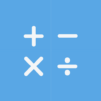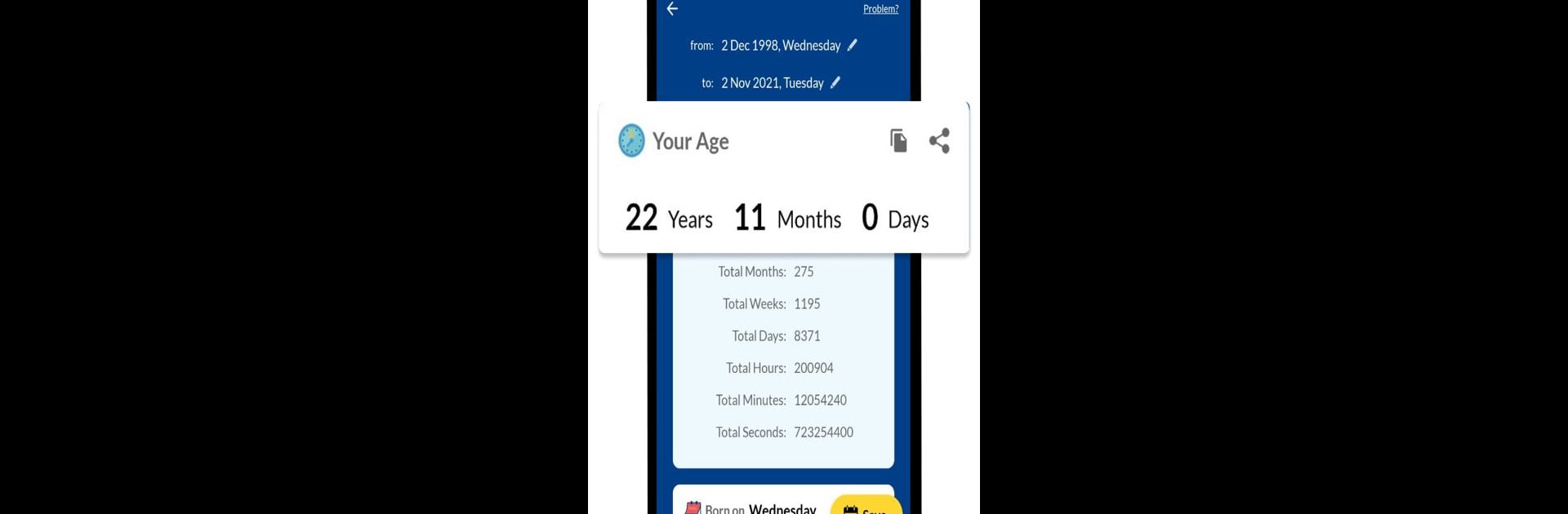

Kalkulator wieku
Graj na PC z BlueStacks – Platforma gamingowa Android, która uzyskała zaufanie ponad 500 milionów graczy!
Strona zmodyfikowana w dniu: May 20, 2025
Run Age Calculator: Date of Birth on PC or Mac
Multitask effortlessly on your PC or Mac as you try out Age Calculator: Date of Birth, a Tools app by Happy-verse on BlueStacks.
About the App
Ever get stuck trying to remember exactly how old you are—down to the day, hour, or even second? With Age Calculator: Date of Birth from Happy-verse, you can figure it out instantly. Whether you’re getting ready to fill out a form or just want to impress your friends with your “lived minutes” count, this handy tool puts the power right in your pocket. Straightforward, simple, and maybe a little bit fun, it’s a no-fuss way to get all those “How old are you really?” answers with zero effort.
App Features
-
Quick and Precise Age Stats
Just pop in your birthday, and the app instantly shows your age—not just in years, but right down to months, days, hours, and yes, even seconds (for those who really want to know). -
Next Birthday Countdown
Curious how much longer till your next big day? Age Calculator: Date of Birth lets you see exactly when your next birthday’s rolling around. -
Shareable Details
Found something funny about how many seconds you’ve been alive? One tap and you can send your age stats to friends and family across your favorite social media or messaging apps. -
Multiple Profiles Support
Someone asks, “Can you figure out my age too?” No problem. Check ages for as many people as you like—friends, coworkers, anyone—just enter their birth dates, and the app does the rest. -
Free for All Features
No locked features, no hidden fees. You get the full experience without paying a dime. -
Multilingual Options
Prefer another language? The app lets you check and share age details in different languages, all accessible with a quick language switch. -
Friendly Feedback Option
Got suggestions or noticed something off? There’s a dedicated spot to send feedback and help make future updates even better. -
Works Well on BlueStacks
If you like using your favorite Android tools on your computer, this one runs smoothly on BlueStacks, too.
Switch to BlueStacks and make the most of your apps on your PC or Mac.
Zagraj w Kalkulator wieku na PC. To takie proste.
-
Pobierz i zainstaluj BlueStacks na PC
-
Zakończ pomyślnie ustawienie Google, aby otrzymać dostęp do sklepu Play, albo zrób to później.
-
Wyszukaj Kalkulator wieku w pasku wyszukiwania w prawym górnym rogu.
-
Kliknij, aby zainstalować Kalkulator wieku z wyników wyszukiwania
-
Ukończ pomyślnie rejestrację Google (jeśli krok 2 został pominięty) aby zainstalować Kalkulator wieku
-
Klinij w ikonę Kalkulator wieku na ekranie startowym, aby zacząć grę