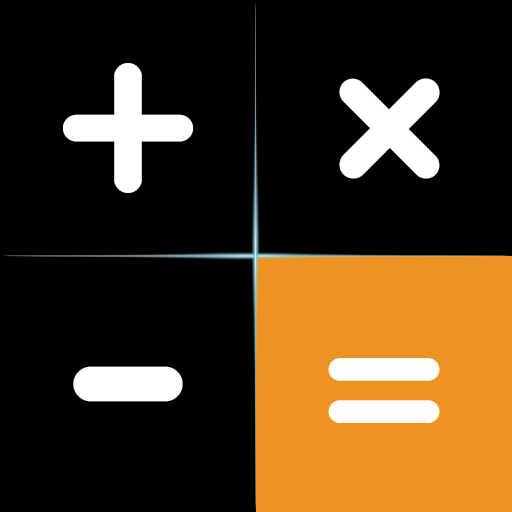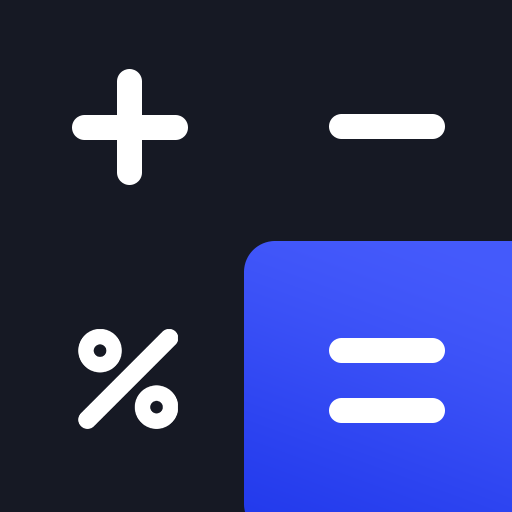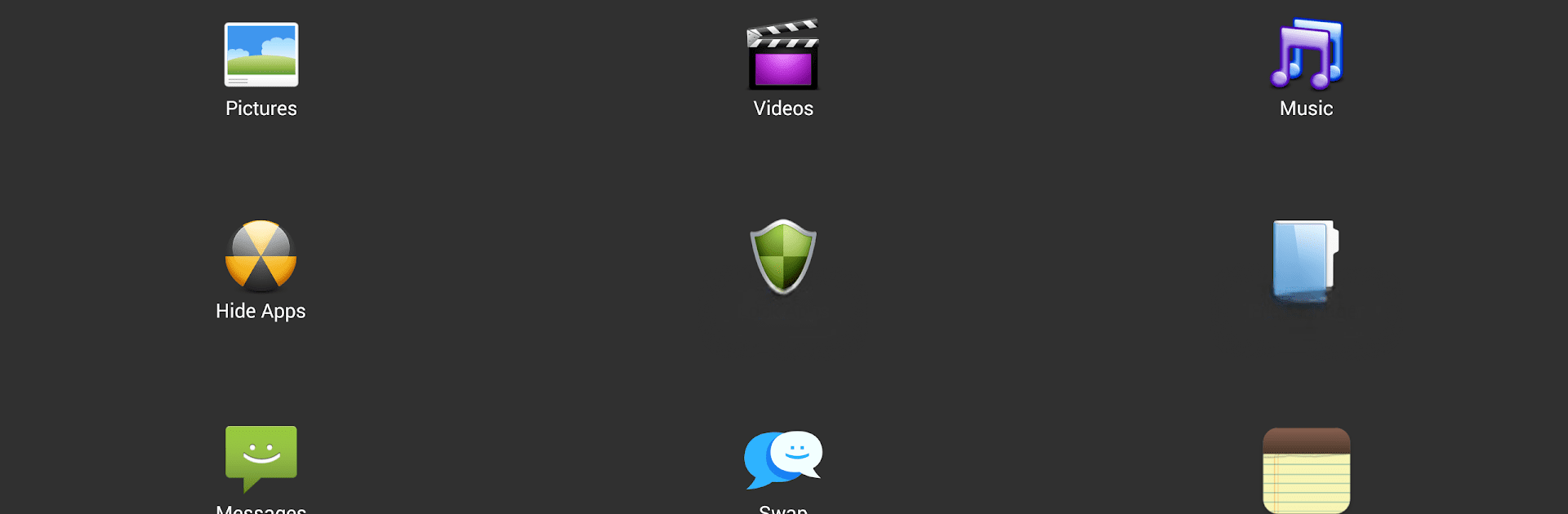

Hide Photos, Video and App Loc
Chơi trên PC với BlueStacks - Nền tảng chơi game Android, được hơn 500 triệu game thủ tin tưởng.
Trang đã được sửa đổi vào: Jan 26, 2025
Run Hide Photos, Video and App Loc on PC or Mac
Let BlueStacks turn your PC, Mac, or laptop into the perfect home for Hide Photos, Video and App Loc, a fun Video Players & Editors app from Goaffpro.
About the App
Hide Photos, Video and App Loc by Goaffpro is your ultimate privacy companion, cleverly disguised as an Audio Manager. It subtly hides photos, videos, apps, and more under layers of privacy, all while letting you adjust your phone’s volume. Long press the Audio Manager title, and boom—your secret vault opens up.
App Features
Clever Disguise
Operating incognito as a fully functional Audio Manager, it stays invisible, unnoticed by prying eyes.
Organized Secret Vault
Categorize your hidden files into personalized folders, keeping everything tidy and accessible.
Cloud Backup & Security
Securely back up your secrets to the cloud, ensuring you never lose important data.
Seamless Media Experience
Enjoy an integrated video player supporting VLC and MPlayerX, along with a gallery offering slideshows and sharing options.
Advanced Lock Options
Feel secure with multiple lock screen selections and even a nifty escape pin for tricky situations.
Privacy Maximized
Confidently engage in secret chats, private messaging, and more, without a trace left behind.
Experience these on your PC with BlueStacks!
Big screen. Bigger performance. Use BlueStacks on your PC or Mac to run your favorite apps.
Chơi Hide Photos, Video and App Loc trên PC. Rất dễ để bắt đầu
-
Tải và cài đặt BlueStacks trên máy của bạn
-
Hoàn tất đăng nhập vào Google để đến PlayStore, hoặc thực hiện sau
-
Tìm Hide Photos, Video and App Loc trên thanh tìm kiếm ở góc phải màn hình
-
Nhấn vào để cài đặt Hide Photos, Video and App Loc trong danh sách kết quả tìm kiếm
-
Hoàn tất đăng nhập Google (nếu bạn chưa làm bước 2) để cài đặt Hide Photos, Video and App Loc
-
Nhấn vào icon Hide Photos, Video and App Loc tại màn hình chính để bắt đầu chơi