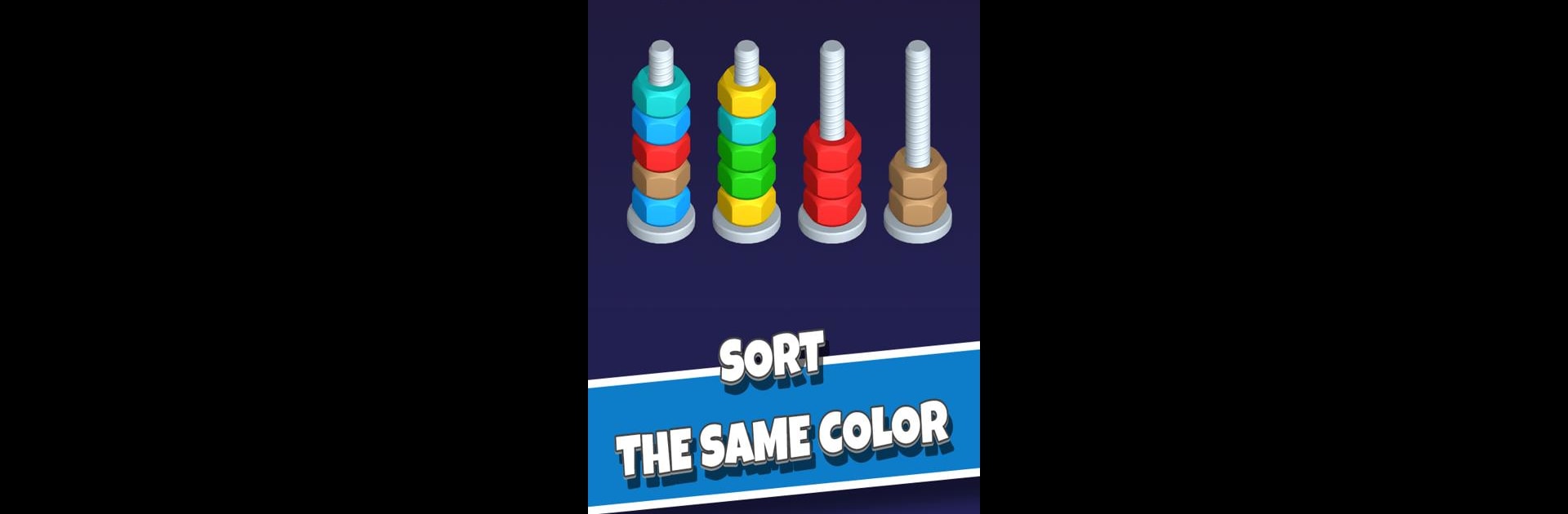
Nut Sort-Color Puzzle Game
Chơi trên PC với BlueStacks - Nền tảng chơi game Android, được hơn 500 triệu game thủ tin tưởng.
Trang đã được sửa đổi vào: Aug 26, 2025
Play Nut Sort-Color Puzzle Game on PC or Mac
Bring your A-game to Nut Sort-Color Puzzle Game, the Puzzle game sensation from Kiwi Fun. Give your gameplay the much-needed boost with precise game controls, high FPS graphics, and top-tier features on your PC or Mac with BlueStacks.
About the Game
Nut Sort-Color Puzzle Game, crafted by Kiwi Fun, challenges you to sort screws by color with precision and speed. Expect to sharpen your concentration and improve hand-eye coordination in this engaging puzzle. Imagine turning a chaotic pile into perfectly sorted colors—it’s pretty satisfying! Whether you’re young, or just young at heart, there’s something fun for everyone here.
Game Features
-
Simple Yet Challenging Gameplay: Dive into levels that tease your brain but never overwhelm, offering a perfect balance of fun and difficulty.
-
Stunning Visuals: Each level takes you to a new island scene, beautifully detailed and begging to be explored. Unlock more breathtaking islands as you progress.
-
Vivid Colors and Smooth Gameplay: Enjoy vibrant visuals and seamless transitions that make sorting an immersive experience.
-
Age-Inclusive Fun: Suitable for kids and adults alike, it’s a wonderful escape or stress-reliever.
Experience Nut Sort on BlueStacks for optimized gameplay on your PC.
Ready to top the leaderboard? We bet you do. Let precise controls and sharp visuals optimized on BlueStacks lead you to victory.
Chơi Nut Sort-Color Puzzle Game trên PC. Rất dễ để bắt đầu
-
Tải và cài đặt BlueStacks trên máy của bạn
-
Hoàn tất đăng nhập vào Google để đến PlayStore, hoặc thực hiện sau
-
Tìm Nut Sort-Color Puzzle Game trên thanh tìm kiếm ở góc phải màn hình
-
Nhấn vào để cài đặt Nut Sort-Color Puzzle Game trong danh sách kết quả tìm kiếm
-
Hoàn tất đăng nhập Google (nếu bạn chưa làm bước 2) để cài đặt Nut Sort-Color Puzzle Game
-
Nhấn vào icon Nut Sort-Color Puzzle Game tại màn hình chính để bắt đầu chơi




