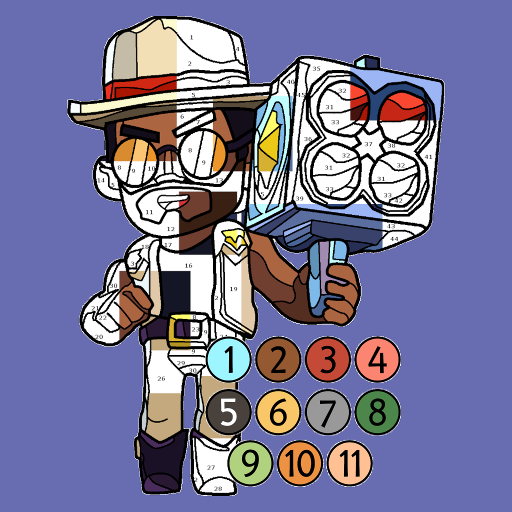Box Simulator for BS
Graj na PC z BlueStacks – Platforma gamingowa Android, która uzyskała zaufanie ponad 500 milionów graczy!
Strona zmodyfikowana w dniu: 20 lipca 2021
Play Box Simulator for BS on PC
DISCLAIMER: This content is not affiliated with, sponsored by, or endorsed in any particular form by Supercell, and Supercell is not responsible for it. For more information, follow the link with the Rules for the content of Supercell fans: www.supercell.com/fan-content-policy.
Try to open your favorite boxes by getting items in the simulation. Remember that everything in this application is just a simulation and does not apply to other applications.
You will be able to open not only three original boxes, but also try to get different variations of characters. Get the full range of modes from path to glory to pass! You can simulate the game in different modes, for which you will receive rewards.
Upgrade your characters and win in simulations. All achievements remain in the application and do not go beyond it.
Zagraj w Box Simulator for BS na PC. To takie proste.
-
Pobierz i zainstaluj BlueStacks na PC
-
Zakończ pomyślnie ustawienie Google, aby otrzymać dostęp do sklepu Play, albo zrób to później.
-
Wyszukaj Box Simulator for BS w pasku wyszukiwania w prawym górnym rogu.
-
Kliknij, aby zainstalować Box Simulator for BS z wyników wyszukiwania
-
Ukończ pomyślnie rejestrację Google (jeśli krok 2 został pominięty) aby zainstalować Box Simulator for BS
-
Klinij w ikonę Box Simulator for BS na ekranie startowym, aby zacząć grę